Home >Operation and Maintenance >Windows Operation and Maintenance >Solution to the sudden increase in the desktop ratio of Windows 7 computer
Solution to the sudden increase in the desktop ratio of Windows 7 computer
- 王林Original
- 2020-01-02 15:12:0233859browse

Right-click on the desktop of the computer and a menu will appear. Select Properties
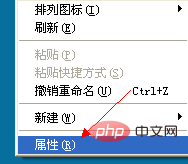
Win7 and other high-end versions are a little different. , right-click on the desktop, and the "Screen Resolution" option will be displayed directly in the menu
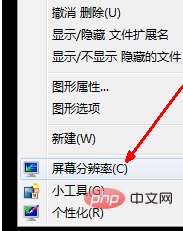
Display the properties window, click the "Settings" item on the far right of the window, and move the "Screen" You can adjust the resolution by adjusting the resolution with the slider in the "Resolution" column
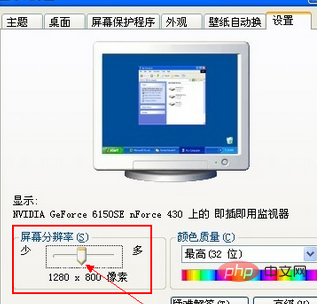
win7 In the resolution setting options page, there is a resolution option, click the slider Block adjustment resolution
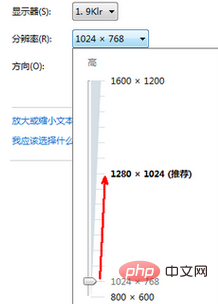
#After the adjustment is completed, click OK and you will see the icons on the screen return to their original size.
Recommended related articles and tutorials: windows tutorial
The above is the detailed content of Solution to the sudden increase in the desktop ratio of Windows 7 computer. For more information, please follow other related articles on the PHP Chinese website!

