 Backend Development
Backend Development PHP Problem
PHP Problem What should I do if IIS PHP error 'Enable file monitoring for files that cannot be found'
What should I do if IIS PHP error 'Enable file monitoring for files that cannot be found'iis PHP errors occur because there is an error in pointing or mapping in the service in iis. The solution is to change the hosting pipeline mode of the application pool from classic to integrated, and change the logo to "network service" That’s it.

Recommendation: "PHP Video Tutorial"
IIS7 configuration PHP error "cannot be found" File Enable File Monitoring"
Introduction: The original article IIS7 configuration PHP5.4 error reporting enable file monitoring for files that cannot be found, how to solve the problem? Case environment: Windows2008 IIS7 PHP5.4 ZEND LOADER users encountered an error after configuration: Error summary HTTP error 500.0 - Internal Server Error Enable file monitoring for files that cannot be found Wanwei Jingsheng engineers share solutions with you.
Case environment: windows2008 IIS7 PHP5.4 ZEND LOADER users encountered an error after configuration: Error summary HTTP error 500.0 - Internal Server Error Enable file monitoring for files that cannot be found Wanweijingsheng engineers will share the solution with you method.
The detailed error report on the page is as follows:
详细错误信息 模块 FastCgiModule 通知 ExecuteRequestHandler 处理程序 php-5.3.13 错误代码 0x80070003 请求的 URL http://localhost:80/index.php 物理路径 d:\wwwroot\bbs\wwwroot\index.php 登录方法 匿名 登录用户 匿名
The most likely reasons: •IIS received the request; but an internal error occurred during processing of the request. The root cause of this error depends on which module is handling the request and what happened in the worker process when the error occurred.
•IIS cannot access the website or application's web.config file. This can occur if the NTFS permissions are set incorrectly.
•IIS was unable to process the configuration of the website or application.
•The authenticated user does not have permission to use this DLL.
•The request will be mapped to a managed handler, but the .NET extensible features will not be installed.
Things to try: • Make sure the NTFS permissions on the web.config file are correct and allow access to the web server's computer account.
• Check the event log to see if any additional information is logged.
•Confirm the permissions of the DLL.
•Install .NET extensible features if the request is mapped to a managed handler.
•Create a tracking rule to track failed requests for this HTTP status code. For more information about creating tracking rules for failed requests, click here.
Links and more information This error indicates that there was a problem processing the request. The web server received the request, but an error occurred during processing, resulting in a 500 error.
Judging from the error report, there is an error in the service transfer pointing or mapping in iis. After exploration, I found that the problem was solved by changing the hosting pipeline mode of the application pool from classic to integrated and changing the identification to network service.
The above is the detailed content of What should I do if IIS PHP error 'Enable file monitoring for files that cannot be found'. For more information, please follow other related articles on the PHP Chinese website!
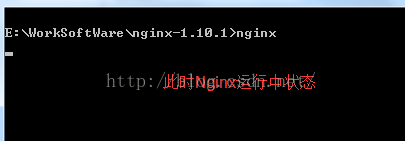 Windows安装nginx1.10.1反向代理访问IIS网站的方法May 23, 2023 pm 05:40 PM
Windows安装nginx1.10.1反向代理访问IIS网站的方法May 23, 2023 pm 05:40 PM首先去官网下载软件包,解压,路径最好不要有中文nginx配置的路径问题由于在windows下文件路径可以用”\”,也可以用”\\”,也可以用”/”作为路径做分隔符。但”\”最容易引发问题,所以要尽量避免使用。不要添加path,否则会引发错误,config文件路径找不到比如我解压在e盘cmd命令定位到nginx.exe所在文件夹cde:\worksoftware\nginx-1.10.1然后执行,首先保证nginx.conf文件配置没问题其实nginx最重要的和最主要的工作就是配置文件,其他没什么
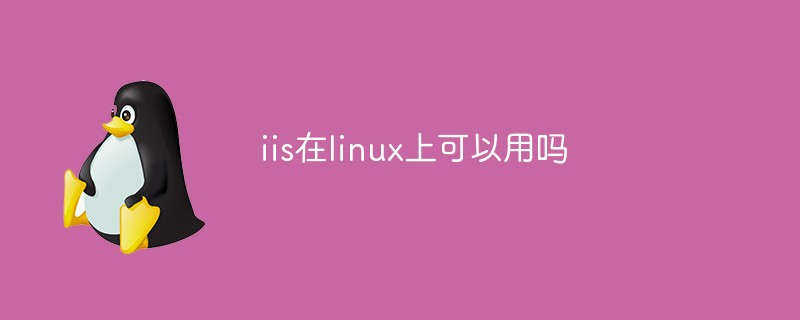 iis在linux上可以用吗Mar 23, 2023 am 09:24 AM
iis在linux上可以用吗Mar 23, 2023 am 09:24 AMiis不可以在linux上使用,因为iis是由微软公司提供的基于运行Microsoft Windows的互联网基本服务,是在Windows操作系统平台下开发的,所以限制了它只能在Windows操作系统下运行。
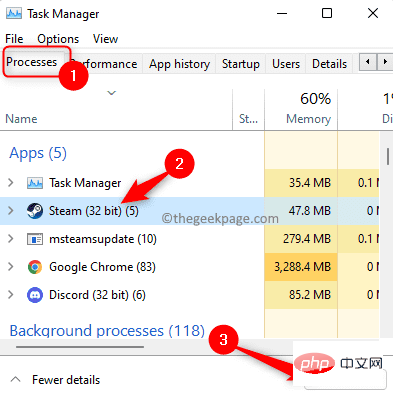 进程无法访问 Windows 11 / 10 上的文件错误修复May 12, 2023 pm 07:10 PM
进程无法访问 Windows 11 / 10 上的文件错误修复May 12, 2023 pm 07:10 PM众所周知,当任何文件正在使用时,任何其他进程都无法访问/更改它。在这种情况下,当一个进程试图打开一个文件时,操作系统会锁定该文件以防止它被另一个进程修改。“该进程无法访问该文件,因为它正被另一个进程使用”是许多用户在其Windows计算机上观察到的此类错误消息。已知此错误发生在不同版本的WindowsOS和WindowsServer中。通常,在用户的WindowsPC上使用Netsh命令期间会观察到此错误消息。发生此错误的另一种情况是尝试在Internet信息服务(IIS)M
 iis应用程序池怎么打开Apr 09, 2024 pm 07:48 PM
iis应用程序池怎么打开Apr 09, 2024 pm 07:48 PM要在 IIS 中打开应用程序池:1. 打开 IIS 管理器;2. 导航到 "应用程序池" 节点;3. 右键单击目标应用程序池并选择 "管理";4. 单击 "高级设置" 选项卡;5. 应用程序池配置可在此查看和修改。
 php站用iis乱码而apache没事怎么解决Mar 23, 2023 pm 02:48 PM
php站用iis乱码而apache没事怎么解决Mar 23, 2023 pm 02:48 PM在使用 PHP 进行网站开发时,你可能会遇到字符编码问题。特别是在使用不同的 Web 服务器时,会发现 IIS 和 Apache 处理字符编码的方法不同。当你使用 IIS 时,可能会发现在使用 UTF-8 编码时出现了乱码现象;而在使用 Apache 时,一切正常,没有出现任何问题。这种情况应该怎么解决呢?
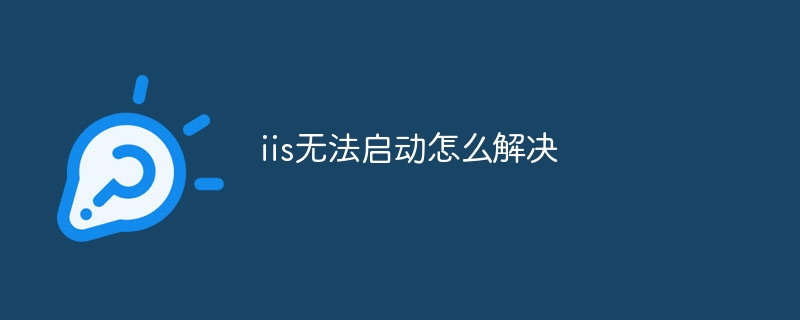 iis无法启动怎么解决Dec 06, 2023 pm 05:07 PM
iis无法启动怎么解决Dec 06, 2023 pm 05:07 PMiis无法启动的解决办法:1、检查系统文件完整性;2、检查端口占用情况;3、启动相关服务;4、重新安装IIS;5、重置Windows系统;6、检查元数据库文件;7、检查文件权限;8、更新操作系统和应用程序;9、避免安装过多不必要的软件;10、定期备份重要数据。详细介绍:1、检查系统文件完整性,运行系统文件检查工具,检查系统文件的完整性等等。
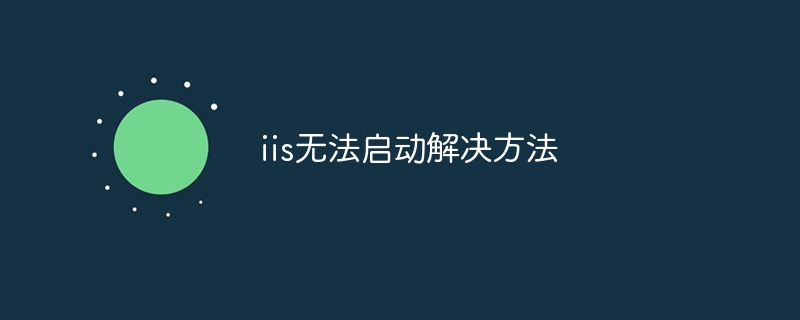 iis无法启动解决方法Oct 24, 2023 pm 03:04 PM
iis无法启动解决方法Oct 24, 2023 pm 03:04 PM解决方法:1、检查IIS服务是否已安装;2、检查依赖服务;3、检查端口冲突;4、检查配置文件和权限;5、重新注册IIS相关组件;6、检查日志文件。
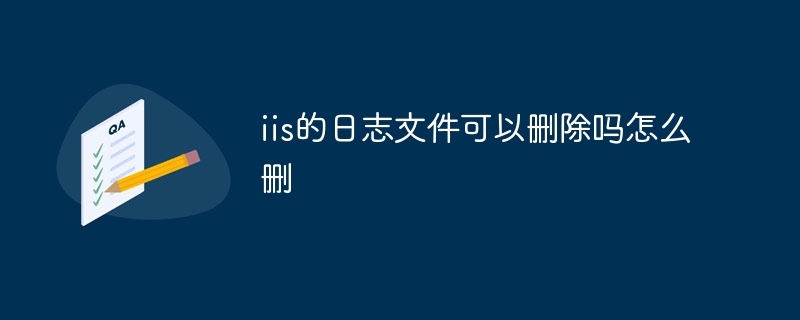 iis的日志文件可以删除吗怎么删Apr 09, 2024 pm 07:45 PM
iis的日志文件可以删除吗怎么删Apr 09, 2024 pm 07:45 PM是的,可以删除 IIS 日志文件。删除方法包括:通过 IIS 管理器选择网站或应用程序池,然后在“日志文件”选项卡中删除相应日志文件。使用命令提示符转到日志文件存储目录(通常为 %SystemRoot%\System32\LogFiles\W3SVC1),并使用 del 命令删除日志文件。使用第三方工具(例如 Log Parser)自动删除日志文件。


Hot AI Tools

Undresser.AI Undress
AI-powered app for creating realistic nude photos

AI Clothes Remover
Online AI tool for removing clothes from photos.

Undress AI Tool
Undress images for free

Clothoff.io
AI clothes remover

AI Hentai Generator
Generate AI Hentai for free.

Hot Article

Hot Tools

SAP NetWeaver Server Adapter for Eclipse
Integrate Eclipse with SAP NetWeaver application server.

EditPlus Chinese cracked version
Small size, syntax highlighting, does not support code prompt function

Dreamweaver Mac version
Visual web development tools

Notepad++7.3.1
Easy-to-use and free code editor

VSCode Windows 64-bit Download
A free and powerful IDE editor launched by Microsoft





