Home >Web Front-end >Vue.js >How to use Vue to implement multi-dimensional statistical charts
How to use Vue to implement multi-dimensional statistical charts
- PHPzOriginal
- 2023-08-18 19:46:501987browse
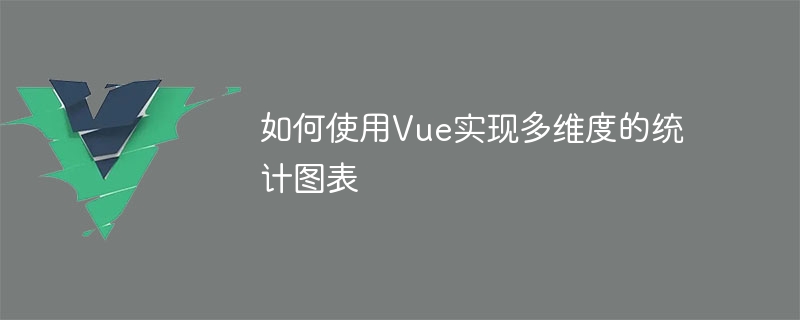
How to use Vue to implement multi-dimensional statistical charts
Introduction:
Statistical charts are an important way of data visualization, which can help us understand and analyze more intuitively data. Vue is a popular JavaScript framework that is widely used in front-end development. This article will introduce how to use Vue to implement multi-dimensional statistical charts and provide corresponding code examples.
1. Preparation
Before we start, we need to install Vue and related chart libraries. Enter the following command on the command line to install:
npm install vue npm install echarts
Among them, echarts is a powerful data visualization library, we will use it to complete the drawing of statistical charts.
2. Data preparation
Before implementing multi-dimensional statistical charts, we first need to prepare the corresponding data. Suppose we have sales statistics data, which contains two dimensions: sales and sales volume, as well as statistical data for different time periods. We can store the data in an array, in the shape of:
const salesData = [
{time: '2021-01-01', amount: 1000, quantity: 10},
{time: '2021-01-02', amount: 1500, quantity: 15},
{time: '2021-01-03', amount: 2000, quantity: 20},
// 更多数据...
];3. Create a Vue component
Next, we can create a Vue component to realize the display and interaction of statistical charts. In Vue's template, we can use echarts to draw charts. The following is a simple example:
<template>
<div class="chart-container">
<div ref="chart" class="chart"></div>
</div>
</template>
<script>
import echarts from 'echarts';
export default {
data() {
return {
chartData: [], // 存储统计数据
};
},
mounted() {
// 在组件挂载之后初始化图表
this.initChart();
},
methods: {
initChart() {
// 创建echarts实例
const chart = echarts.init(this.$refs.chart);
// 配置图表参数
const option = {
// 更多配置...
};
// 设置图表数据
chart.setOption(option);
// 绑定图表的点击事件
chart.on('click', (params) => {
// 处理点击事件
console.log(params);
});
},
},
};
</script>4. Draw a line chart
In the above example, we used the init method of echarts to create a chart instance and set the parameters of the chart through the setOption method. Below we will draw a simple line chart to show sales trends over time.
initChart() {
const chart = echarts.init(this.$refs.chart);
const option = {
title: {
text: '销售额变化趋势',
},
xAxis: {
type: 'category',
data: this.chartData.map(item => item.time),
},
yAxis: {
type: 'value',
},
series: [{
type: 'line',
data: this.chartData.map(item => item.amount),
}],
};
chart.setOption(option);
},5. Draw histogram
In addition to line charts, we can also use histograms to display statistical data in different dimensions. Suppose we want to display the changing trend of sales quantity, we can configure the chart parameters in the following way:
initChart() {
const chart = echarts.init(this.$refs.chart);
const option = {
title: {
text: '销售数量变化趋势',
},
xAxis: {
type: 'category',
data: this.chartData.map(item => item.time),
},
yAxis: {
type: 'value',
},
series: [{
type: 'bar',
data: this.chartData.map(item => item.quantity),
}],
};
chart.setOption(option);
},6. Implement multi-dimensional statistical charts
In the previous example, we drew line charts and bar charts respectively. to display statistical data in different dimensions. However, in practical applications, we may need to display data from multiple dimensions simultaneously. The following is an example of implementing a multi-dimensional statistical chart:
initChart() {
const chart = echarts.init(this.$refs.chart);
const option = {
title: {
text: '销售统计',
},
legend: {
data: ['销售额', '销售数量'],
},
xAxis: {
type: 'category',
data: this.chartData.map(item => item.time),
},
yAxis: [
{
type: 'value',
name: '销售额',
},
{
type: 'value',
name: '销售数量',
},
],
series: [
{
name: '销售额',
type: 'line',
data: this.chartData.map(item => item.amount),
yAxisIndex: 0,
},
{
name: '销售数量',
type: 'bar',
data: this.chartData.map(item => item.quantity),
yAxisIndex: 1,
},
],
};
chart.setOption(option);
},Conclusion:
This article introduces how to use Vue to implement a multi-dimensional statistical chart and gives corresponding code examples. By using Vue and echarts, we can easily implement various types of statistical charts and improve the effect of data visualization. Hope this article is helpful to you!
The above is the detailed content of How to use Vue to implement multi-dimensional statistical charts. For more information, please follow other related articles on the PHP Chinese website!

