Home >Web Front-end >Vue.js >How to achieve random distortion and distortion of images through Vue?
How to achieve random distortion and distortion of images through Vue?
- 王林Original
- 2023-08-18 19:43:481535browse
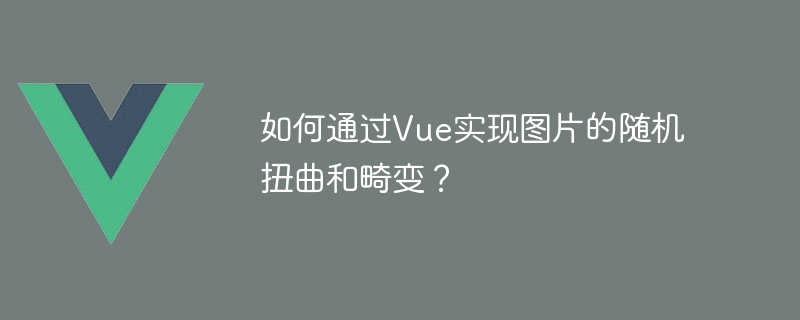
How to achieve random distortion and distortion of images through Vue?
Introduction: In web design, sometimes we need to add some special effects to pictures to increase the artistic sense and appeal of the page. This article will introduce how to use Vue to achieve random distortion and distortion effects of images.
1. Preparation work
First, we need to install and introduce related dependency libraries into the Vue project. Execute the following command in the terminal:
npm install fabric --save
Then, introduce the relevant dependent libraries into the Vue component:
import fabric from 'fabric';
2. Create a Vue component
Next, we need to create a Vue component to display and manipulate images.
<template>
<div class="image-wrapper">
<input type="file" @change="handleUpload" />
<canvas ref="canvas"></canvas>
</div>
</template>
<script>
export default {
data() {
return {
canvas: null,
image: null
};
},
mounted() {
this.canvas = new fabric.Canvas(this.$refs.canvas);
},
methods: {
handleUpload(e) {
const file = e.target.files[0];
const reader = new FileReader();
reader.onload = (event) => {
this.createImage(event.target.result);
};
reader.readAsDataURL(file);
},
createImage(url) {
fabric.Image.fromURL(url, (img) => {
this.image = img;
this.canvas.add(this.image);
});
},
distortImage() {
// 在这里添加扭曲和畸变效果的代码
}
},
};
</script>3. Achieve random distortion and distortion effects of pictures
Now, let’s realize random distortion and distortion effects of pictures. First, we need to add the following code in the distortImage method of the Vue component:
distortImage() {
const distortionFactor = 30; // 扭曲系数,可以根据需要进行调整
const points = this.image.getBoundingRect().getPoints(); // 获取图片的边界点集合
points.forEach((point) => {
const randomX = Math.random() * distortionFactor - distortionFactor / 2;
const randomY = Math.random() * distortionFactor - distortionFactor / 2;
point.x += randomX;
point.y += randomY;
});
const path = new fabric.Path(points);
this.canvas.add(path);
this.canvas.remove(this.image);
this.canvas.sendToBack(path);
}In the distortImage method, we first obtain the boundary point collection of the image, and then The coordinates of each point are randomly distorted by a certain distance to achieve the distortion effect of the picture. Finally, we replace the original image with the generated path and bring the path to the bottom.
4. Improve interactions and effects
In order to allow users to switch and cancel the distortion effect at any time, we can add some interactions and effects to the Vue component.
First, add a button to the template and call the distortImage method in the click event:
<template>
<div class="image-wrapper">
<input type="file" @change="handleUpload" />
<canvas ref="canvas"></canvas>
<button @click="distortImage">扭曲图片</button>
</div>
</template>Secondly, we can add a to the Vue component The undo method is used to undo the last distortion effect:
undo() {
const lastPath = this.canvas.item(this.canvas.getObjects().length - 1);
if (lastPath instanceof fabric.Path) {
this.canvas.remove(lastPath);
this.canvas.add(this.image);
this.canvas.sendToBack(this.image);
}
}Finally, we add an undo button to the template and call the undo method in the click event:
<template>
<div class="image-wrapper">
<input type="file" @change="handleUpload" />
<canvas ref="canvas"></canvas>
<button @click="distortImage">扭曲图片</button>
<button @click="undo">撤销</button>
</div>
</template>5. Summary
Through Vue and fabric libraries, we can easily achieve random distortion and distortion effects of images. Users only need to upload a picture and click the "Distort Picture" button to see the effect of the picture being distorted. If the user is not satisfied, they can also undo the last twisting operation by clicking the "Undo" button.
I hope this article can be helpful to everyone, and I wish everyone can use Vue to achieve richer picture special effects!
The above is the detailed content of How to achieve random distortion and distortion of images through Vue?. For more information, please follow other related articles on the PHP Chinese website!
Related articles
See more- HTML5 Advanced Programming Graphic Distortion and Its Application 2 (Application)
- Detailed explanation of the use of created method in vue.js
- How does a subcomponent in Vue get the value of its parent component? (props implementation)
- How to add text to picture editing?
- What are the commonly used instructions in Vue?

