Home >Backend Development >PHP Tutorial >How to use PHP and Vue.js to generate beautiful statistical charts
How to use PHP and Vue.js to generate beautiful statistical charts
- WBOYWBOYWBOYWBOYWBOYWBOYWBOYWBOYWBOYWBOYWBOYWBOYWBOriginal
- 2023-08-17 16:39:121269browse
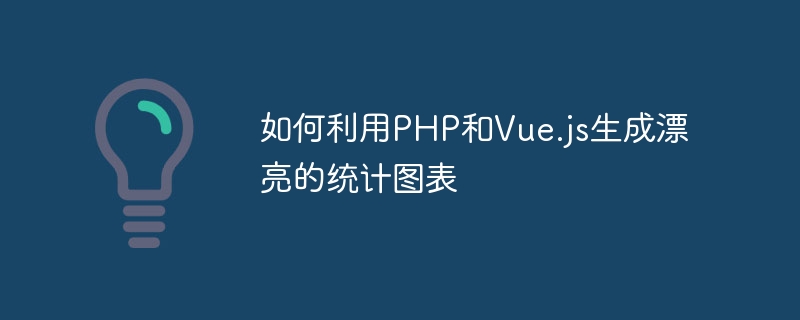
How to use PHP and Vue.js to generate beautiful statistical charts
In modern web development, data visualization is a very important part. Displaying data through charts can make the data more intuitive and easier to understand. This article will introduce how to use PHP and Vue.js to generate beautiful statistical charts, and demonstrate the specific implementation through code examples.
- Preparation
Before you start, you need to make sure you have installed PHP and Vue.js and have basic programming knowledge. In addition, you also need to download a suitable chart library. This article will use Chart.js as an example. - Create HTML structure
First, we need to create a basic HTML structure, including a div container used to display charts and introduce the necessary css and js files.
<!DOCTYPE html>
<html>
<head>
<meta charset="utf-8">
<title>漂亮的统计图表</title>
<link rel="stylesheet" href="https://cdnjs.cloudflare.com/ajax/libs/Chart.js/2.9.3/Chart.min.css">
</head>
<body>
<div id="app">
<canvas id="chart"></canvas>
</div>
<script src="https://cdn.jsdelivr.net/npm/vue"></script>
<script src="https://cdnjs.cloudflare.com/ajax/libs/Chart.js/2.9.3/Chart.min.js"></script>
</body>
</html>- Create Vue instance
Next, we need to create a Vue instance and define data and methods.
var app = new Vue({
el: '#app',
data: {
chartData: null
},
mounted: function() {
// 在实例挂载后获取数据并绘制图表
this.getData();
},
methods: {
getData: function() {
// 使用PHP从后端获取数据
axios.get('getData.php')
.then(function(response) {
// 将获取到的数据赋值给chartData
this.chartData = response.data;
// 绘制图表
this.drawChart();
})
.catch(function(error) {
console.log(error);
});
},
drawChart: function() {
// 创建Chart对象并绘制图表
var ctx = document.getElementById('chart').getContext('2d');
new Chart(ctx, {
type: 'bar',
data: {
labels: this.chartData.labels,
datasets: [{
label: '销售量',
data: this.chartData.data,
backgroundColor: 'rgba(54, 162, 235, 0.2)',
borderColor: 'rgba(54, 162, 235, 1)',
borderWidth: 1
}]
},
options: {
responsive: true,
scales: {
yAxes: [{
ticks: {
beginAtZero: true
}
}]
}
}
});
}
}
});- Create PHP backend
Next, we need to create a PHP file to handle data requests and return data.
<?php
$data = array(
'labels' => array('一月', '二月', '三月', '四月', '五月', '六月'),
'data' => array(100, 200, 150, 300, 250, 400)
);
echo json_encode($data);
?>- Deploy and run
Save the above code into corresponding files (such as index.html, app.js, getData.php) and place them on a web server superior. By visiting index.html, you will see a beautiful histogram, and the chart data will be obtained from the PHP file and bound to the web page through Vue.js.
Through the above steps, we successfully generated a beautiful statistical chart using PHP and Vue.js. You can modify the data and chart types according to your needs and customize your own data visualization page. I hope this article can be helpful to your development work!
The above is the detailed content of How to use PHP and Vue.js to generate beautiful statistical charts. For more information, please follow other related articles on the PHP Chinese website!

