Home >Backend Development >PHP Tutorial >PHP Development Guide: How to implement online booking function
PHP Development Guide: How to implement online booking function
- PHPzOriginal
- 2023-08-17 16:46:431008browse
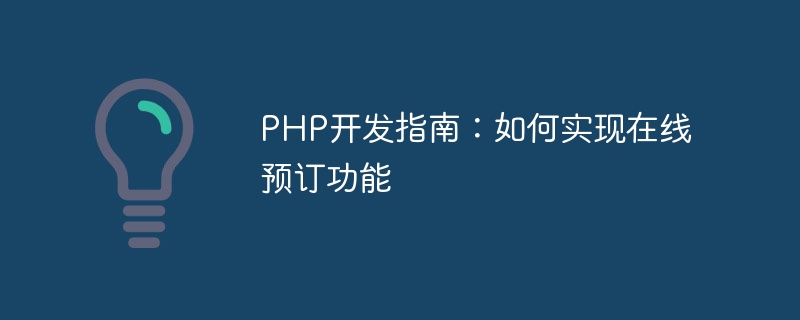
PHP Development Guide: How to Implement Online Booking Function
In today's digital era, more and more enterprises and service providers hope to provide online booking services to their customers. Booking feature. Whether it is hotel booking, flight booking or other service booking, developing a reliable online booking system is crucial for modern businesses. This article will introduce you to how to use PHP to develop online booking functions and provide some code examples.
- Database design
First, we need to design a database to store reservation information. The following is a simple database table structure example:
CREATE TABLE `bookings` ( `id` int(11) NOT NULL AUTO_INCREMENT, `name` varchar(100) NOT NULL, `email` varchar(100) NOT NULL, `date` date NOT NULL, `time` time NOT NULL, PRIMARY KEY (`id`) );
- Create a reservation form
Create an HTML form for users to enter reservation information. The following is a simple form example:
<form method="post" action="booking.php"> <input type="text" name="name" placeholder="姓名" required> <input type="email" name="email" placeholder="邮箱" required> <input type="date" name="date" required> <input type="time" name="time" required> <input type="submit" value="预订"> </form>
- Handling booking requests
Create a PHP file named booking.php to handle the user's booking request. The following is a simple processing example:
<?php
// 连接数据库
$conn = new mysqli("localhost", "username", "password", "database");
// 检查连接是否成功
if ($conn->connect_error) {
die("连接数据库失败: " . $conn->connect_error);
}
// 获取表单提交的数据
$name = $_POST['name'];
$email = $_POST['email'];
$date = $_POST['date'];
$time = $_POST['time'];
// 插入数据到数据库
$sql = "INSERT INTO bookings (name, email, date, time) VALUES ('$name', '$email', '$date', '$time')";
if ($conn->query($sql) === TRUE) {
echo "预订成功!";
} else {
echo "预订失败: " . $conn->error;
}
// 关闭数据库连接
$conn->close();
?>- Display booking information
If you wish to display the user's booking information, you can query the database and display the results in on the web page. Here is an example of a simple query and displayed results:
<?php
// 连接数据库...
// 查询数据库
$sql = "SELECT * FROM bookings";
$result = $conn->query($sql);
if ($result->num_rows > 0) {
// 输出每一行数据
while($row = $result->fetch_assoc()) {
echo "姓名: " . $row["name"]. " - 邮箱: " . $row["email"]. " - 日期: " . $row["date"]. " - 时间: " . $row["time"]. "<br>";
}
} else {
echo "暂无预订信息";
}
// 关闭数据库连接...
?>With the above steps, you can create a simple online booking system. Of course, this is just a basic example, and you can extend and optimize the function according to actual needs.
Summary
In this article, we introduce to you how to implement the online booking function through the PHP development guide. We created a database table to store the booking information and used HTML forms and PHP code to process and display booking requests. You can extend and optimize this basic example to meet your needs for online booking of your product or service.
Hope this article is a useful guide for PHP developers and can help you successfully implement online booking functionality. Happy development!
The above is the detailed content of PHP Development Guide: How to implement online booking function. For more information, please follow other related articles on the PHP Chinese website!
Related articles
See more- C# Development Example-Customized Screenshot Tool (4) Basic Screenshot Function Implementation Code
- phpcms search function implementation
- vue implements click to expand and click to collapse function
- Recommended VSCode plug-ins that provide efficiency in PHP development (worth collecting)
- PHP develops products to generate SKU combinations in batches (two methods)

