Home >Backend Development >PHP Tutorial >PHP and Vue.js development skills: How to display multi-dimensional data through statistical charts
PHP and Vue.js development skills: How to display multi-dimensional data through statistical charts
- PHPzOriginal
- 2023-08-17 10:01:421049browse
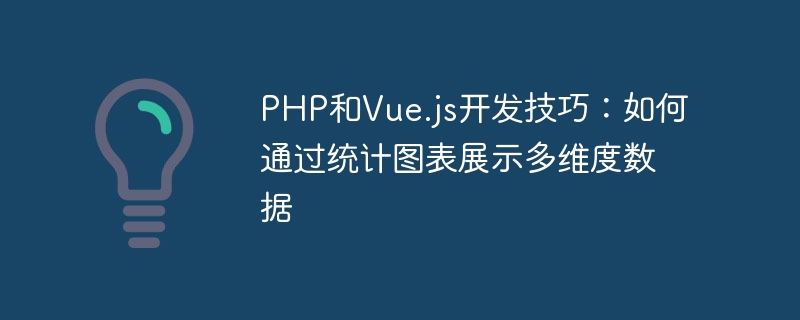
PHP and Vue.js development skills: How to display multi-dimensional data through statistical charts
Introduction:
With the rapid development of the Internet, data has become our An integral part of life and work. In web development, it is often necessary to display large amounts of data so that users can better understand and analyze it. As an intuitive and easy-to-understand way, statistical charts have become one of the preferred methods to display data. This article discusses how to use PHP and Vue.js development techniques to display statistical charts of multi-dimensional data.
1. Preparation
Before we start, we need to install some tools and libraries. First, make sure you have installed the PHP and Vue.js running environments. Secondly, we use the Chart.js library to draw statistical charts and introduce the CDN link of Chart.js into the HTML page. In addition, we also need to obtain data from the background through PHP and pass it to Vue.js for processing and display.
2. Obtain data
First, we need to write PHP code in the background to obtain data from the database or API. Assume that we already have a file called data.php which is used to fetch data and return it to the front end in JSON format. The following is the sample code in data.php:
<?php
// 数据库连接信息
$servername = "localhost";
$username = "your_username";
$password = "your_password";
$dbname = "your_database";
// 创建数据库连接
$conn = new mysqli($servername, $username, $password, $dbname);
// 检查连接是否正常
if ($conn->connect_error) {
die("Connection failed: " . $conn->connect_error);
}
// 查询语句
$sql = "SELECT * FROM your_table";
$result = $conn->query($sql);
// 查询结果转换为JSON格式
$data = array();
if ($result->num_rows > 0) {
while($row = $result->fetch_assoc()) {
$data[] = $row;
}
}
echo json_encode($data);
// 关闭数据库连接
$conn->close();
?>3. Data processing and display
Next, we use Vue.js to process the data obtained from the background and draw it through Chart.js statistic chart. In the Vue.js component, we first need to use the axios library to send an HTTP request to get the data. The following is a sample code for the component:
<template>
<div>
<canvas id="chart"></canvas>
</div>
</template>
<script>
import axios from "axios";
import Chart from "chart.js";
export default {
data() {
return {
data: [],
chart: null
};
},
mounted() {
this.getData();
},
methods: {
getData() {
axios.get("data.php").then(response => {
this.data = response.data;
this.renderChart();
});
},
renderChart() {
const ctx = document.getElementById("chart");
this.chart = new Chart(ctx, {
type: "bar",
data: {
labels: this.data.map(item => item.label),
datasets: [
{
label: "Value",
data: this.data.map(item => item.value),
backgroundColor: "rgba(75, 192, 192, 0.2)",
borderColor: "rgba(75, 192, 192, 1)",
borderWidth: 1
}
]
},
options: {
responsive: true,
maintainAspectRatio: false,
scales: {
yAxes: [
{
ticks: {
beginAtZero: true
}
}
]
}
}
});
}
}
};
</script>
<style scoped>
#chart {
width: 400px;
height: 200px;
}
</style>In the above code, we use the axios library to send a GET request to obtain data, and assign the returned data to the data attribute. Then, call the getData method in the mounted life cycle hook. The getData method sends the request and upon success calls the renderChart method to draw the chart. In the renderChart method, we use Chart.js to draw a simple histogram and fill the chart with data obtained from the background.
4. Effect display
Finally, we add the Vue.js component to the page to display statistical charts. The following is the code of the sample HTML page:
<!DOCTYPE html>
<html lang="en">
<head>
<meta charset="UTF-8">
<title>Chart Demo</title>
<script src="https://cdn.jsdelivr.net/npm/vue/dist/vue.js"></script>
<script src="https://cdn.jsdelivr.net/npm/axios/dist/axios.min.js"></script>
<script src="https://cdn.jsdelivr.net/npm/chart.js/dist/Chart.min.js"></script>
</head>
<body>
<div id="app">
<chart-demo></chart-demo>
</div>
<script>
Vue.component("chart-demo", require("./ChartDemo.vue").default);
new Vue({
el: "#app"
});
</script>
</body>
</html>In the above code, we introduced the CDN links of Vue.js, axios and Chart.js, and registered chart-demo using the Vue.component method in the page components. Instantiate the Vue object through new Vue and render the chart-demo component into the element with the id app.
Summary:
This article introduces how to use PHP and Vue.js to display statistical charts of multi-dimensional data. Obtain data from the background through PHP, process and display the data through Vue.js and Chart.js, and finally present intuitive and easy-to-understand statistical charts. I hope this article can be helpful to you when displaying data in web development.
The above is the detailed content of PHP and Vue.js development skills: How to display multi-dimensional data through statistical charts. For more information, please follow other related articles on the PHP Chinese website!

