Home >Technology peripherals >It Industry >Uncovering the Secrets of Win11 Academy: Tips for Using Windows Update to Fix System Problems Revealed
Uncovering the Secrets of Win11 Academy: Tips for Using Windows Update to Fix System Problems Revealed
- PHPzforward
- 2023-08-17 13:17:021246browse
Microsoft recently released a preview version of Windows 11 Dev Build 23516. One of the new features that has attracted widespread attention is to solve problems through Windows Update. In today's Canary channel version Build 25921, this feature has been officially enabled
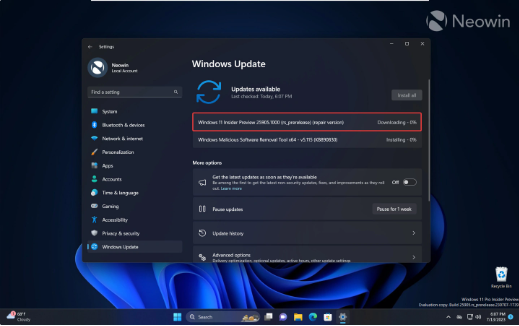
It is understood that the new features in the Windows 11 system allow users to repair the current system through upgrades problems in. In the "Windows Recovery" section of the system settings, users can select the "Use Windows Update to fix problems" option, and the system will automatically download and reinstall the current version of the file. The introduction of this new feature makes it easier for users to self-repair when they encounter problems, without the need to manually download ISO files or use other complicated methods
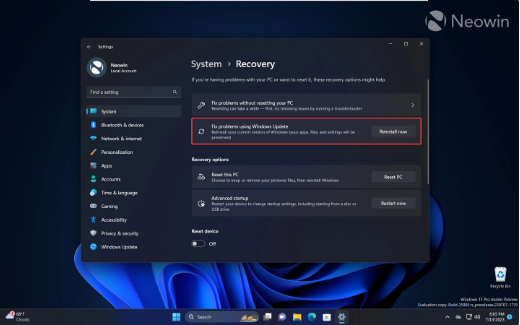
Although Microsoft believes The feature is not yet complete and therefore not open to most users, but for those who like to try out new features, they can enable this new feature by downloading and unzipping the ViveTool tool and using the command prompt
Although the new features provide a more convenient repair path, there are still risks in using third-party tools. Before enabling new features, users should back up important data to prevent unexpected situations. Microsoft will continue to optimize and test this feature to ensure user stability and security when it is officially released
The above is the detailed content of Uncovering the Secrets of Win11 Academy: Tips for Using Windows Update to Fix System Problems Revealed. For more information, please follow other related articles on the PHP Chinese website!

