Home >Web Front-end >Vue.js >Vue error: The v-html directive cannot be used correctly for HTML rendering. How to solve it?
Vue error: The v-html directive cannot be used correctly for HTML rendering. How to solve it?
- WBOYWBOYWBOYWBOYWBOYWBOYWBOYWBOYWBOYWBOYWBOYWBOYWBOriginal
- 2023-08-17 10:37:052407browse
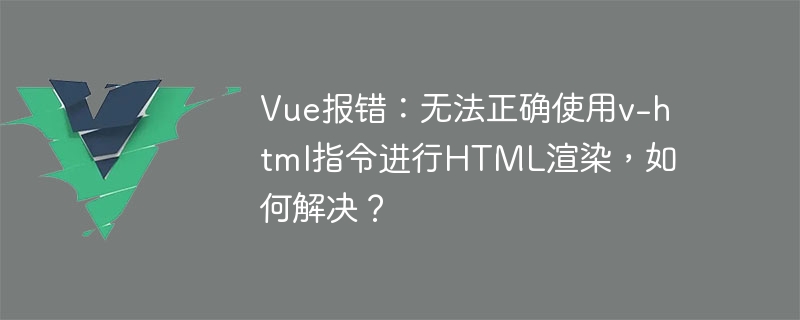
Vue error: The v-html directive cannot be used correctly for HTML rendering. How to solve it?
When using Vue to develop web applications, we often need to render HTML code based on dynamic data. Vue provides the v-html directive, which can render dynamic data into the DOM in HTML form. However, sometimes we may encounter a problem where the v-html directive cannot be used correctly for HTML rendering. This article will describe common causes of this problem and provide solutions.
Problem description
When we try to use the v-html directive to render HTML code into the DOM, we may encounter the following error message:
[Vue warn]: Error compiling template:
<div v-html="htmlContent"></div>
^
Potential XSS attack detected.Cause analysis
The reason why Vue reports this error message is to prevent security vulnerabilities of XSS (cross-site scripting attacks). XSS attack is a common network attack method. Hackers steal users' sensitive information by injecting malicious HTML code into web pages.
In order to prevent XSS attacks, Vue will perform certain security policy filtering on content rendered using the v-html directive by default. If Vue detects that dynamic HTML code contains potentially malicious code, it will prevent rendering and throw the above error message.
Solution
To solve the problem that the v-html directive cannot be used correctly, we need to manually tell Vue that we know this is safe HTML code while ensuring the security of the data. Rendering is possible. The following are several solutions:
1. Use the computed attribute
You can process dynamic data by using the computed attribute, and then bind the processed data to the v-html directive .
<template>
<div v-html="processedHtml"></div>
</template>
<script>
export default {
data() {
return {
htmlContent: '<p>这是一段<b>HTML代码</b></p>'
}
},
computed: {
processedHtml() {
// 对动态数据进行处理,例如移除潜在的恶意代码
// 此处仅作示例,实际处理方法请根据具体情况而定
return this.htmlContent;
}
}
}
</script>By processing the data in the computed attribute, the data is filtered and verified before rendering to the DOM, ensuring security.
2. Using Vue's filter
Vue provides the filter function, which can process and filter data, and then bind the processed data to the v-html instruction.
<template>
<div v-html="htmlContent | sanitizeHtml"></div>
</template>
<script>
export default {
data() {
return {
htmlContent: '<p>这是一段<b>HTML代码</b></p>'
}
},
filters: {
sanitizeHtml(value) {
// 对动态数据进行处理,例如移除潜在的恶意代码
// 此处仅作示例,实际处理方法请根据具体情况而定
return value;
}
}
}
</script>By using Vue's filters, data can be safely processed before it is bound to the v-html directive.
3. Use third-party libraries
In addition to manually processing and filtering dynamic data, we can also use some third-party libraries to help us solve this problem. For example, the DOMPurify library can be used to filter and sanitize HTML code.
First, install the DOMPurify library:
npm install dompurify
Then, introduce and use the DOMPurify library in the Vue component:
<template>
<div v-html="sanitizeHtml(htmlContent)"></div>
</template>
<script>
import DOMPurify from 'dompurify';
export default {
data() {
return {
htmlContent: '<p>这是一段<b>HTML代码</b></p>'
}
},
methods: {
sanitizeHtml(value) {
// 使用DOMPurify库对动态数据进行处理,确保安全性
return DOMPurify.sanitize(value);
}
}
}
</script>By using the DOMPurify library, we can simply manipulate dynamic data Process to ensure safety.
Conclusion
When we use Vue for web development and encounter the problem that the v-html directive cannot be used correctly, we need to seriously consider the security of the data and choose the appropriate one according to the specific situation. s solution. While ensuring data security, we also need to pay attention to preventing XSS attacks to ensure that users' private data will not be stolen. Using the solutions provided in this article can help us solve the problem of the v-html directive not being used correctly and improve the security of web applications.
The above is the detailed content of Vue error: The v-html directive cannot be used correctly for HTML rendering. How to solve it?. For more information, please follow other related articles on the PHP Chinese website!

