Home >Web Front-end >Vue.js >Solve Vue error: Unable to correctly use nextTick method for asynchronous update
Solve Vue error: Unable to correctly use nextTick method for asynchronous update
- 王林Original
- 2023-08-17 10:58:451594browse
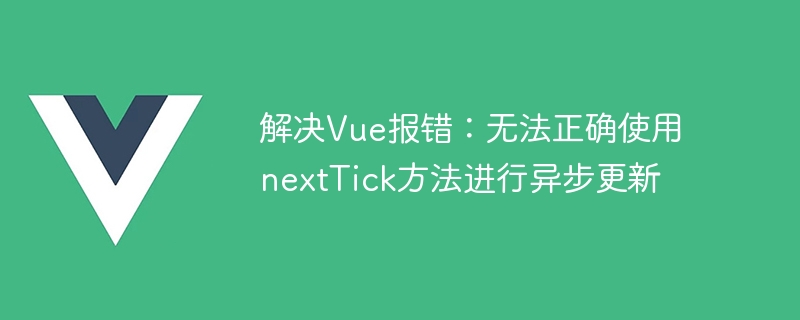
Solution to Vue error: Unable to correctly use nextTick method for asynchronous update
Vue.js, as a popular front-end framework, provides many useful functions and tools to To simplify development, one of them is the nextTick method. This method allows us to perform asynchronous operations after the Vue instance has been updated.
However, sometimes we may encounter an error: the nextTick method cannot be used correctly for asynchronous updates. In this article, we will explore the causes of this error and provide some solutions.
Error description:
When we try to use the nextTick method, we may encounter an error message similar to the following:
"TypeError: Cannot read property 'nextTick' of undefined"
The reason for this error is that we did not introduce the Vue.nextTick method correctly before using nextTick.
Solution:
The following are several solutions that can help us solve this problem:
- Use the Vue.nextTick method:
Make sure to introduce Vue.nextTick correctly method. In Vue version 2.1.0 and above, we can use the Vue.nextTick method directly. Just pass Vue.nextTick as a callback function to the function or method.
The following is an example:
Vue.nextTick(function () {
// 在这里执行你的异步操作
})- Use this.$nextTick method:
In the Vue component, we can perform asynchronously through this.$nextTick method operate. This method provides the same functionality as Vue.nextTick in a Vue instance.
Here is an example:
this.$nextTick(function () {
// 在这里执行你的异步操作
})- Use arrow functions:
Use arrow functions to ensure correct scope. In some cases, we may encounter scoping issues that prevent the nextTick method from working correctly. Using arrow functions can solve this problem.
Here is an example:
Vue.nextTick(() => {
// 在这里执行你的异步操作
})The above are some common solutions that can help us solve the "Cannot use nextTick method correctly for asynchronous update" error. Choose the appropriate solution based on the specific situation, and ensure that the Vue.nextTick method is introduced correctly.
It should be noted that when dealing with Vue's asynchronous updates, we should minimize direct operations on the DOM and make full use of the responsive mechanisms and tools provided by Vue to handle the relationship between data and views. When writing code, avoid too many asynchronous operations to improve page performance and user experience.
Summary:
Vue's nextTick method is a very useful tool that can help us handle asynchronous operations after the Vue instance is updated. However, due to wrong usage or introduction, we may encounter the problem of not being able to use the nextTick method correctly. This article introduces some ways to solve this problem, including using the Vue.nextTick method, this.$nextTick method and arrow functions. By using these methods correctly, we can avoid this error and better handle asynchronous update operations.
I hope that through the introduction of this article, everyone can better understand and solve the asynchronous update problem in Vue, and improve development efficiency and user experience.
The above is the detailed content of Solve Vue error: Unable to correctly use nextTick method for asynchronous update. For more information, please follow other related articles on the PHP Chinese website!

