Home >Backend Development >Golang >Golang implements background replacement and channel separation of images
Golang implements background replacement and channel separation of images
- 王林Original
- 2023-08-17 08:19:481155browse
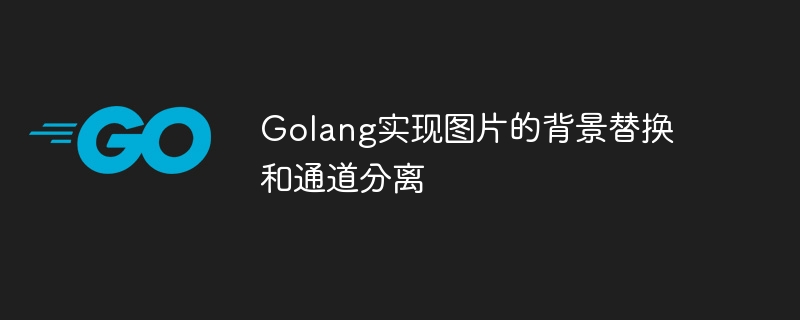
Golang implements background replacement and channel separation of images
With the development of digital image processing, people have more and more demands for image processing. Among them, picture background replacement and channel separation are one of the common image processing operations. This article will use Golang language to introduce how to implement image background replacement and channel separation, and attach corresponding code examples.
1. Replacement of picture background
- Overview of background replacement
Background replacement is to replace the background part of an image with another image Or a specific color. In implementation, we can replace the pixel value of the background part with the target image or target color to achieve the background replacement effect.
- Golang code example
The following is a simple Golang code example that demonstrates how to replace the image background.
package main
import (
"fmt"
"image"
"image/color"
"image/jpeg"
"os"
)
func main() {
// 读取原始图像
file1, err := os.Open("image1.jpg")
if err != nil {
fmt.Println(err)
return
}
defer file1.Close()
img1, _, err := image.Decode(file1)
if err != nil {
fmt.Println(err)
return
}
// 读取背景图像
file2, err := os.Open("image2.jpg")
if err != nil {
fmt.Println(err)
return
}
defer file2.Close()
img2, _, err := image.Decode(file2)
if err != nil {
fmt.Println(err)
return
}
// 创建新图像
bounds := img1.Bounds()
newImg := image.NewRGBA(bounds)
// 遍历像素,进行背景替换
for x := bounds.Min.X; x < bounds.Max.X; x++ {
for y := bounds.Min.Y; y < bounds.Max.Y; y++ {
r1, g1, b1, _ := img1.At(x, y).RGBA()
r2, g2, b2, _ := img2.At(x, y).RGBA()
// 判断是否为背景像素,并替换
if r1 == 0 && g1 == 0 && b1 == 0 {
newImg.Set(x, y, color.RGBA{uint8(r2), uint8(g2), uint8(b2), 255})
} else {
newImg.Set(x, y, color.RGBA{uint8(r1), uint8(g1), uint8(b1), 255})
}
}
}
// 保存结果图像
resultFile, err := os.Create("result.jpg")
if err != nil {
fmt.Println(err)
return
}
defer resultFile.Close()
jpeg.Encode(resultFile, newImg, &jpeg.Options{100})
}In the above code example, first we use the Decode function in the image package to read the original image and background image. We then create a new image as the result image and use a nested loop to iterate over each pixel. During the traversal process, we first obtain the pixel values of the original image and background image, then determine whether they are background pixels, and replace them with pixels of the target image or color respectively. Finally, we save the resulting image using the Encode function from the jpeg package.
2. Image channel separation
- Overview of channel separation
Channel separation is to extract the three RGB channels in an image separately. Three new images are formed. In implementation, we can achieve channel separation by accessing the RGB value of each pixel and extracting it into the corresponding channel.
- Golang code example
The following is a simple Golang code example that demonstrates how to achieve image channel separation.
package main
import (
"fmt"
"image"
"image/jpeg"
"os"
)
func main() {
// 读取原始图像
file, err := os.Open("image.jpg")
if err != nil {
fmt.Println(err)
return
}
defer file.Close()
img, _, err := image.Decode(file)
if err != nil {
fmt.Println(err)
return
}
// 创建新图像
bounds := img.Bounds()
rImg := image.NewRGBA(bounds)
gImg := image.NewRGBA(bounds)
bImg := image.NewRGBA(bounds)
// 遍历像素,进行通道分离
for x := bounds.Min.X; x < bounds.Max.X; x++ {
for y := bounds.Min.Y; y < bounds.Max.Y; y++ {
r, g, b, _ := img.At(x, y).RGBA()
// 向对应通道中设置像素值
rImg.Set(x, y, color.RGBA{uint8(r >> 8), 0, 0, 255})
gImg.Set(x, y, color.RGBA{0, uint8(g >> 8), 0, 255})
bImg.Set(x, y, color.RGBA{0, 0, uint8(b >> 8), 255})
}
}
// 保存结果图像
rFile, err := os.Create("r.jpg")
if err != nil {
fmt.Println(err)
return
}
defer rFile.Close()
gFile, err := os.Create("g.jpg")
if err != nil {
fmt.Println(err)
return
}
defer gFile.Close()
bFile, err := os.Create("b.jpg")
if err != nil {
fmt.Println(err)
return
}
defer bFile.Close()
jpeg.Encode(rFile, rImg, &jpeg.Options{100})
jpeg.Encode(gFile, gImg, &jpeg.Options{100})
jpeg.Encode(bFile, bImg, &jpeg.Options{100})
}In the above code example, we read the original image and created three new images based on its size, which are used to store the pixel values of the three RGB channels. We then use a nested loop to iterate through each pixel and get the corresponding RGB value from the original image and set it into the image of the corresponding channel. Finally, we save the images of the three RGB channels separately.
Summary:
This article introduces how to use Golang to replace image backgrounds and separate channels. Through code examples, we can understand the basic operations of processing images, and flexibly use Golang's image processing related packages to realize our own image processing needs. I hope this article is helpful for understanding and using Golang for image processing.
The above is the detailed content of Golang implements background replacement and channel separation of images. For more information, please follow other related articles on the PHP Chinese website!

