Home >Web Front-end >Vue.js >How to use Vue and jsmind to manage node labels and keywords in mind maps?
How to use Vue and jsmind to manage node labels and keywords in mind maps?
- 王林Original
- 2023-08-15 10:04:421246browse
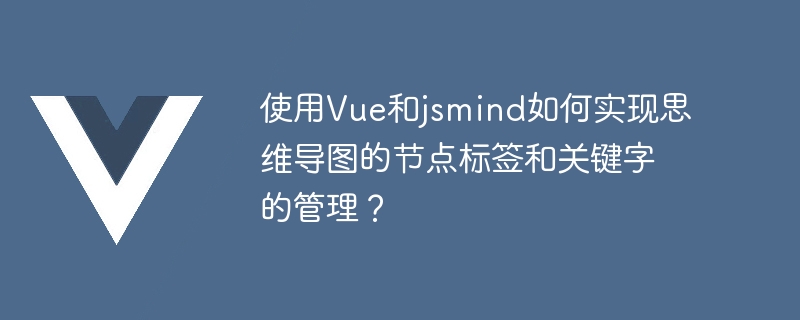
How to use Vue and jsmind to manage node labels and keywords in mind maps?
Introduction:
Mind map is a common way of organizing and expressing knowledge. It organizes keywords and concepts in a tree structure. In practical applications, we often need to manage labels and keywords for the nodes of the mind map. This article will introduce how to use Vue and jsmind library to manage mind map node labels and keywords.
- Preparation work:
First, we need to prepare the Vue and jsmind environments. You can install Vue and jsmind through npm, or directly introduce their CDN links. - Create Vue component:
Next, we create a Vue component to manage the mind map. In the component, we can use the data attribute to store the node data of the mind map.
<template>
<div>
<div id="jsmind_container"></div>
<input v-model="label" placeholder="节点标签">
<input v-model="keywords" placeholder="关键字">
<button @click="addNode">添加节点</button>
</div>
</template>
<script>
import jsmind from 'jsmind'
export default {
data() {
return {
label: '',
keywords: '',
mind: null
}
},
mounted() {
this.initMind()
},
methods: {
initMind() {
const options = {
container: 'jsmind_container',
editable: true
}
this.mind = new jsmind(options)
const mindData = { /* 初始化思维导图数据 */ }
this.mind.show(mindData)
},
addNode() {
const nodeId = 'new_node_id' // 根据实际需求生成节点ID
const parentNodeId = 'parent_node_id' // 根据实际需求选择父节点
const nodeData = {
id: nodeId,
isroot: false,
parentid: parentNodeId,
topic: this.label,
keywords: this.keywords
}
this.mind.add(nodeData)
}
}
}
</script>- Use mind map components:
Where mind maps need to be used, we can introduce custom mind map components and use them in templates.
<template>
<div>
<mind-map></mind-map>
</div>
</template>
<script>
import MindMap from './MindMap.vue'
export default {
components: {
MindMap
}
}
</script>- Edit nodes:
By using the v-model directive in the input tag in the Vue component, we can edit the node's labels and keywords. When the user clicks the "Add Node" button, the corresponding node data will be added to the mind map. - Add custom node attributes:
In the above code example, we added thekeywordsattribute to the node data in order to save the node's keyword information. You can add more custom attributes to node data according to actual needs, such as timestamp, priority, etc.
Summary:
This article introduces how to use Vue and jsmind to manage mind map node labels and keywords. By using input boxes and buttons in Vue components, we can edit the label and keyword information of nodes and add them to the mind map. Through the management of mind map data, we can better organize and express knowledge. Hope this article helps you!
The above is the detailed content of How to use Vue and jsmind to manage node labels and keywords in mind maps?. For more information, please follow other related articles on the PHP Chinese website!

