Home >Web Front-end >Vue.js >How to implement mind map permission management and user role settings through Vue and jsmind?
How to implement mind map permission management and user role settings through Vue and jsmind?
- WBOYWBOYWBOYWBOYWBOYWBOYWBOYWBOYWBOYWBOYWBOYWBOYWBOriginal
- 2023-08-15 09:45:331516browse
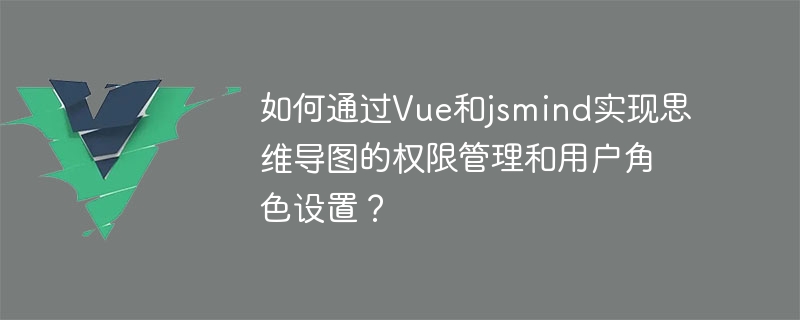
How to implement mind map permission management and user role setting through Vue and jsmind?
Mind map is an effective thinking tool that can help us organize and display our ideas. In team collaboration and project management, mind map permission management and user role settings are particularly important. This article will introduce how to implement mind map permission management and user role settings through Vue and jsmind libraries.
1. Set up the Vue development environment
First, we need to set up the Vue development environment. It can be installed and configured through Vue’s official documentation, so I won’t go into details here.
2. Introduction of jsmind library
In the Vue project, we can install the jsmind library through npm and introduce it into the components that need to be used.
npm install jsmind
In the components that need to use mind maps, use the following code to introduce and initialize jsmind.
import jsMind from 'jsmind';
export default {
mounted() {
// 初始化思维导图
const mind = new jsMind({
container: 'mind-container',
editable: false, // 设置是否可编辑
theme: 'primary', // 主题颜色
view: {
hmargin: 100,
vmargin: 50
}
});
// 创建根节点
const rootNode = mind.addRootNode('根节点');
// 添加子节点
const childNode = mind.addChildNode(rootNode, '子节点');
}
}3. Permission management
In mind maps, you can control their ability to operate mind maps by setting different permissions for different users.
export default {
mounted() {
const mind = new jsMind({
container: 'mind-container',
editable: false, // 默认不可编辑
theme: 'primary',
setOperationPermission: function(node) {
// 设置节点的操作权限
if (node.data.permission === 'full') {
node.setOperationEnable(true); // 全部操作均可
} else if (node.data.permission === 'partial') {
node.setOperationEnable({
arrow: true, // 控制箭头操作
text: true // 控制文本编辑
});
} else {
node.setOperationEnable(false); // 禁止所有操作
}
}
});
}
}In the code, we set the operation permission of the node through the setOperationPermission function. The operation permissions of nodes can be dynamically set based on the user's role or permissions. In the example, we control the permissions of the node by setting the permission field to the node's
data attribute.
export default {
mounted() {
const mind = new jsMind({
container: 'mind-container',
editable: false,
theme: 'primary',
setNodeStyle: function(node) {
// 设置节点样式
if (node.data.role === 'manager') {
node.data.style = 'mgr'; // 设置节点样式为mgr
} else if (node.data.role === 'member') {
node.data.style = 'mbr'; // 设置节点样式为mbr
} else {
node.data.style = null; // 取消节点样式
}
}
});
}
}In the code, we set the style for the node through the setNodeStyle function. Based on the user's role or permissions, we can dynamically style the node. In the example, we set the style of the node by setting the role field to the node's data attribute.
The above is the detailed content of How to implement mind map permission management and user role settings through Vue and jsmind?. For more information, please follow other related articles on the PHP Chinese website!

