Home >Web Front-end >Vue.js >How to implement node attributes and metadata management of mind maps through Vue and jsmind?
How to implement node attributes and metadata management of mind maps through Vue and jsmind?
- 王林Original
- 2023-08-15 09:24:201078browse
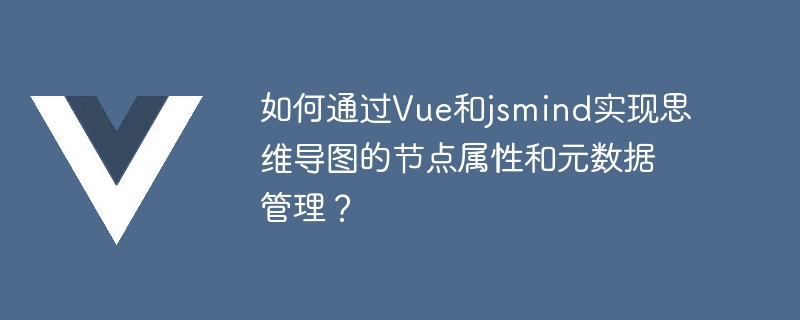
How to implement node attributes and metadata management of mind maps through Vue and jsmind?
Mind map is a commonly used way of organizing and expressing information. It displays and records various concepts and relationships through nodes in a tree structure. In actual development, we often need to manage attributes and metadata of mind map nodes to achieve data expansion and customization. This article will introduce how to use Vue and jsmind libraries to implement node attributes and metadata management of mind maps.
First, we need to build the overall page and components through the Vue framework. In the Vue component, we can define a data object to save the node properties and metadata of the mind map. For example, we can use an object containing attributes such as node id, parent node id, node text, node link, etc. to represent the attributes of each node. At the same time, we can also dynamically update the properties and metadata of nodes through responsive data binding.
Next, we need to introduce the jsmind library into the Vue component. It is an open source JavaScript library specifically used to draw and operate mind maps. We can install the jsmind library through npm and import and initialize the jsmind object in the Vue component. When initializing the jsmind object, we need to pass in a configuration object, which contains the attributes of the root node and child nodes, various event processing functions, etc.
For example, we can initialize the jsmind object in the mounted hook function of the Vue component and bind it to the DOM element of the page. In addition, we can also bind the data object of the Vue component to the data object of the jsmind object to achieve synchronous update of two-way data. In this way, when we modify the properties and metadata of the node in the Vue component, the node data of the jsmind object will be updated accordingly, and vice versa.
The following is a simple sample code that shows how to use the jsmind library in the Vue component to implement the node attributes and metadata management of the mind map:
// 在Vue组件中引入jsmind库
import jsMind from 'jsmind'
import 'jsmind/style/jsmind.css'
export default {
data() {
return {
mindData: {}, // 思维导图的节点属性和元数据
mindInstance: null // jsmind对象
}
},
mounted() {
// 初始化jsmind对象
const options = {
container:'mind-container',
editable: true,
theme: 'primary'
}
this.mindInstance = new jsMind(options)
// 将Vue组件的数据对象与jsmind对象的数据对象进行绑定
this.mindInstance.mind = this.mindData
// ... 其他初始化操作
// 在Vue组件中修改节点属性和元数据
this.mindData.nodes.push({
id: 'node1',
parentid: 'root',
text: '节点1',
link: 'http://example.com'
})
// 当节点属性和元数据在Vue组件中被修改时,同步更新jsmind对象的节点数据
this.$watch('mindData', (newValue, oldValue) => {
this.mindInstance.mind = newValue
}, { deep: true })
},
template: `
<div>
<div id="mind-container"></div>
</div>
`
}Through the above code example, we You can see how to implement node attributes and metadata management of mind maps through Vue and jsmind. In the Vue component, we define a data object to save the node attributes and metadata of the mind map, and use the jsmind library to draw and operate the nodes. Through two-way data binding, we can synchronously update the node data of the jsmind object when modifying the properties and metadata of the node in the Vue component. In this way, we can flexibly extend and customize the functionality and style of mind maps to meet specific needs.
To summarize, through the combination of Vue and jsmind, we can easily implement node attributes and metadata management of mind maps. This provides us with convenience and flexibility in processing mind maps during development, allowing us to organize and display information more efficiently. Hope this article helps you!
The above is the detailed content of How to implement node attributes and metadata management of mind maps through Vue and jsmind?. For more information, please follow other related articles on the PHP Chinese website!
Related articles
See more- Detailed explanation of the use of mapState and mapGetters in vuex
- How to solve the problem that vue-cli-service is not an internal or external command
- How to pass value from vue subcomponent to parent component
- What is the difference between vue and layui
- How to implement automatic layout and intelligent adjustment of mind maps using Vue and jsmind?

