Home >Web Front-end >Vue.js >How to implement automatic layout and intelligent adjustment of mind maps using Vue and jsmind?
How to implement automatic layout and intelligent adjustment of mind maps using Vue and jsmind?
- WBOYWBOYWBOYWBOYWBOYWBOYWBOYWBOYWBOYWBOYWBOYWBOYWBOriginal
- 2023-08-13 10:33:161813browse
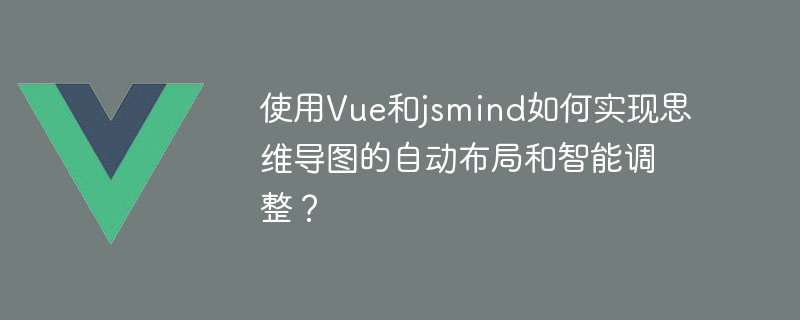
How to use Vue and jsmind to implement automatic layout and intelligent adjustment of mind maps?
Mind mapping is a commonly used tool that can help us record, organize and display complex thinking structures. In web applications, using Vue and jsmind can easily realize the display and editing functions of mind maps. However, when the number of mind map nodes is large, how to automatically layout and intelligently adjust node positions becomes crucial. This article will introduce how to use Vue and jsmind to implement automatic layout and intelligent adjustment of mind maps.
First, we need to install the dependency packages of Vue and jsmind. These dependency packages can be installed through the npm command line:
npm install vue npm install jsmind
Next, we need to create a Vue component to display and edit the mind map. In Vue's single-file component, we can introduce the jsmind library and use its components to display mind maps. The following is a simple Vue component example:
<template>
<div>
<jsmind ref="jsmind" :mind="mind"></jsmind>
</div>
</template>
<script>
import jsmind from 'jsmind'
export default {
data() {
return {
mind: null
}
},
mounted() {
// 初始化jsmind
this.mind = new jsmind.MindMap()
this.mind.init({
container: this.$refs.jsmind,
editable: true, // 是否可编辑
theme: 'default' // 主题样式
})
// 添加节点
var rootNode = this.mind.addNode(null, "Root Node") // 第一个参数为父节点id,此处为根节点
this.mind.addNode(rootNode, "Child Node")
}
}
</script>Through the above code, we can introduce jsmind into the Vue component and use the components it provides to display the mind map. Among them, the mind attribute is used to store an instance of jsmind, through which we can edit the mind map.
Next, we need to implement the automatic layout and intelligent adjustment functions of the mind map. In jsmind, automatic adjustment of node layout can be achieved through the changeLayout method. This method accepts a layout parameter object as a parameter. We can adjust the layout style and effect by setting different parameters. Here is an example:
<script>
import jsmind from 'jsmind'
export default {
data() {
return {
mind: null
}
},
mounted() {
// 初始化jsmind
this.mind = new jsmind.MindMap()
this.mind.init({
container: this.$refs.jsmind,
editable: true, // 是否可编辑
theme: 'default' // 主题样式
})
// 添加节点
var rootNode = this.mind.addNode(null, "Root Node") // 第一个参数为父节点id,此处为根节点
this.mind.addNode(rootNode, "Child Node")
// 自动布局和调整
var layoutOptions = {
hspace: 50, // 节点之间的水平间距
vspace: 30 // 节点之间的垂直间距
}
this.mind.changeLayout(layoutOptions)
}
}
</script>In the above code, we define a layout parameter object layoutOptions and apply the layout parameters by calling the changeLayout method. In this example, we set the horizontal spacing between nodes to 50 pixels and the vertical spacing to 30 pixels. By adjusting these parameters, different layout effects can be achieved.
In addition to automatic layout, we can also realize intelligent adjustment of node positions by listening to relevant events in jsmind. For example, when the user drags or adds or deletes a node, we can add code to the corresponding event handler function to adjust the node position. The following is an example:
<script>
import jsmind from 'jsmind'
export default {
data() {
return {
mind: null
}
},
mounted() {
// 初始化jsmind
this.mind = new jsmind.MindMap()
this.mind.init({
container: this.$refs.jsmind,
editable: true, // 是否可编辑
theme: 'default' // 主题样式
})
// 添加节点
var rootNode = this.mind.addNode(null, "Root Node") // 第一个参数为父节点id,此处为根节点
this.mind.addNode(rootNode, "Child Node")
// 监听节点拖动事件
this.mind.options.beforeMoveNode = function(node) {
// 调整节点位置
// ...
}
// 监听节点增删事件
this.mind.options.afterAddNode = function(node) {
// 调整节点位置
// ...
}
this.mind.options.afterRemoveNode = function(node) {
// 调整节点位置
// ...
}
}
}
</script>In the above code, we added event listening functions for node dragging, adding and deleting respectively, and added code to adjust the node position in these functions. The specific node position adjustment algorithm can be customized according to actual needs.
To sum up, using Vue and jsmind can easily realize the automatic layout and intelligent adjustment of mind maps. By setting layout parameters and monitoring related events, we can achieve various layout effects and intelligent adjustment functions, making the editing and display of mind maps more convenient and beautiful.
The above is the detailed content of How to implement automatic layout and intelligent adjustment of mind maps using Vue and jsmind?. For more information, please follow other related articles on the PHP Chinese website!

