 Backend Development
Backend Development PHP Tutorial
PHP Tutorial Experience and lessons learned from combining PHP and Vue to develop brain map function
Experience and lessons learned from combining PHP and Vue to develop brain map functionExperience and lessons learned from combining PHP and Vue to develop brain map function
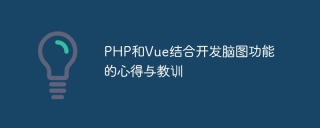
Experiences and lessons learned from combining PHP and Vue to develop the brain map function
With the development of web applications, the brain map function plays an important role in information organization and knowledge management character of. In order to achieve this function, I chose to develop PHP and Vue together. Through this project, I gained a lot of insights and lessons, which I would like to share with you.
1. Build the environment
First, we need to prepare the PHP environment and Vue environment. PHP is a commonly used back-end language, mainly used for processing server-side data. Vue is a front-end framework that helps us build interactive user interfaces.
On the PHP side, we need to ensure that PHP and MySQL are installed. Integrated software packages such as XAMPP or WAMP can be used, which can install and configure the PHP environment with one click.
On the Vue side, we can use the scaffolding tool Vue CLI to quickly build a blank project. After installing Node.js, just run the following command:
npm install -g @vue/cli vue create my-project
2. Data interaction
Data interaction between PHP and Vue is a very critical step. To implement the brain map function, we need to store and manage the user's brain map data on the back end, and display and edit it on the front end. This requires us to be able to perform data addition, deletion, modification and query operations.
On the PHP side, we can use extension libraries such as PDO or mysqli to connect to the MySQL database and perform corresponding SQL operations. The following is a simple example:
$dbhost = 'localhost';
$dbuser = 'root';
$dbpass = 'password';
$dbname = 'mymindmap';
// 连接数据库
$conn = new PDO("mysql:host=$dbhost;dbname=$dbname", $dbuser, $dbpass);
// 查询数据
$sql = "SELECT * FROM mindmap";
$result = $conn->query($sql);
$data = $result->fetchAll(PDO::FETCH_ASSOC);
echo json_encode($data);On the Vue side, we can use the axios library to initiate an HTTP request and obtain data from the PHP interface. The following is a simple example:
<template>
<div>
<ul>
<li v-for="item in mindmaps" :key="item.id">
{{ item.title }}
</li>
</ul>
</div>
</template>
<script>
import axios from 'axios';
export default {
data() {
return {
mindmaps: [],
};
},
mounted() {
this.fetchMandmaps();
},
methods: {
fetchMandmaps() {
axios.get('/api/mindmaps')
.then(response => {
this.mindmaps = response.data;
})
.catch(error => {
console.log(error);
});
},
},
};
</script>3. Component development
Using Vue for component development can improve the maintainability and reusability of the code. In the brain map function, we can regard the entire brain map as a component, and the nodes and connections as sub-components.
In Vue, you can use Vue CLI commands to create components:
vue component my-component
The created components will be automatically generated in the "src/components" directory of the project, and can be used when needed Components are referenced and used.
For example, we can create a "Mindmap" component and then reference it in the App component:
// Mindmap.vue
<template>
<div>
<!-- 脑图内容 -->
</div>
</template>
<script>
export default {
data() {
return {
// 脑图数据
};
},
};
</script>
// App.vue
<template>
<div>
<Mindmap />
</div>
</template>
<script>
import Mindmap from './components/Mindmap.vue';
export default {
components: {
Mindmap,
},
};
</script>4. Lessons and Summary
During the development process, I also encountered Here are some questions and lessons learned. Some experiences are summarized below:
- When performing data interaction between PHP and Vue, attention should be paid to the uniformity of the data format to facilitate data integration and processing.
- The brain map function is highly complex, and the data processing and interaction logic are also relatively complex. Pay attention to the rationality of the code structure to avoid situations that are difficult to maintain.
- When using Vue for component development, components must be divided reasonably to avoid components that are too large and complex, affecting performance and maintainability.
- When you encounter problems during the development process, you must be good at finding relevant documents and resources, and communicate and discuss with the developer community to solve the problem as soon as possible.
Through the above project development, I have a deeper understanding of the brain map function developed by combining PHP and Vue. I hope the above experiences and lessons can inspire and help everyone when developing similar functions.
The above is the detailed content of Experience and lessons learned from combining PHP and Vue to develop brain map function. For more information, please follow other related articles on the PHP Chinese website!
 What data can be stored in a PHP session?May 02, 2025 am 12:17 AM
What data can be stored in a PHP session?May 02, 2025 am 12:17 AMPHPsessionscanstorestrings,numbers,arrays,andobjects.1.Strings:textdatalikeusernames.2.Numbers:integersorfloatsforcounters.3.Arrays:listslikeshoppingcarts.4.Objects:complexstructuresthatareserialized.
 How do you start a PHP session?May 02, 2025 am 12:16 AM
How do you start a PHP session?May 02, 2025 am 12:16 AMTostartaPHPsession,usesession_start()atthescript'sbeginning.1)Placeitbeforeanyoutputtosetthesessioncookie.2)Usesessionsforuserdatalikeloginstatusorshoppingcarts.3)RegeneratesessionIDstopreventfixationattacks.4)Considerusingadatabaseforsessionstoragei
 What is session regeneration, and how does it improve security?May 02, 2025 am 12:15 AM
What is session regeneration, and how does it improve security?May 02, 2025 am 12:15 AMSession regeneration refers to generating a new session ID and invalidating the old ID when the user performs sensitive operations in case of session fixed attacks. The implementation steps include: 1. Detect sensitive operations, 2. Generate new session ID, 3. Destroy old session ID, 4. Update user-side session information.
 What are some performance considerations when using PHP sessions?May 02, 2025 am 12:11 AM
What are some performance considerations when using PHP sessions?May 02, 2025 am 12:11 AMPHP sessions have a significant impact on application performance. Optimization methods include: 1. Use a database to store session data to improve response speed; 2. Reduce the use of session data and only store necessary information; 3. Use a non-blocking session processor to improve concurrency capabilities; 4. Adjust the session expiration time to balance user experience and server burden; 5. Use persistent sessions to reduce the number of data read and write times.
 How do PHP sessions differ from cookies?May 02, 2025 am 12:03 AM
How do PHP sessions differ from cookies?May 02, 2025 am 12:03 AMPHPsessionsareserver-side,whilecookiesareclient-side.1)Sessionsstoredataontheserver,aremoresecure,andhandlelargerdata.2)Cookiesstoredataontheclient,arelesssecure,andlimitedinsize.Usesessionsforsensitivedataandcookiesfornon-sensitive,client-sidedata.
 How does PHP identify a user's session?May 01, 2025 am 12:23 AM
How does PHP identify a user's session?May 01, 2025 am 12:23 AMPHPidentifiesauser'ssessionusingsessioncookiesandsessionIDs.1)Whensession_start()iscalled,PHPgeneratesauniquesessionIDstoredinacookienamedPHPSESSIDontheuser'sbrowser.2)ThisIDallowsPHPtoretrievesessiondatafromtheserver.
 What are some best practices for securing PHP sessions?May 01, 2025 am 12:22 AM
What are some best practices for securing PHP sessions?May 01, 2025 am 12:22 AMThe security of PHP sessions can be achieved through the following measures: 1. Use session_regenerate_id() to regenerate the session ID when the user logs in or is an important operation. 2. Encrypt the transmission session ID through the HTTPS protocol. 3. Use session_save_path() to specify the secure directory to store session data and set permissions correctly.
 Where are PHP session files stored by default?May 01, 2025 am 12:15 AM
Where are PHP session files stored by default?May 01, 2025 am 12:15 AMPHPsessionfilesarestoredinthedirectoryspecifiedbysession.save_path,typically/tmponUnix-likesystemsorC:\Windows\TemponWindows.Tocustomizethis:1)Usesession_save_path()tosetacustomdirectory,ensuringit'swritable;2)Verifythecustomdirectoryexistsandiswrita


Hot AI Tools

Undresser.AI Undress
AI-powered app for creating realistic nude photos

AI Clothes Remover
Online AI tool for removing clothes from photos.

Undress AI Tool
Undress images for free

Clothoff.io
AI clothes remover

Video Face Swap
Swap faces in any video effortlessly with our completely free AI face swap tool!

Hot Article

Hot Tools

MantisBT
Mantis is an easy-to-deploy web-based defect tracking tool designed to aid in product defect tracking. It requires PHP, MySQL and a web server. Check out our demo and hosting services.

SublimeText3 Linux new version
SublimeText3 Linux latest version

VSCode Windows 64-bit Download
A free and powerful IDE editor launched by Microsoft

SublimeText3 Chinese version
Chinese version, very easy to use

MinGW - Minimalist GNU for Windows
This project is in the process of being migrated to osdn.net/projects/mingw, you can continue to follow us there. MinGW: A native Windows port of the GNU Compiler Collection (GCC), freely distributable import libraries and header files for building native Windows applications; includes extensions to the MSVC runtime to support C99 functionality. All MinGW software can run on 64-bit Windows platforms.





