Home >Java >javaTutorial >A must-read for Java developers: Baidu AI interface usage specifications and best practices
A must-read for Java developers: Baidu AI interface usage specifications and best practices
- WBOYWBOYWBOYWBOYWBOYWBOYWBOYWBOYWBOYWBOYWBOYWBOYWBOriginal
- 2023-08-14 10:58:461447browse
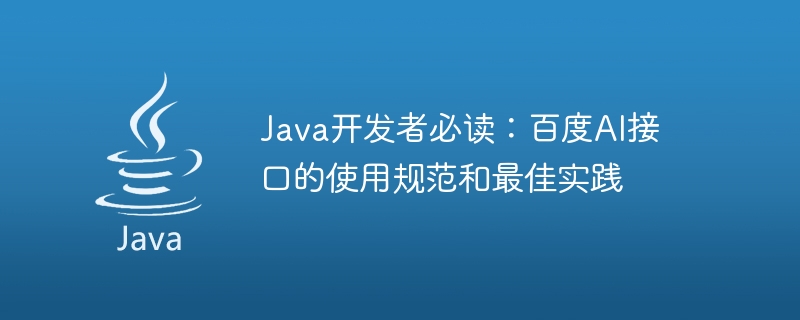
Must-read for Java developers: Baidu AI interface usage specifications and best practices
Introduction:
Artificial Intelligence (AI) technology Widespread applications are changing the way we live and work. As one of the world's leading Internet companies, Baidu AI platform provides a wealth of AI interfaces and tools to help developers quickly build intelligent applications. This article will introduce the usage specifications and best practices of Baidu AI interface, and provide Java code examples to help Java developers easily use Baidu AI interface.
1. Baidu AI Interface Specification
- Import Dependencies
First, you need to import relevant dependencies in your Java project. Taking Baidu face recognition interface as an example, you can add the following dependencies in the pom.xml file:
<dependency>
<groupId>com.baidu.aip</groupId>
<artifactId>java-sdk</artifactId>
<version>4.7.2</version>
</dependency>- Initialize SDK
Before using Baidu AI interface, you need to first Initialize Baidu AI SDK. Taking the face recognition interface as an example, you can use the following code to initialize the SDK:
import com.baidu.aip.face.AipFace;
public class FaceRecognition {
private static final String APP_ID = "your_app_id";
private static final String API_KEY = "your_api_key";
private static final String SECRET_KEY = "your_secret_key";
public static void main(String[] args) {
AipFace client = new AipFace(APP_ID, API_KEY, SECRET_KEY);
}
}- Call the interface
After initializing the SDK, you can start calling the Baidu AI interface. Taking the face recognition interface as an example, you can use the following code for face detection and face comparison:
import com.baidu.aip.face.AipFace;
import org.json.JSONObject;
public class FaceRecognition {
// 省略初始化SDK的代码
public static void main(String[] args) {
AipFace client = new AipFace(APP_ID, API_KEY, SECRET_KEY);
// 人脸检测接口示例
String image = "your_image_path";
JSONObject detectResult = client.detect(image, new HashMap<String, String>());
// 人脸比对接口示例
String image1 = "your_image_path1";
String image2 = "your_image_path2";
JSONObject matchResult = client.match(new String[]{image1, image2}, new HashMap<String, String>());
}
}2. Best practices
- Exception handling
When calling the Baidu AI interface, some exceptions may occur, such as network connection failure, request timeout, etc. To ensure the stability of your application, it is recommended that you perform appropriate exception handling when calling interfaces. The following is a simple exception handling example:
import com.baidu.aip.face.AipFace;
import com.baidu.aip.face.FaceException;
import org.json.JSONObject;
public class FaceRecognition {
// 省略初始化SDK的代码
public static void main(String[] args) {
AipFace client = new AipFace(APP_ID, API_KEY, SECRET_KEY);
try {
String image = "your_image_path";
JSONObject detectResult = client.detect(image, new HashMap<String, String>());
String image1 = "your_image_path1";
String image2 = "your_image_path2";
JSONObject matchResult = client.match(new String[]{image1, image2}, new HashMap<String, String>());
} catch (FaceException e) {
// 处理异常情况
e.printStackTrace();
}
}
}- Concurrency control
In the case of high concurrency, in order to ensure the stability and availability of the interface, it is recommended that you call the interface Concurrency control. You can use Java's thread pool technology to manage concurrent requests to avoid too many requests being sent to the Baidu AI interface at the same time. The following is a simple concurrency control example:
import java.util.concurrent.ExecutorService;
import java.util.concurrent.Executors;
public class FaceRecognition {
// 省略初始化SDK的代码
public static void main(String[] args) {
AipFace client = new AipFace(APP_ID, API_KEY, SECRET_KEY);
ExecutorService executorService = Executors.newFixedThreadPool(10);
for (int i = 0; i < 100; i++) {
final int index = i;
executorService.submit(() -> {
String image = "your_image_path" + index;
JSONObject detectResult = client.detect(image, new HashMap<String, String>());
System.out.println(detectResult.toString());
});
}
executorService.shutdown();
}
}Summary:
This article introduces the usage specifications and best practices of Baidu AI interface, and provides Java code examples to help Java developers quickly Get started using Baidu AI interface. I hope this article can provide some help and guidance to Java developers when using Baidu AI interface, so as to achieve a better development experience and higher application quality.
The above is the detailed content of A must-read for Java developers: Baidu AI interface usage specifications and best practices. For more information, please follow other related articles on the PHP Chinese website!
Related articles
See more- C# performance optimization best practices
- The best practice of mini programs, just scan and go on Mobike, has it become a way to work for WeChat?
- What are the best practices for cache design in Golang?
- How to integrate and use the intelligent image recognition function of Baidu AI interface in a Java project
- What benefits can the combination of Baidu AI interface and Java bring?

