Home >Backend Development >PHP Tutorial >How to standardize error handling through PHP code specifications
How to standardize error handling through PHP code specifications
- WBOYWBOYWBOYWBOYWBOYWBOYWBOYWBOYWBOYWBOYWBOYWBOYWBOriginal
- 2023-08-11 11:33:401584browse
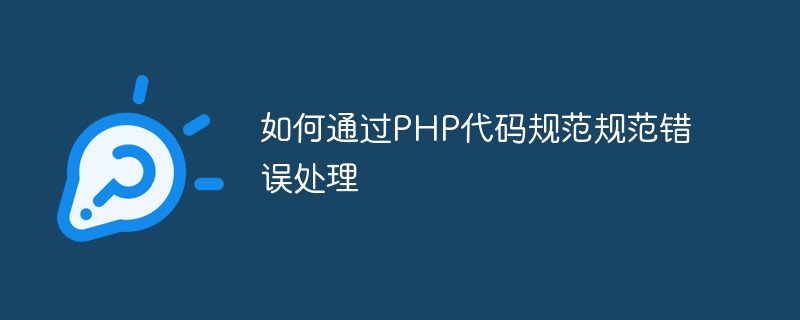
How to standardize error handling through PHP code specifications
Error handling is one of the problems that every programmer must face. When errors occur in the code, good error handling can help us better understand the problem and fix it quickly. In PHP development, we can standardize the error handling process by following some code standards so that the code is easier to read, maintain, and debug.
- Using the exception handling mechanism
In PHP, we can use the exception handling mechanism to catch and handle errors. Exception handling is an elegant and scalable way to handle errors.
Sample code:
try {
// 可能会抛出异常的代码块
// ...
} catch (Exception $e) {
// 处理异常的代码
// ...
}By using the try-catch statement, we can capture exceptions that may be thrown in the code block and handle the exception in the catch statement. This mechanism allows us to locate and handle errors more accurately, improving the readability and maintainability of the code.
- Using error levels
PHP provides multiple error levels to help us distinguish and handle different types of errors. The following are some commonly used error levels:
- E_ERROR: fatal error, which may cause the script to terminate;
- E_WARNING: warning, which may affect the correct execution of the script;
- E_NOTICE: Reminder, prompting some issues that may require attention;
- E_DEPRECATED: Deprecation reminder, informing that some obsolete features will be deleted in future versions.
Sample code:
// 设置错误级别为最低(不显示任何错误) error_reporting(0); // 设置错误级别为显示所有错误 error_reporting(E_ALL);
By setting different error levels, we can decide how to handle and display error messages in development and production environments. During the development process, we can choose to display all errors to facilitate debugging and problem location. In a production environment, we can turn off error display to protect user data and improve performance.
- Use logging to record error information
In PHP development, we can use the logging system to record error and exception information. This method can help us better track and troubleshoot problems.
Sample code:
// 打开错误日志功能
ini_set('log_errors', 1);
// 设置错误日志文件路径
ini_set('error_log', '/path/to/error.log');
// 记录错误信息
error_log('Error occurred: ' . $errorMessage);By setting the log_errors parameter to 1, we can enable the error log function. Then specify the path to the log file by setting the error_log parameter. Finally, use the error_log function to record error information. This method allows us to quickly locate and analyze the problem when an error occurs.
- Using custom error handling functions
PHP allows us to define custom error handling functions for custom handling of errors.
Sample code:
// 自定义错误处理函数
function customErrorHandler($errorCode, $errorMessage, $errorFile, $errorLine) {
// 处理错误的代码
// ...
}
// 注册自定义错误处理函数
set_error_handler('customErrorHandler');Through the set_error_handler function, we can register a custom error handling function into the system. When an error occurs in the system, the processing function we defined will be automatically called to handle the error. This approach allows us to customize error handling according to specific needs, improving the flexibility of the code.
Summary:
By following the above PHP code specifications, we can better standardize the error handling process and improve the readability, maintainability and testability of the code. Good error handling can help us locate and fix problems faster, improve development efficiency and product quality. Let us always pay attention to error handling, and continue to improve and optimize error handling in actual development.
The above is the detailed content of How to standardize error handling through PHP code specifications. For more information, please follow other related articles on the PHP Chinese website!

