Home >Backend Development >PHP Tutorial >How to handle data import and export in forms using PHP
How to handle data import and export in forms using PHP
- WBOYWBOYWBOYWBOYWBOYWBOYWBOYWBOYWBOYWBOYWBOYWBOYWBOriginal
- 2023-08-11 11:33:521553browse
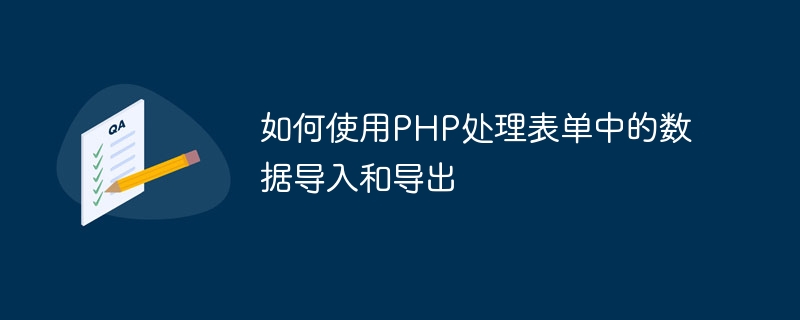
How to use PHP to process data import and export in forms
In the process of web development, forms are one of the most common elements. Users can enter and submit data through forms, and developers need to process the data. In PHP, we can process data in forms through some methods, including importing and exporting data. This article will introduce how to use PHP to handle data import and export in forms, and provide corresponding code examples.
1. Data import
- HTML layout of the form
First, we need to create a form in HTML to allow users to enter data. The following is a simple form example that contains two input fields: name and email, and submits the data to PHP for processing through the POST method.
<form action="import.php" method="POST">
<label for="name">姓名:</label>
<input type="text" name="name" id="name">
<br>
<label for="email">邮箱:</label>
<input type="email" name="email" id="email">
<br>
<input type="submit" value="提交">
</form>- PHP handles data import
In the PHP file that imports data (such as import.php), we can use the $_POST super global variable to obtain the form submission data.
<?php
if(isset($_POST['name']) && isset($_POST['email'])){
$name = $_POST['name'];
$email = $_POST['email'];
// 在这里可以对数据进行处理,比如存入数据库或写入文件等操作
// ...
echo '导入成功!';
} else {
echo '请填写完整的姓名和邮箱';
}
?>In the above code, we first determine whether $_POST['name'] and $_POST['email'] exist through the isset() function, and if they exist, assign their values to the corresponding Variables $name and $email. Further data processing operations can then be performed, such as storing the data in a database or writing it to a file. Finally, the processing results are output through the echo statement.
2. Data export
- Get data with PHP
To implement data export, we need to first obtain data from a data source. The following is a simple example where we get name and email data from an array and use a foreach loop to traverse the array.
<?php
$data = array(
array('name' => '张三', 'email' => 'zhangsan@example.com'),
array('name' => '李四', 'email' => 'lisi@example.com'),
array('name' => '王五', 'email' => 'wangwu@example.com')
);
foreach($data as $row){
echo '姓名:' . $row['name'] . ',邮箱:' . $row['email'] . '<br>';
}
?>In the above code, we create a $data array containing multiple array elements, each array element contains name and email data. By traversing the array through a foreach loop, we can obtain the name and email address in each array element, and then perform corresponding operations, such as outputting it to a web page.
- Export data to CSV file
CSV (comma separated values) is a common data export format that can save data to a file in comma separated form . Below is sample code to export data to a CSV file.
<?php
$data = array(
array('name' => '张三', 'email' => 'zhangsan@example.com'),
array('name' => '李四', 'email' => 'lisi@example.com'),
array('name' => '王五', 'email' => 'wangwu@example.com')
);
$file = fopen('data.csv', 'w');
foreach($data as $row){
fputcsv($file, $row);
}
fclose($file);
echo '导出成功!';
?>In the above code, we first create a file named data.csv through the fopen() function and open it in write mode. Then, iterate through the $data array through a foreach loop and write each array element to the file using the fputcsv() function. Finally, the file is closed through the fclose() function. After running the above code, a file named data.csv will be generated in the current directory, which contains the exported data.
Summary:
This article introduces how to use PHP to handle data import and export in forms. In terms of data import, we use the $_POST super global variable to obtain the data submitted by the form and perform subsequent data processing operations. In terms of data export, we get data from a certain data source and can save the data as a CSV file. I hope this article will be helpful to you. You can further learn and explore more about data processing technologies and methods.
The above is the detailed content of How to handle data import and export in forms using PHP. For more information, please follow other related articles on the PHP Chinese website!

