Home >Web Front-end >Vue.js >How to use Vue form processing to implement character limits for form fields
How to use Vue form processing to implement character limits for form fields
- 王林Original
- 2023-08-10 18:25:121719browse
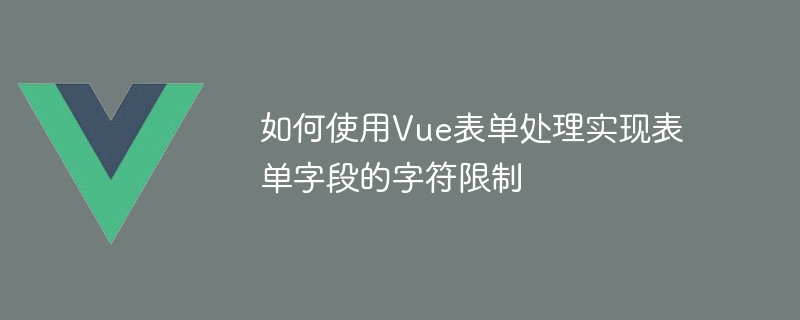
How to use Vue form processing to implement character limits for form fields
In web development, forms are an integral part. However, sometimes we need to impose character restrictions on form fields to ensure that the user's input meets our requirements. This article will introduce how to use Vue form processing to implement character limits for form fields, and provide corresponding code examples for reference.
- Using Vue’s two-way binding
Vue’s two-way binding is the key to implementing form field character restrictions. By binding the form fields to the data attributes of the Vue instance, we can obtain and modify the values of the form fields in real time.
The following is a simple Vue component example, which contains a text input box and a field bound to the Vue instance data:
<template>
<div>
<input type="text" v-model="inputValue" />
</div>
</template>
<script>
export default {
data() {
return {
inputValue: "",
};
},
};
</script>In the above example, the inputValue is the Vue instance's A data attribute, bidirectionally bound to the input box through the v-model directive. Now, we can add character limit logic in the Vue instance.
- Add character limit logic
We can use Vue’s calculated properties to implement character limit logic. Computed properties can be dynamically calculated based on the values of other data properties and return the calculated results.
The following is an example of a modified Vue component, which adds character limit logic:
<template>
<div>
<input type="text" v-model="inputValue" />
<p>已输入字符数: {{ characterCount }}</p>
</div>
</template>
<script>
export default {
data() {
return {
inputValue: "",
};
},
computed: {
characterCount() {
return this.inputValue.length;
},
},
};
</script>In the above example, we have added a new calculated property characterCount, which returns the length of the inputValue. By using {{ characterCount }} in the template, we can display in real time the number of characters the user has entered.
- Add conditions for character limit
Now, we can add some conditions to limit the number of characters entered by the user. For example, we can set the maximum number of characters to 10 and prohibit the user from continuing to enter when this limit is exceeded.
The following is an example of a modified Vue component, which adds character limit conditions:
<template>
<div>
<input type="text" v-model="inputValue" :maxlength="maxCharacters" />
<p>已输入字符数: {{ characterCount }}</p>
<p v-if="characterCount > maxCharacters">已超过最大字符数!</p>
</div>
</template>
<script>
export default {
data() {
return {
inputValue: "",
maxCharacters: 10,
};
},
computed: {
characterCount() {
return this.inputValue.length;
},
},
};
</script>In the above example, we limit it by adding attributes to the input element: maxlength="maxCharacters" The maximum length of input characters. In the template, we use the v-if directive to determine whether the number of characters exceeds the maximum number of characters and display the corresponding prompt information.
This is the basic process of using Vue form processing to implement character limits for form fields. With two-way binding and computed properties, we can get and process the values of form fields in real time and add the required constraints.
Summary:
In this article, we introduced how to use Vue form processing to implement character limits for form fields. With two-way binding and computed properties, we can easily get and modify the values of form fields and add logic for character limits. Hopefully the examples in this article will be helpful in dealing with form character limit issues.
The above is the detailed content of How to use Vue form processing to implement character limits for form fields. For more information, please follow other related articles on the PHP Chinese website!
Related articles
See more- The front-end uses formdata to asynchronously upload the form form, and the detailed tutorial obtained from the backend (php) is available for personal testing. (Source code attached)
- How to implement pop-up form submission in js? (Pictures + Videos)
- How to perform simple password verification on the form in js? (code example)
- What software is vue?
- What are the eight life cycle states of Vue?

