Home >Web Front-end >Vue.js >How to use Vue form processing to implement form submission function
How to use Vue form processing to implement form submission function
- 王林Original
- 2023-08-10 18:25:064299browse
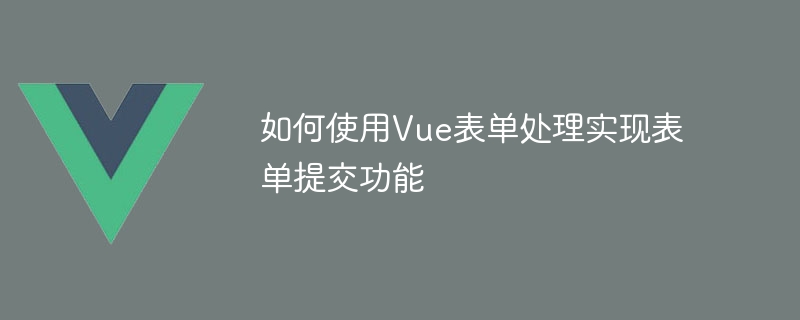
How to use Vue form processing to implement form submission function
Foreword:
In modern websites or applications, forms are common input controls. Vue.js, as a popular JavaScript framework, can help us process the collection and submission of form data more easily. This article will introduce how to use Vue form processing to implement the basic functions of form submission, and provide relevant code examples for your reference.
1. Basic concepts of Vue form processing
In Vue, through two-way data binding, we can associate the input fields of the form with the data attributes in the Vue instance. This means that when the user enters data in the form, Vue will automatically update the bound data properties; and when we modify the data properties in the Vue instance, the input fields in the form will also automatically update. This two-way data binding mechanism makes form interaction more convenient.
Next, we will demonstrate how to use Vue form processing through a simple form submission example.
2. Example: Implementing a registration form
We will take a registration form as an example to demonstrate how to use Vue to process the collection and submission of form data.
- Create a Vue instance
First, we need to create a Vue instance and bind it to an HTML element:
<div id="app">
<form>
<label for="username">用户名:</label>
<input type="text" id="username" v-model="formData.username">
<label for="password">密码:</label>
<input type="password" id="password" v-model="formData.password">
<button @click="submitForm">提交</button>
</form>
</div>- Define the form Data object
In the Vue instance, you need to define a data object to store form data:
new Vue({
el: '#app',
data: {
formData: {
username: '',
password: ''
}
},
methods: {
submitForm() {
// 处理表单提交逻辑
console.log(this.formData); // 在控制台打印表单数据
}
}
});In the above code, we use the data option to define a data object named formData. , which contains two attributes: username and password. These two attributes are bound to the input fields in the form through the v-model directive. When the user enters data in the form, the corresponding properties in the formData object are automatically updated.
- Form submission method
In the Vue instance, we also need to define a method submitForm for processing form submission. In this example, we simply print the formData object to the console. In actual applications, you can send a request in this method and submit the data to the background server. - Run the example
After completing the above code, we can run the example of this registration form. At this time, when the user enters data in the form and clicks the "Submit" button, the console will output the corresponding form data.
3. Summary
Through the introduction and examples of this article, we learned how to use Vue to process the collection and submission of form data. Vue's two-way data binding mechanism can help us realize form interaction more conveniently and improve development efficiency.
It should be noted that the example in this article only involves the collection and submission of form data, and does not include complex functions such as form validation. In actual development, more comprehensive form processing needs to be carried out according to specific needs.
The above is the detailed content of How to use Vue form processing to implement form submission function. For more information, please follow other related articles on the PHP Chinese website!

