Home >Backend Development >PHP Tutorial >Extracting information from web pages: best practices with PHP and regular expressions
Extracting information from web pages: best practices with PHP and regular expressions
- 王林Original
- 2023-08-10 17:12:15892browse
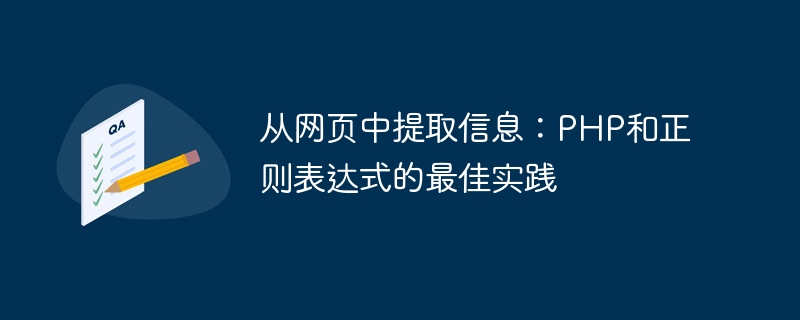
Best Practices for PHP and Regular Expressions
Regular expressions are a powerful tool for pattern matching and searching text. In PHP, regular expressions are widely used and can be used to validate user input, extract data, replace strings, and more. However, due to the syntactic complexity and error-prone nature of regular expressions, we need some best practices to improve code readability and efficiency.
-
Precompiled mode using regular expressions
In PHP, regular expressions are usually surrounded by slashes (/), for example: /pattern/. If you use the same regular expression multiple times in a loop, you can use precompiled mode to improve performance. For example:$pattern = '/pattern/'; for ($i=0; $i<100; $i++) { if (preg_match($pattern, $input)) { // do something } }In this way, the compilation of the regular expression will only occur once, instead of compiling every time, which improves the execution efficiency of the code.
-
Use delimiters to avoid escape characters in regular expressions
In regular expressions, some special characters need to be matched using escape characters. However, if the expression contains a large number of slash characters, we can use delimiters to avoid duplication of escape characters. Common delimiters include: #, ~, /, etc. For example:$pattern = '#http://www.example.com#'; if (preg_match($pattern, $input)) { // do something }In this way, we do not need to escape the slashes in the regular expression, which improves the readability of the code.
-
Capture Group using regular expressions
Capture group is a very useful feature, which can be used to extract a certain part of a regular expression. Capturing groups are defined using parentheses (). By using capturing groups, we can get the matched content more conveniently. For example:$pattern = '/(d{4})-(d{2})-(d{2})/'; if (preg_match($pattern, $input, $matches)) { $year = $matches[1]; $month = $matches[2]; $day = $matches[3]; // do something }In the above example, we use three capture groups to match the date format, and save the matched year, month, and day to the corresponding variables.
-
Use non-greedy mode (Lazy Mode)
Regular expressions are greedy mode by default, that is, they match as many characters as possible. If we need to match as few characters as possible, we can use the question mark (?) to use non-greedy mode. For example:$pattern = '/<.*?>/'; if (preg_match($pattern, $input, $match)) { // do something }In the above example, we use non-greedy mode to match HTML tags and only match as few characters as possible.
Summary:
The combination of PHP and regular expressions can provide great help for our development work. By using precompiled modes, delimiters, capturing groups, and non-greedy modes, we can use regular expressions more efficiently, improving code readability and performance. However, regular expressions need to be used with caution, and choosing the right tools and methods is crucial. Keep learning and trying in practice, and you will discover the power of regular expressions.
The above is the detailed content of Extracting information from web pages: best practices with PHP and regular expressions. For more information, please follow other related articles on the PHP Chinese website!
Related articles
See more- Best practices for writing Python in Vim
- Summary of the advantages and disadvantages of the four major PHP frameworks
- How to match image address and img tag with regular expression
- How does javascript use regular expressions to validate a form? (code example)
- Best practices for using caching to improve API performance in Golang.

