Home >Backend Development >PHP Tutorial >How to reduce network transfer volume through PHP data caching?
How to reduce network transfer volume through PHP data caching?
- 王林Original
- 2023-08-10 17:05:03956browse
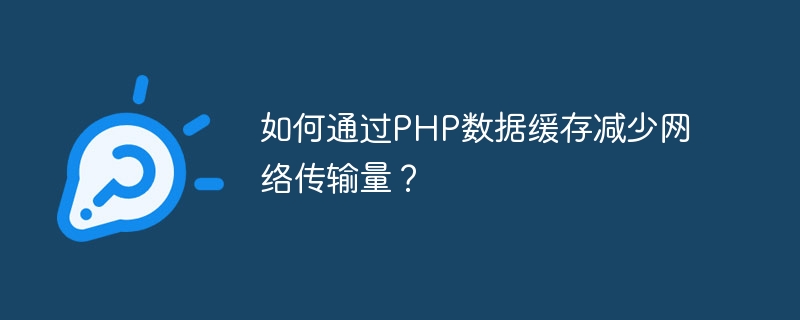
How to reduce network transmission volume through PHP data caching?
Network transmission volume refers to the size of data transmitted between the server and the client during data transmission. In website development, how to reduce network transmission volume is a very important issue, because when the network transmission volume is too large, it will cause the page loading speed to be slow and the user experience will be degraded. This article will introduce how to reduce network transmission volume through PHP data caching.
1. What is data caching
Data caching refers to temporarily storing data in a buffer so that it can be accessed quickly the next time it is used. In PHP development, we can use caching technology to improve the efficiency of data access, reduce frequent access to the database, and thus reduce the amount of network transmission.
2. How to implement PHP data caching
In PHP development, there are a variety of caching technologies to choose from, such as using file caching, database caching, memory caching, etc. Below we will take file caching as an example to introduce how to reduce network transmission volume through PHP data caching.
- Create cache directory
First, we need to create a directory to store cache files. You can name the directory "cache" and ensure that the directory can Read and write.
- Set cache file name
In PHP, you can use hash algorithms such as md5 and sha1 to generate a unique cache file name. Assuming that the key name of the data we want to cache is "cache_key", you can use the following method to generate the cache file name:
$cache_file = "cache/" . sha1($cache_key) . ".txt";
- Determine whether the cache exists
Before accessing data, we need to determine whether the cache file exists. If it exists, directly read the cache content and return, otherwise execute Subsequent data access operations.
if(file_exists($cache_file)){
$content = file_get_contents($cache_file); echo $content; exit();
}
- Get the data and write it to the cache
Processing data When accessing, you first need to obtain data from the database or other data sources, then write the obtained data into the cache file, and return the data to the client.
//Data acquisition operation
$data = getDataFromDB();
//Write cache file
file_put_contents($cache_file, $data);
//Output data to the client
echo $data;
At this point, we have implemented data caching and reading through PHP data caching, thus reducing the amount of network transmission.
3. Cache Invalidation and Update
Since the cached data is temporarily stored in the file, there may be cache invalidation. In order to solve this problem, we can set a cache expiration time. When the cache expires, we need to re-obtain the data and update the cache.
- Set the cache expiration time
When setting the cache file name, we can use the timestamp to indicate the cache expiration time, as follows:
$expire_time = time() 3600; // The cache expiration time is 1 hour
$cache_file = "cache/" . sha1($cache_key) . "_" . $expire_time . ".txt";
- Determine whether the cache has expired
Before performing data access, we need to determine whether the cache has expired. If it expires, perform the data access operation, otherwise directly read the cache content and return.
if(file_exists($cache_file) && time()
$content = file_get_contents($cache_file); echo $content; exit();
}
- Update cache
When the data is updated, we need to update the cache content. After updating the data, you can rewrite it into the cache file, as shown below:
//Data update operation
updateDataToDB();
//Data acquisition operation
$ data = getDataFromDB();
//Write to cache file
file_put_contents($cache_file, $data);
//Output data to client
echo $data;
Through the above method, we can realize automatic invalidation and update of cache, thereby ensuring that the cached data is always up to date.
Summary
PHP data caching can effectively reduce network transmission volume and improve website performance and user experience. In actual development, appropriate caching technologies can be selected according to actual needs, such as file caching, database caching, memory caching, etc., and combined with cache invalidation and update mechanisms to further improve the performance and response speed of the website.
The above is the detailed content of How to reduce network transfer volume through PHP data caching?. For more information, please follow other related articles on the PHP Chinese website!

