Home >Web Front-end >Vue.js >An analysis of how to implement flexible server-side communication through Vue
An analysis of how to implement flexible server-side communication through Vue
- WBOYWBOYWBOYWBOYWBOYWBOYWBOYWBOYWBOYWBOYWBOYWBOYWBOriginal
- 2023-08-10 16:52:501467browse
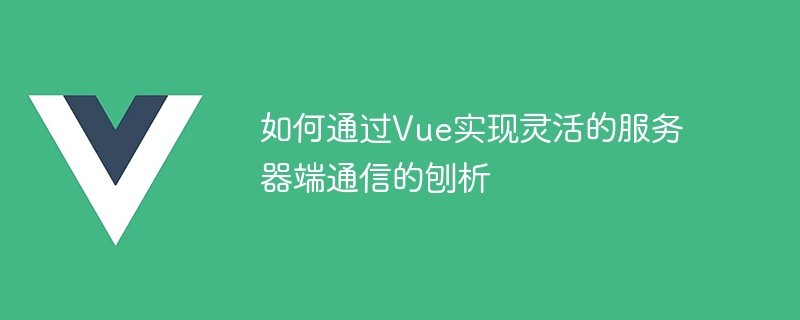
Analysis of how to achieve flexible server-side communication through Vue
Abstract:
Vue is a popular JavaScript framework for building user interfaces. As modern web applications evolve, server-side communication becomes a critical requirement. This article will explore how to use Vue.js to implement flexible server-side communication and demonstrate it with code examples.
Introduction:
In modern web applications, server-side communication is indispensable. It enables the front-end and back-end to interact, obtain data, and handle user requests. Vue.js is a popular front-end framework that provides convenient data binding and component-based development capabilities. By combining Vue.js and server-side communication, we can build more flexible and responsive applications.
Ideas of implementing server-side communication:
- Define the back-end API interface: First, we need to define the API interface on the server side to provide data and respond to user requests. These interfaces can be RESTful APIs or other forms of back-end services. Make sure the interface is clear and documented for front-end developers to reference.
- Use Vue Resource or Axios library to make requests: Vue.js provides the Vue Resource plug-in, which is an Ajax-based HTTP library for client-server communication. In addition, Axios is also a popular HTTP library with more flexible and powerful functions. We can choose one of the libraries to make network requests.
- Send an HTTP request to obtain data: In the Vue component, we can send an HTTP request to obtain server-side data by calling the API of Vue Resource or Axios. For example, we can use Vue's created hook function to send a GET request when the component is created to obtain initialization data. Here is an example of sending a GET request using Vue Resource:
<template>
<div>
<ul>
<li v-for="item in items" :key="item.id">{{ item.name }}</li>
</ul>
</div>
</template>
<script>
export default {
data() {
return {
items: []
};
},
created() {
this.$http.get('/api/items').then(response => {
this.items = response.data;
});
}
};
</script>- Handling the server-side response: Once we receive the response from the server-side, we can process the data in the Vue component. We can store the response data in the data attribute of the Vue component for use in templates. In the above example, we assign the response data to the
itemsarray, and use thev-fordirective in the template to traverse and display each data item. - Send data to the server: In addition to obtaining data, we can also send data to the server. For example, information is entered into a form and sent to the server for processing. The following is an example of sending a POST request using Vue Resource:
<template>
<form @submit.prevent="submitForm">
<input type="text" v-model="name" placeholder="Name" required>
<button type="submit">Submit</button>
</form>
</template>
<script>
export default {
data() {
return {
name: ''
};
},
methods: {
submitForm() {
this.$http.post('/api/items', { name: this.name }).then(response => {
// 处理服务器端响应
});
}
}
};
</script> In the above example, we bind the value entered by the user to through the v-model directive name attribute and send a POST request when the form is submitted.
Summary:
By combining Vue.js and server-side communication, we can build flexible and responsive applications. This article introduces how to use libraries such as Vue Resource or Axios to communicate with the server, and demonstrates the process of getting data and sending data to the server through code examples. I hope this article will be helpful to developers who want to use Vue.js to implement server-side communication.
The above is the detailed content of An analysis of how to implement flexible server-side communication through Vue. For more information, please follow other related articles on the PHP Chinese website!
Related articles
See more- About vue using validator: VeeValidate3
- What are the differences between computed and method in Vue?
- Introduction to the method of turning off Eslint verification in the vue project
- Introduction to several methods of defining component templates in Vue.js
- Four places to implement AJAX in Vue applications

