Home >Web Front-end >Vue.js >Analysis of Vue and server-side communication: how to implement file upload
Analysis of Vue and server-side communication: how to implement file upload
- 王林Original
- 2023-08-10 16:32:011701browse
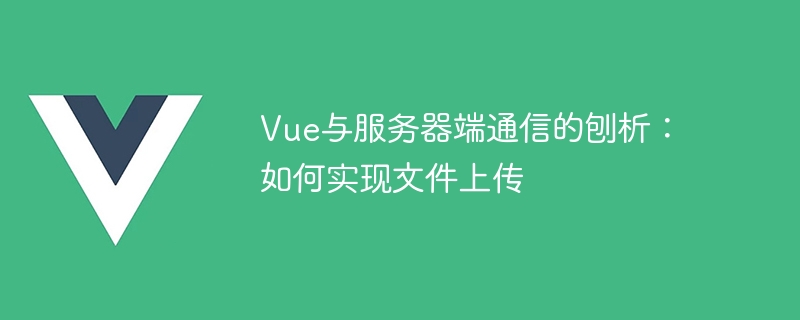
Analysis of communication between Vue and the server: How to implement file upload
Overview:
In Vue development, communication with the server is a very critical link . Implementing the file upload function is one of the common requirements in development. This article will combine code examples to explore how to implement the file upload function in Vue.
1. Front-end preparation
1. Create a Vue project and introduce necessary dependencies:
Enter the project directory in the terminal and execute the following command to create a Vue project:
vue create file-upload-demo
Then Enter the project directory and install axios and element-ui:
cd file-upload-demo npm install axios element-ui
2. Configure the file upload component:
Create the FileUpload.vue file in the src/components directory and write the following basic code:
<template>
<div>
<el-upload action="/api/upload" :auto-upload="false" :on-change="handleFileChange">
<el-button size="small" type="primary">点击上传</el-button>
</el-upload>
</div>
</template>
<script>
export default {
methods: {
handleFileChange(file) {
// 处理文件上传逻辑
}
}
}
</script>
<style>
</style> 2. Server-side preparations
1. Create a Node.js server:
Create the server.js file in the project root directory and write the following code:
const express = require('express');
const app = express();
app.post('/api/upload', (req, res) => {
// 处理文件上传
});
app.listen(3000, () => {
console.log('Server is running on http://localhost:3000');
});2. Installation is necessary Dependencies:
Enter the project directory in the terminal and execute the following command to install the necessary dependencies:
npm install express multer
Among them, express is used to create the Node.js server, and multer is used to process file uploads.
3. Configure file upload middleware:
Introduce multer in the server.js file and configure file upload middleware:
const multer = require('multer');
const upload = multer({ dest: 'uploads/' });
app.post('/api/upload', upload.single('file'), (req, res) => {
// req.file 包含上传的文件信息
// 处理文件上传逻辑
});Among them, dest is used to specify the temporary file upload Storage path, upload.single() specifies that only a single file can be uploaded, and the uploaded file will be stored in the dest path.
4. Process file upload logic:
Add the business logic of file upload in the server.js file:
app.post('/api/upload', upload.single('file'), (req, res) => {
// req.file 包含上传的文件信息
if (!req.file) {
return res.status(400).json({ message: '请选择要上传的文件' });
}
// 执行文件上传后续操作
// ...
res.status(200).json({ message: '文件上传成功' });
});In the above code, first determine whether req.file exists, determine Whether the user selects a file to upload. Then, when the if condition is established, you can perform subsequent operations on the file upload, such as storing the file in the specified directory on the server, or performing other business processing. Finally, a response is returned through res.status(200) to notify the front-end that the file upload is successful.
3. Front-end and server-side communication
In the FileUpload.vue file, add an axios request to achieve communication with the server-side:
import axios from 'axios';
export default {
methods: {
handleFileChange(file) {
const formData = new FormData();
formData.append('file', file.raw);
axios.post('/api/upload', formData)
.then(response => {
console.log(response.data);
})
.catch(error => {
console.log(error);
});
}
}
}In the handleFileChange method, create a FormData object, Use the append() method to add the uploaded file to FormData. Then, send a POST request through the axios.post() method, and send FormData as the request body to the corresponding route on the server side. Finally, obtain the data returned by the server through response.data, or catch the exception when the request fails in catch.
4. Summary
Through the above steps, we successfully implemented the file upload function between Vue and the server. In the Vue project, we configure the el-upload component of element-ui and combine it with axios to send a POST request for file upload. On the server side, we use express and multer to handle the logic of file upload.
I hope this article can bring some help to you in using file upload in Vue development!
The above is the detailed content of Analysis of Vue and server-side communication: how to implement file upload. For more information, please follow other related articles on the PHP Chinese website!
Related articles
See more- Implementation of Vue dynamic routing (pass routing in the background, get it in the front end and generate the sidebar)
- Detailed explanation of PHP file upload method and information analysis [with video]
- When was vue3.0 released?
- PHP implements uploading files to temporary directory
- What are the new features of vue3.0

