Home >Web Front-end >Vue.js >How to use Vue form processing to clear form data
How to use Vue form processing to clear form data
- 王林Original
- 2023-08-10 17:12:315530browse
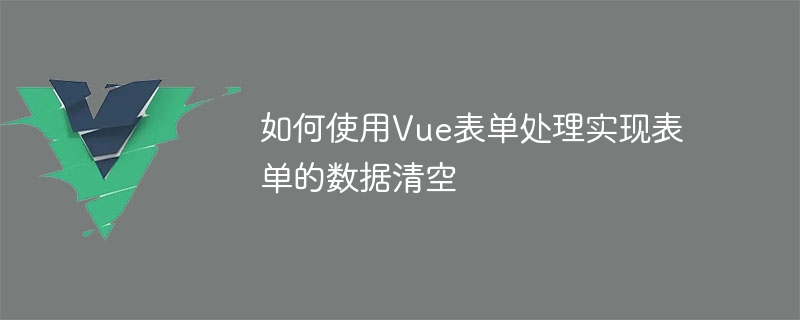
How to use Vue form processing to clear form data
When developing web applications, forms are an integral part. In order to make it easier for users to fill in and submit forms, we usually need to provide a clear button so that users can quickly clear all data in the form. In the Vue framework, we can use some techniques and methods to achieve this function. This article will introduce how to use Vue form processing to clear form data, and come with some code examples.
- Create a basic form component
First, we need to create a basic Vue component to implement the form. Let's say our form contains three input fields: username, password, and email. The following is a simple sample code:
<template>
<form>
<div>
<label for="username">用户名</label>
<input type="text" id="username" v-model="username" />
</div>
<div>
<label for="password">密码</label>
<input type="password" id="password" v-model="password" />
</div>
<div>
<label for="email">电子邮箱</label>
<input type="email" id="email" v-model="email" />
</div>
<button type="button" @click="clearForm">清空</button>
</form>
</template>
<script>
export default {
data() {
return {
username: '',
password: '',
email: ''
}
},
methods: {
clearForm() {
this.username = '';
this.password = '';
this.email = '';
}
}
}
</script>In this example, we use the v-model directive to implement two-way data binding, binding the value of the input field to the attribute in the data of the Vue component . As the user types in the input box, the data will automatically update. We also added a clear button and used the @click directive to associate the click event with the clearForm method. In the clearForm method, we reset the properties in data to an empty string to clear the form's data.
- A better way to clear form data
Although the above example can realize the function of clearing form data, as the form fields increase, each field must be cleared manually will become cumbersome and lengthy. Vue provides a better way to solve this problem, which is to use the form reset method.
HTML form elements have a built-in reset method that can reset the form field values to their default values. By calling this method, we can clear the entire form at once. The following is a modified code example:
<template>
<form ref="form">
<div>
<label for="username">用户名</label>
<input type="text" id="username" v-model="username" />
</div>
<div>
<label for="password">密码</label>
<input type="password" id="password" v-model="password" />
</div>
<div>
<label for="email">电子邮箱</label>
<input type="email" id="email" v-model="email" />
</div>
<button type="button" @click="resetForm">清空</button>
</form>
</template>
<script>
export default {
data() {
return {
username: '',
password: '',
email: ''
}
},
methods: {
resetForm() {
this.$refs.form.reset();
}
}
}
</script>In this example, we add a ref attribute to the form element to reference it in the Vue component. In the resetForm method, we use this.$refs.form to reference the form element and call the reset method to reset the form. In this way, the entire form data can be cleared at once. This method is more concise and flexible, suitable for any number of form fields.
Summary
This article introduces how to use Vue form processing to clear form data. By using two-way data binding and form reset methods, we can easily implement the function of clearing form data. No matter how many fields there are in the form, we can clear the entire form at once by calling the reset method. This makes it easier for users to clear out unwanted data when filling out forms. I hope this article can help you understand and use Vue form processing.
The above is the detailed content of How to use Vue form processing to clear form data. For more information, please follow other related articles on the PHP Chinese website!
Related articles
See more- About vue using validator: VeeValidate3
- What are the differences between computed and method in Vue?
- Introduction to the method of turning off Eslint verification in the vue project
- Introduction to several methods of defining component templates in Vue.js
- Four places to implement AJAX in Vue applications

