Home >Common Problem >How to remove the prompt in dedecms
How to remove the prompt in dedecms
- 尊渡假赌尊渡假赌尊渡假赌Original
- 2023-08-03 10:40:281100browse
DedeCMS prompts are usually caused by debugging mode or error reporting functions. The setting method to remove the prompts is: 1. Search for "DEBUG_LEVEL" or similar parameters in the DedeCMS configuration file and set its value to 0; 2. Find the "display_errors" option in the PHP configuration file and set its value to Off; 3. Control the display of error messages by setting a custom error handling function.
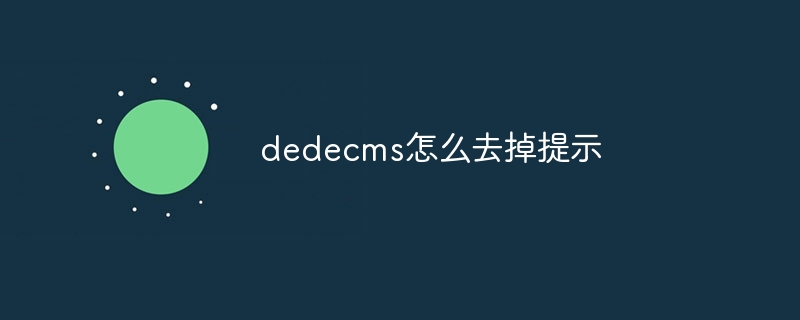
The operating system of this tutorial: Windows 10 system, DedeCMS version 5.7.110, Dell G3 computer.
DedeCMS prompts are usually caused by debug mode or error reporting functionality. In order to remove the DedeCMS prompt message, you can set it up in the following ways:
-
Turn off debugging mode:
In the DedeCMS configuration file (config.inc.php) Search for DEBUG_LEVEL or similar parameters. Set its value to 0, which turns off debug mode and suppresses debugging and prompt information.
-
Turn off error reporting:
Find the display_errors option in the PHP configuration file (php.ini). Setting its value to Off will disable PHP error messages from being displayed in the browser.
-
Custom error handling:
Control the display of error messages by setting a custom error handling function. You can add the following code to the entry file of DedeCMS (such as index.php) to define your own error handling function:
function customErrorHandler(errno,errno, errno,errstr, errfile,errfile, errfile,errline) { // 处理错误,例如记录到日志文件等 } // 设置错误处理函数 set_error_handler('customErrorHandler');
In the custom error handling function, you can according to your needs Determine whether to display error messages or record other operations such as log files.
Please note that turning off or hiding prompt information may make troubleshooting difficult, especially during the development and debugging stages. It is recommended that you turn off prompts in production environments but enable them in development and test environments to better debug your program. At the same time, ensure that your website's security is fully understood and protected against potential vulnerabilities and attacks.
The above is the detailed content of How to remove the prompt in dedecms. For more information, please follow other related articles on the PHP Chinese website!

