Split string into array using PHP function 'explode'
Use the PHP function "explode" to split a string into an array
In PHP development, you often encounter situations where you need to split a string according to the specified delimiter. At this time, we can use PHP's built-in function "explode" to convert string to array. This article will introduce how to use the "explode" function to split a string and give relevant code examples.
The basic syntax of the "explode" function is as follows:
array explode ( string $delimiter , string $string [, int $limit ] )
Among them, the parameter "delimiter" is the specified delimiter, and the parameter "string" is the string to be split. The optional parameter "limit" is used to limit the number of array elements returned.
The following is an example of using the "explode" function to split a string into an array:
<?php $str = "Apple,Banana,Orange,Strawberry"; $delimiter = ","; $fruits = explode($delimiter, $str); print_r($fruits); ?>
Run the above code, the output is as follows:
Array
(
[0] => Apple
[1] => Banana
[2] => Orange
[3] => Strawberry
)In the above example , first defines a string "$str" containing multiple fruit names. Then, using commas as delimiters, the "explode" function was called to split the string into an array. Finally, use the "print_r" function to print out the split array elements.
As you can see, the split array contains the name of each fruit as an array element.
In addition to using a single character as the delimiter, you can also use multiple characters as the delimiter, for example:
<?php $str = "Hello World! How are you today?"; $delimiter = " "; $words = explode($delimiter, $str); print_r($words); ?>
Run the above code, the output result is as follows:
Array
(
[0] => Hello
[1] => World!
[2] => How
[3] => are
[4] => you
[5] => today?
)Above In the example, the string is split into an array using spaces as delimiters, and the result is that each word is an array element.
It should be noted that if you want to split a string into an array according to each character, you can use the "str_split" function instead of the "explode" function. For example:
<?php $str = "Hello"; $characters = str_split($str); print_r($characters); ?>
Run the above code, the output result is as follows:
Array
(
[0] => H
[1] => e
[2] => l
[3] => l
[4] => o
)In this article, we introduced how to use the PHP function "explode" to split a string into an array, and gave Related code examples. I hope this article helps you understand and use the "explode" function.
The above is the detailed content of Split string into array using PHP function 'explode'. For more information, please follow other related articles on the PHP Chinese website!
 Dependency Injection in PHP: A Simple ExplanationMay 10, 2025 am 12:08 AM
Dependency Injection in PHP: A Simple ExplanationMay 10, 2025 am 12:08 AMDependencyInjection(DI)inPHPenhancescodeflexibilityandtestabilitybydecouplingclassesfromtheirdependencies.1)UseConstructorInjectiontopassdependenciesviaconstructors,ensuringfullinitialization.2)EmploySetterInjectionforpost-creationdependencychanges,t
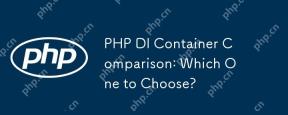 PHP DI Container Comparison: Which One to Choose?May 10, 2025 am 12:07 AM
PHP DI Container Comparison: Which One to Choose?May 10, 2025 am 12:07 AMPimple is recommended for simple projects, Symfony's DependencyInjection is recommended for complex projects. 1)Pimple is suitable for small projects because of its simplicity and flexibility. 2) Symfony's DependencyInjection is suitable for large projects because of its powerful capabilities. When choosing, project size, performance requirements and learning curve need to be taken into account.
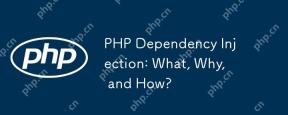 PHP Dependency Injection: What, Why, and How?May 10, 2025 am 12:06 AM
PHP Dependency Injection: What, Why, and How?May 10, 2025 am 12:06 AMDependencyInjection(DI)inPHPisadesignpatternwhereclassdependenciesarepassedtoitratherthancreatedinternally,enhancingcodemodularityandtestability.Itimprovessoftwarequalityby:1)Enhancingtestabilitythrougheasydependencymocking,2)Increasingflexibilitybya
 Dependency Injection in PHP: The Ultimate GuideMay 10, 2025 am 12:06 AM
Dependency Injection in PHP: The Ultimate GuideMay 10, 2025 am 12:06 AMDependencyInjection(DI)inPHPenhancescodemodularity,testability,andmaintainability.1)Itallowseasyswappingofcomponents,asseeninapaymentgatewayswitch.2)DIcanbeimplementedmanuallyorviacontainers,withcontainersaddingcomplexitybutaidinglargerprojects.3)Its
 Optimize PHP Code: Reducing Memory Usage & Execution TimeMay 10, 2025 am 12:04 AM
Optimize PHP Code: Reducing Memory Usage & Execution TimeMay 10, 2025 am 12:04 AMTooptimizePHPcodeforreducedmemoryusageandexecutiontime,followthesesteps:1)Usereferencesinsteadofcopyinglargedatastructurestoreducememoryconsumption.2)LeveragePHP'sbuilt-infunctionslikearray_mapforfasterexecution.3)Implementcachingmechanisms,suchasAPC
 PHP Email: Step-by-Step Sending GuideMay 09, 2025 am 12:14 AM
PHP Email: Step-by-Step Sending GuideMay 09, 2025 am 12:14 AMPHPisusedforsendingemailsduetoitsintegrationwithservermailservicesandexternalSMTPproviders,automatingnotificationsandmarketingcampaigns.1)SetupyourPHPenvironmentwithawebserverandPHP,ensuringthemailfunctionisenabled.2)UseabasicscriptwithPHP'smailfunct
 How to Send Email via PHP: Examples & CodeMay 09, 2025 am 12:13 AM
How to Send Email via PHP: Examples & CodeMay 09, 2025 am 12:13 AMThe best way to send emails is to use the PHPMailer library. 1) Using the mail() function is simple but unreliable, which may cause emails to enter spam or cannot be delivered. 2) PHPMailer provides better control and reliability, and supports HTML mail, attachments and SMTP authentication. 3) Make sure SMTP settings are configured correctly and encryption (such as STARTTLS or SSL/TLS) is used to enhance security. 4) For large amounts of emails, consider using a mail queue system to optimize performance.
 Advanced PHP Email: Custom Headers & FeaturesMay 09, 2025 am 12:13 AM
Advanced PHP Email: Custom Headers & FeaturesMay 09, 2025 am 12:13 AMCustomheadersandadvancedfeaturesinPHPemailenhancefunctionalityandreliability.1)Customheadersaddmetadatafortrackingandcategorization.2)HTMLemailsallowformattingandinteractivity.3)AttachmentscanbesentusinglibrarieslikePHPMailer.4)SMTPauthenticationimpr


Hot AI Tools

Undresser.AI Undress
AI-powered app for creating realistic nude photos

AI Clothes Remover
Online AI tool for removing clothes from photos.

Undress AI Tool
Undress images for free

Clothoff.io
AI clothes remover

Video Face Swap
Swap faces in any video effortlessly with our completely free AI face swap tool!

Hot Article

Hot Tools

SAP NetWeaver Server Adapter for Eclipse
Integrate Eclipse with SAP NetWeaver application server.

Notepad++7.3.1
Easy-to-use and free code editor

EditPlus Chinese cracked version
Small size, syntax highlighting, does not support code prompt function

MinGW - Minimalist GNU for Windows
This project is in the process of being migrated to osdn.net/projects/mingw, you can continue to follow us there. MinGW: A native Windows port of the GNU Compiler Collection (GCC), freely distributable import libraries and header files for building native Windows applications; includes extensions to the MSVC runtime to support C99 functionality. All MinGW software can run on 64-bit Windows platforms.

ZendStudio 13.5.1 Mac
Powerful PHP integrated development environment






