How to use Goroutines to handle asynchronous tasks in Go language
How to use Goroutines to handle asynchronous tasks in the Go language
Abstract: Goroutines are a lightweight thread in the Go language that can execute tasks concurrently. This article will introduce the basic usage of Goroutines, and combine it with code examples to illustrate how to use Goroutines to handle asynchronous tasks in the Go language.
Introduction:
With the development of computer hardware and the popularity of multi-core processors, developers often need to process tasks in parallel to improve program performance. In the traditional thread model, the overhead caused by thread creation and switching often becomes the bottleneck of concurrent processing. In contrast, the emergence of Goroutines has greatly simplified concurrent programming, allowing developers to create lightweight Goroutines to achieve high-concurrency task processing.
1. Basic usage of Goroutines
In the Go language, you can create a Goroutine by using the keyword "go". Whenever a function is called, the "go" keyword can be added in front of the function to indicate that the function will be executed in the form of Goroutine.
For example:
func main() {
go func() {
// 这里是任务的执行逻辑
}()
// 其他的代码逻辑
}The key lies in the use of the "go" keyword, which prevents the function from blocking the execution of the main thread when it is called, but returns immediately. In Goroutine, any legal Go statement can be executed, including calling other functions, performing calculations, accessing shared data, etc. When the tasks in Goroutine are completed, it will automatically exit.
2. Examples of Goroutines processing asynchronous tasks
In actual development, we often need to handle some time-consuming asynchronous tasks, such as network requests, reading and writing files, database operations, etc. Using Goroutines can effectively improve the concurrent processing capabilities of these tasks.
The following uses an example of file reading to illustrate how to use Goroutines to handle asynchronous tasks.
package main
import (
"fmt"
"io/ioutil"
"sync"
)
func readFromFile(filename string, wg *sync.WaitGroup) {
defer wg.Done()
data, err := ioutil.ReadFile(filename)
if err != nil {
fmt.Printf("读取文件 %s 失败:%v
", filename, err)
return
}
fmt.Printf("文件 %s 的内容:%s
", filename, data)
}
func main() {
var wg sync.WaitGroup
wg.Add(2)
go readFromFile("file1.txt", &wg)
go readFromFile("file2.txt", &wg)
wg.Wait()
}In the above code example, we defined a readFromFile function to read the contents of the file. In the main function, we set the number of Goroutines to wait by calling "wg.Add(2)". When starting the Goroutine, we pass &wg as a parameter to the readFromFile function to notify the main thread when the task is completed.
In the readFromFile function, we use defer wg.Done() to notify the main thread that the task has been completed. When both Goroutines have completed their tasks, the main thread can wait for their completion by calling wg.Wait().
3. Conclusion
This article introduces the basic usage of Goroutines and how to handle asynchronous tasks through Goroutines. Compared with the traditional thread model, using Goroutines can bring more lightweight concurrent processing, greatly improving the performance of the program. In actual development, we can reasonably use Goroutines to handle different types of tasks according to specific needs to achieve efficient concurrent processing.
References:
[1] The Go Programming Language Specification, https://golang.org/ref/spec
[2] The Go Blog, https://blog.golang. org/
[3] Go by Example, https://gobyexample.com/
[4] Go Concurrency Patterns, https://talks.golang.org/2012/concurrency.slide
Note: The above code is for reference only and may need to be adjusted and modified according to specific circumstances.
The above is the detailed content of How to use Goroutines to handle asynchronous tasks in Go language. For more information, please follow other related articles on the PHP Chinese website!
 init Functions and Side Effects: Balancing Initialization with MaintainabilityApr 26, 2025 am 12:23 AM
init Functions and Side Effects: Balancing Initialization with MaintainabilityApr 26, 2025 am 12:23 AMToensureinitfunctionsareeffectiveandmaintainable:1)Minimizesideeffectsbyreturningvaluesinsteadofmodifyingglobalstate,2)Ensureidempotencytohandlemultiplecallssafely,and3)Breakdowncomplexinitializationintosmaller,focusedfunctionstoenhancemodularityandm
 Getting Started with Go: A Beginner's GuideApr 26, 2025 am 12:21 AM
Getting Started with Go: A Beginner's GuideApr 26, 2025 am 12:21 AMGoisidealforbeginnersandsuitableforcloudandnetworkservicesduetoitssimplicity,efficiency,andconcurrencyfeatures.1)InstallGofromtheofficialwebsiteandverifywith'goversion'.2)Createandrunyourfirstprogramwith'gorunhello.go'.3)Exploreconcurrencyusinggorout
 Go Concurrency Patterns: Best Practices for DevelopersApr 26, 2025 am 12:20 AM
Go Concurrency Patterns: Best Practices for DevelopersApr 26, 2025 am 12:20 AMDevelopers should follow the following best practices: 1. Carefully manage goroutines to prevent resource leakage; 2. Use channels for synchronization, but avoid overuse; 3. Explicitly handle errors in concurrent programs; 4. Understand GOMAXPROCS to optimize performance. These practices are crucial for efficient and robust software development because they ensure effective management of resources, proper synchronization implementation, proper error handling, and performance optimization, thereby improving software efficiency and maintainability.
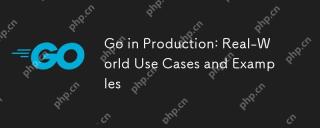 Go in Production: Real-World Use Cases and ExamplesApr 26, 2025 am 12:18 AM
Go in Production: Real-World Use Cases and ExamplesApr 26, 2025 am 12:18 AMGoexcelsinproductionduetoitsperformanceandsimplicity,butrequirescarefulmanagementofscalability,errorhandling,andresources.1)DockerusesGoforefficientcontainermanagementthroughgoroutines.2)UberscalesmicroserviceswithGo,facingchallengesinservicemanageme
 Custom Error Types in Go: Providing Detailed Error InformationApr 26, 2025 am 12:09 AM
Custom Error Types in Go: Providing Detailed Error InformationApr 26, 2025 am 12:09 AMWe need to customize the error type because the standard error interface provides limited information, and custom types can add more context and structured information. 1) Custom error types can contain error codes, locations, context data, etc., 2) Improve debugging efficiency and user experience, 3) But attention should be paid to its complexity and maintenance costs.
 Building Scalable Systems with the Go Programming LanguageApr 25, 2025 am 12:19 AM
Building Scalable Systems with the Go Programming LanguageApr 25, 2025 am 12:19 AMGoisidealforbuildingscalablesystemsduetoitssimplicity,efficiency,andbuilt-inconcurrencysupport.1)Go'scleansyntaxandminimalisticdesignenhanceproductivityandreduceerrors.2)Itsgoroutinesandchannelsenableefficientconcurrentprogramming,distributingworkloa
 Best Practices for Using init Functions Effectively in GoApr 25, 2025 am 12:18 AM
Best Practices for Using init Functions Effectively in GoApr 25, 2025 am 12:18 AMInitfunctionsinGorunautomaticallybeforemain()andareusefulforsettingupenvironmentsandinitializingvariables.Usethemforsimpletasks,avoidsideeffects,andbecautiouswithtestingandloggingtomaintaincodeclarityandtestability.
 The Execution Order of init Functions in Go PackagesApr 25, 2025 am 12:14 AM
The Execution Order of init Functions in Go PackagesApr 25, 2025 am 12:14 AMGoinitializespackagesintheordertheyareimported,thenexecutesinitfunctionswithinapackageintheirdefinitionorder,andfilenamesdeterminetheorderacrossmultiplefiles.Thisprocesscanbeinfluencedbydependenciesbetweenpackages,whichmayleadtocomplexinitializations


Hot AI Tools

Undresser.AI Undress
AI-powered app for creating realistic nude photos

AI Clothes Remover
Online AI tool for removing clothes from photos.

Undress AI Tool
Undress images for free

Clothoff.io
AI clothes remover

Video Face Swap
Swap faces in any video effortlessly with our completely free AI face swap tool!

Hot Article

Hot Tools

DVWA
Damn Vulnerable Web App (DVWA) is a PHP/MySQL web application that is very vulnerable. Its main goals are to be an aid for security professionals to test their skills and tools in a legal environment, to help web developers better understand the process of securing web applications, and to help teachers/students teach/learn in a classroom environment Web application security. The goal of DVWA is to practice some of the most common web vulnerabilities through a simple and straightforward interface, with varying degrees of difficulty. Please note that this software

WebStorm Mac version
Useful JavaScript development tools

Atom editor mac version download
The most popular open source editor

EditPlus Chinese cracked version
Small size, syntax highlighting, does not support code prompt function

MinGW - Minimalist GNU for Windows
This project is in the process of being migrated to osdn.net/projects/mingw, you can continue to follow us there. MinGW: A native Windows port of the GNU Compiler Collection (GCC), freely distributable import libraries and header files for building native Windows applications; includes extensions to the MSVC runtime to support C99 functionality. All MinGW software can run on 64-bit Windows platforms.






