Home >Common Problem >Solution for Win10 without GPU plan
Solution for Win10 without GPU plan
- 王林forward
- 2023-07-16 22:13:334616browse
In fact, there is a hardware accelerated GPU plan in Win10 system. If this function module is turned on, our computer system can activate our own characteristics faster, how should we turn it on? Let's take a look at how to open it with the editor.
There is no GPU planned solution for Win10.
1. First, open the operation dialog box according to the keyboard shortcut win r, type the command regedit and press Enter to confirm;
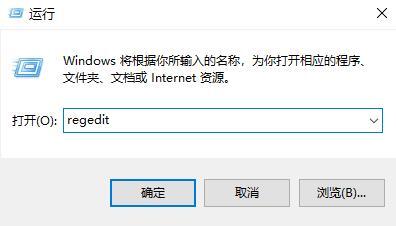
2. Next Sequentially:
HKEY_LOCAL_MACHINE_SYSTEM_Curentcontrolset_Control_Graphicsdrivers;



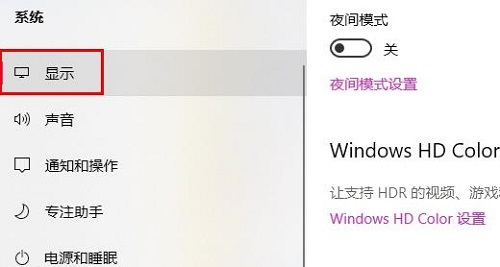
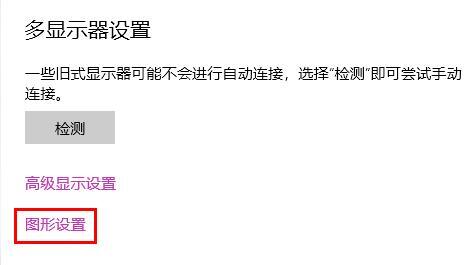
The above is the detailed content of Solution for Win10 without GPU plan. For more information, please follow other related articles on the PHP Chinese website!
Statement:
This article is reproduced at:windows7en.com. If there is any infringement, please contact admin@php.cn delete

