 Web Front-end
Web Front-end uni-app
uni-app UniApp implements best practices for online error log monitoring and processing
UniApp implements best practices for online error log monitoring and processingUniApp implements best practices for online error log monitoring and processing
Introduction:
When developing and operating mobile applications, it is very important to detect and resolve errors in a timely manner. Error log monitoring and processing is an effective method that can help developers quickly find and fix problems in applications. UniApp is a cross-platform development framework. This article will introduce how to use UniApp to implement best practices for online error log monitoring and processing, and provide corresponding code examples.
- Prerequisites for error log monitoring
Before starting to implement error log monitoring, you need to ensure the following prerequisites: - Applications built using the UniApp development framework
- The application is deployed through uniCloud or other cloud services
- The backend has been configured with an environment for saving and querying error logs
- Monitoring and reporting error logs
UniApp provides the App.onError function. Used for global error monitoring. In the main file (main.js), we can add the following code snippet:
App.onError((err) => {
// 将错误信息上报到后端日志服务
uniCloud.callFunction({
name: 'log',
data: {
message: err.message,
stack: err.stack
}
}).then(res => {
console.log('错误日志已上传');
}).catch(err => {
console.error('错误日志上传失败', err);
});
});In the above code, we call the backend log function through the uniCloud.callFunction function and pass the error information to the parameter form transfer. In the back-end log function, we can store error information in the database for subsequent query and analysis.
- View error log
UniApp provides a log query SDK, which can help developers easily view error logs. In the page where we need to view the error log, we can add the following code segment:
import { MpvueLogger } from 'uni-mplike';
const logger = new MpvueLogger('Your log service name');
logger.setFilter('error'); // 设置过滤规则,只显示错误日志
Page({
data: {
logs: []
},
onLoad() {
this.loadLogs();
},
loadLogs() {
const that = this;
logger.queryLogs({
success(res) {
that.setData({
logs: res.result || []
});
},
fail(err) {
console.error('日志查询失败', err);
}
});
}
});In the above code, we implement log query through the MpvueLogger class provided by the uni-mplike library. First, we need to create a Logger instance and set the corresponding log service name. Then, call the loadLogs method in the page's onLoad life cycle function to load the error log and display it on the page.
- Error log analysis and processing
After error log monitoring, we need to analyze and process the error log. Based on the error log content and stack information, we can better understand the cause of the error and make corresponding repairs and optimizations.
Sample code:
The following is an example code example of error log analysis and processing, which is used to analyze error stack information and provide corresponding solutions.
import { StackTrace } from 'stacktrace-js';
function analyzeError(stack) {
StackTrace.fromError(new Error(stack)).then((frames) => {
const errorStack = frames.map(frame => ({
fileName: frame.getFileName(),
functionName: frame.getFunctionName(),
lineNumber: frame.getLineNumber(),
columnNumber: frame.getColumnNumber()
}));
console.error('错误堆栈信息', errorStack);
// 根据错误堆栈信息进行相应的解决方案
// TODO: 添加处理逻辑
});
}
// ...在错误监测的回调函数中调用analyzeError函数
App.onError((err) => {
analyzeError(err.stack);
});In the above code, we use the stacktrace-js library to parse the error stack information and display it in the console. Developers can analyze the cause of the error based on the error stack information and provide corresponding solutions.
Summary:
Through the above steps, we can implement online error log monitoring and processing of UniApp applications. From error log monitoring to reporting, and through the log query function provided by UniApp, developers can more comprehensively understand and maintain the running status of the application, improving application stability and user experience.
It should be noted that error log monitoring and processing is a continuous work. After the application is released, the error log needs to be checked regularly, and corresponding optimization and repairs should be made according to the actual situation.
Reference materials:
- UniApp official documentation: https://uniapp.dcloud.io/
- uni-mplike library: https://github.com /zhouyupeng/uni-mplike
- stacktrace-js library: https://www.stacktracejs.com/
The above is the detailed content of UniApp implements best practices for online error log monitoring and processing. For more information, please follow other related articles on the PHP Chinese website!
 How do I handle local storage in uni-app?Mar 11, 2025 pm 07:12 PM
How do I handle local storage in uni-app?Mar 11, 2025 pm 07:12 PMThis article details uni-app's local storage APIs (uni.setStorageSync(), uni.getStorageSync(), and their async counterparts), emphasizing best practices like using descriptive keys, limiting data size, and handling JSON parsing. It stresses that lo
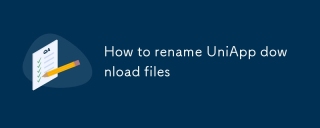 How to rename UniApp download filesMar 04, 2025 pm 03:43 PM
How to rename UniApp download filesMar 04, 2025 pm 03:43 PMThis article details workarounds for renaming downloaded files in UniApp, lacking direct API support. Android/iOS require native plugins for post-download renaming, while H5 solutions are limited to suggesting filenames. The process involves tempor
 How to handle file encoding with UniApp downloadMar 04, 2025 pm 03:32 PM
How to handle file encoding with UniApp downloadMar 04, 2025 pm 03:32 PMThis article addresses file encoding issues in UniApp downloads. It emphasizes the importance of server-side Content-Type headers and using JavaScript's TextDecoder for client-side decoding based on these headers. Solutions for common encoding prob
 How do I make API requests and handle data in uni-app?Mar 11, 2025 pm 07:09 PM
How do I make API requests and handle data in uni-app?Mar 11, 2025 pm 07:09 PMThis article details making and securing API requests within uni-app using uni.request or Axios. It covers handling JSON responses, best security practices (HTTPS, authentication, input validation), troubleshooting failures (network issues, CORS, s
 How do I use uni-app's geolocation APIs?Mar 11, 2025 pm 07:14 PM
How do I use uni-app's geolocation APIs?Mar 11, 2025 pm 07:14 PMThis article details uni-app's geolocation APIs, focusing on uni.getLocation(). It addresses common pitfalls like incorrect coordinate systems (gcj02 vs. wgs84) and permission issues. Improving location accuracy via averaging readings and handling
 How do I manage state in uni-app using Vuex or Pinia?Mar 11, 2025 pm 07:08 PM
How do I manage state in uni-app using Vuex or Pinia?Mar 11, 2025 pm 07:08 PMThis article compares Vuex and Pinia for state management in uni-app. It details their features, implementation, and best practices, highlighting Pinia's simplicity versus Vuex's structure. The choice depends on project complexity, with Pinia suita
 How do I use uni-app's social sharing APIs?Mar 13, 2025 pm 06:30 PM
How do I use uni-app's social sharing APIs?Mar 13, 2025 pm 06:30 PMThe article details how to integrate social sharing into uni-app projects using uni.share API, covering setup, configuration, and testing across platforms like WeChat and Weibo.
 How do I use uni-app's easycom feature for automatic component registration?Mar 11, 2025 pm 07:11 PM
How do I use uni-app's easycom feature for automatic component registration?Mar 11, 2025 pm 07:11 PMThis article explains uni-app's easycom feature, automating component registration. It details configuration, including autoscan and custom component mapping, highlighting benefits like reduced boilerplate, improved speed, and enhanced readability.


Hot AI Tools

Undresser.AI Undress
AI-powered app for creating realistic nude photos

AI Clothes Remover
Online AI tool for removing clothes from photos.

Undress AI Tool
Undress images for free

Clothoff.io
AI clothes remover

AI Hentai Generator
Generate AI Hentai for free.

Hot Article

Hot Tools

SAP NetWeaver Server Adapter for Eclipse
Integrate Eclipse with SAP NetWeaver application server.

MinGW - Minimalist GNU for Windows
This project is in the process of being migrated to osdn.net/projects/mingw, you can continue to follow us there. MinGW: A native Windows port of the GNU Compiler Collection (GCC), freely distributable import libraries and header files for building native Windows applications; includes extensions to the MSVC runtime to support C99 functionality. All MinGW software can run on 64-bit Windows platforms.

VSCode Windows 64-bit Download
A free and powerful IDE editor launched by Microsoft

MantisBT
Mantis is an easy-to-deploy web-based defect tracking tool designed to aid in product defect tracking. It requires PHP, MySQL and a web server. Check out our demo and hosting services.

mPDF
mPDF is a PHP library that can generate PDF files from UTF-8 encoded HTML. The original author, Ian Back, wrote mPDF to output PDF files "on the fly" from his website and handle different languages. It is slower than original scripts like HTML2FPDF and produces larger files when using Unicode fonts, but supports CSS styles etc. and has a lot of enhancements. Supports almost all languages, including RTL (Arabic and Hebrew) and CJK (Chinese, Japanese and Korean). Supports nested block-level elements (such as P, DIV),





