PHP development skills: How to use PDO to operate MySQL database
Introduction:
In PHP development, database operation is one of the very common requirements. In order to improve code quality and security, we often use PDO (PHP Data Objects) to operate databases, especially MySQL databases. This article will introduce how to use PDO for MySQL database operations and provide some practical code examples.
1. Introduction to PDO
PDO is a lightweight and flexible database extension of PHP. It provides a unified interface to connect and operate various databases. PDO abstracts the details of database operations, allowing developers to focus more on business logic without caring about the underlying database implementation. At the same time, PDO also provides some powerful functions, such as prepared statements, transaction management, and error handling.
2. Use PDO to connect to the MySQL database
Before starting the database operation, we need to create a PDO instance and connect to the MySQL database. The following is a simple example of connecting to a MySQL database:
<?php
$dsn = 'mysql:host=localhost;dbname=test';
$username = 'root';
$password = '';
try {
$pdo = new PDO($dsn, $username, $password);
echo 'Connection successful';
} catch (PDOException $e) {
echo 'Connection failed: ' . $e->getMessage();
}
?>In the above example, the $dsn variable is used to specify the database type, host name and database name, and $username and $password are used to connect to MySQL respectively. Database username and password. By using PDO's constructor, we can create a PDO instance and connect to the MySQL database. If the connection is successful, "Connection successful" will be output, otherwise an error message indicating that the connection failed will be output.
3. Execute database query
After connecting to the database, we can use PDO to execute SQL queries. First, we can use the query() method to execute a simple query statement and obtain the result set. The following is an example:
<?php
$sql = "SELECT * FROM users";
$stmt = $pdo->query($sql);
while ($row = $stmt->fetch(PDO::FETCH_ASSOC)) {
echo $row['username'] . ', ' . $row['email'] . '<br>';
}
?>In the above example, we used the SELECT statement to query all records of the users table. Through the fetch() method and the PDO::FETCH_ASSOC constant, we can get the associative array of each row and output the user name and email address.
4. Use prepared statements
In order to improve the security and efficiency of queries, we should use prepared statements to process query parameters. Here is an example of using prepared statements:
<?php
$sql = "SELECT * FROM users WHERE id = :id";
$stmt = $pdo->prepare($sql);
$id = 1;
$stmt->bindParam(':id', $id);
$stmt->execute();
while ($row = $stmt->fetch(PDO::FETCH_ASSOC)) {
echo $row['username'] . ', ' . $row['email'] . '<br>';
}
?>In the above example, we have used prepared statements with named parameters. Use the prepare() method to create a prepared statement, and the bindParam() method to associate parameters with named placeholders. Before executing the query, we need to assign the parameters to the $id variable. Finally, execute the query and obtain the result set through the execute() method.
5. Transaction Management
Using PDO for transaction management can ensure the atomicity of a set of database operations, that is, either all executions are successful or all are rolled back. The following is an example of using PDO transaction management:
<?php
try {
$pdo->beginTransaction();
$sql1 = "UPDATE users SET balance = balance - 100 WHERE id = 1";
$pdo->exec($sql1);
$sql2 = "UPDATE users SET balance = balance + 100 WHERE id = 2";
$pdo->exec($sql2);
$pdo->commit();
echo 'Transaction successful';
} catch (PDOException $e) {
$pdo->rollback();
echo 'Transaction failed: ' . $e->getMessage();
}
?>In the above example, we start a database transaction through the beginTransaction() method, and execute two UPDATE statements in the transaction to update the user's account balance. If the transaction is executed successfully, the transaction is committed through the commit() method, otherwise the transaction is rolled back through the rollback() method and an error message is output.
6. Error handling
PDO provides some methods and constants to handle errors that may occur during database operations. We can use the errorCode() method to get the error code, and the errorInfo() method to get detailed error information. The following is a simple error handling example:
<?php
$stmt = $pdo->prepare("SELECT * FROM non_existent_table");
$stmt->execute();
if ($stmt->errorCode() != '00000') {
$errorInfo = $stmt->errorInfo();
echo 'Error: ' . $errorInfo[2];
}
?>In the above example, we executed a query statement, but the queried table did not exist. Through the errorCode() method, we can check whether an error has occurred. If an error occurs, obtain detailed error information through the errorInfo() method and output the error message.
Summary:
This article introduces how to use PHP's PDO extension to operate the MySQL database. We learned how to connect to a MySQL database, execute queries, use prepared statements, transaction management and error handling. By using PDO, we can write more secure, efficient and maintainable database operation code.
By reading this article and using practical examples, I believe you have mastered the basic skills of using PDO to operate a MySQL database. With continued research and practice, you will be able to respond more flexibly to the needs of various database operations and develop better PHP applications.
The above is the detailed content of PHP development tips: How to use PDO to operate MySQL database. For more information, please follow other related articles on the PHP Chinese website!
 Go语言和MySQL数据库:如何进行数据冷热分离处理?Jun 18, 2023 am 08:26 AM
Go语言和MySQL数据库:如何进行数据冷热分离处理?Jun 18, 2023 am 08:26 AM随着数据量的不断增加,数据库的性能成为了一个越来越重要的问题。数据冷热分离处理是一种有效的解决方案,它可以将热点数据和冷数据进行分离,从而提高系统的性能和效率。本文将介绍如何使用Go语言和MySQL数据库进行数据冷热分离处理。一、什么是数据冷热分离处理数据冷热分离处理是一种将热点数据和冷数据进行分类处理的方式。热点数据是指访问频率高、对性能要求高的数据,冷数
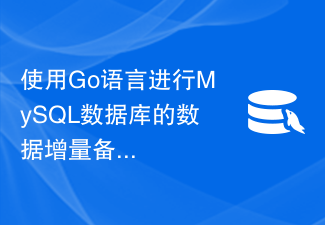 使用Go语言进行MySQL数据库的数据增量备份的方法Jun 17, 2023 pm 02:28 PM
使用Go语言进行MySQL数据库的数据增量备份的方法Jun 17, 2023 pm 02:28 PM随着数据量的增加,数据库的备份变得越来越重要。而对于MySQL数据库,我们可以借助Go语言实现自动化的增量备份。本篇文章将简单介绍如何使用Go语言进行MySQL数据库的数据增量备份。一、安装Go语言环境首先,我们需要在本地安装Go语言环境。可以前往官网下载相应的安装包并进行安装。二、安装相应的库Go语言提供了许多访问MySQL数据库的第三方库,其中较为常用的
 如何使用MySQL数据库进行时间序列分析?Jul 12, 2023 am 08:39 AM
如何使用MySQL数据库进行时间序列分析?Jul 12, 2023 am 08:39 AM如何使用MySQL数据库进行时间序列分析?时间序列数据是指按照时间顺序排列的数据集合,它具有时间上的连续性和相关性。时间序列分析是一种重要的数据分析方法,可以用于预测未来趋势、发现周期性变化、检测异常值等。在本文中,我们将介绍如何使用MySQL数据库进行时间序列分析,并附上代码示例。创建数据表首先,我们需要创建一个数据表来存储时间序列数据。假设我们要分析的数
 MySQL数据库和Go语言:如何进行数据缓存处理?Jun 17, 2023 am 10:05 AM
MySQL数据库和Go语言:如何进行数据缓存处理?Jun 17, 2023 am 10:05 AM近年来,Go语言越来越受到开发人员的青睐,成为开发高性能Web应用程序的首选语言之一。MySQL也作为一种流行的数据库,使用广泛。在将这两个技术结合起来使用的过程中,缓存处理是非常重要的一环。下面将介绍如何使用Go语言来处理MySQL数据库的缓存。缓存的概念在Web应用程序中,缓存是为了加快数据的访问速度而创建的一种中间层。它主要用于存储经常被请求的数据,以
 如何使用Go语言进行可靠的MySQL数据库连接?Jun 17, 2023 pm 07:18 PM
如何使用Go语言进行可靠的MySQL数据库连接?Jun 17, 2023 pm 07:18 PM随着大量的数据需要存储和处理,MySQL已经成为了应用开发中最常用的关系型数据库之一。而Go语言由于其高效并发处理和简洁的语法,也越来越受到开发者的欢迎。本文就将带领读者通过Go语言实现可靠的MySQL数据库连接,让开发者能够更加高效地查询和存储数据。一、Go语言连接MySQL数据库的几种方式Go语言中连接MySQL数据库通常有3种方式,分别是:1.第三方库
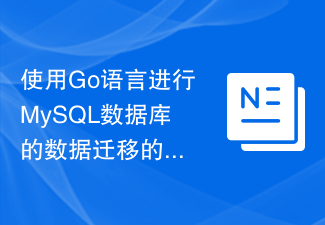 使用Go语言进行MySQL数据库的数据迁移的方法Jun 17, 2023 am 09:01 AM
使用Go语言进行MySQL数据库的数据迁移的方法Jun 17, 2023 am 09:01 AM随着业务的增长和数据库版本升级等因素,数据库迁移变得越来越普遍。在进行数据迁移时,选择合适的工具和语言非常重要。本文将介绍如何使用Go语言进行MySQL数据库的数据迁移。安装MySQL驱动在使用Go语言进行MySQL数据库迁移前,需要首先安装MySQL驱动。在Go语言中,有很多MySQL驱动可供选择。在本文中,我们将选择最常用的官方MySQL驱动包-"dat
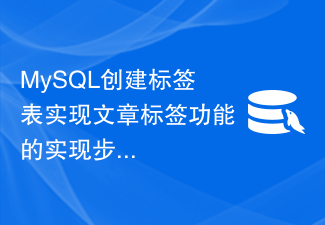 MySQL创建标签表实现文章标签功能的实现步骤Jul 02, 2023 pm 04:17 PM
MySQL创建标签表实现文章标签功能的实现步骤Jul 02, 2023 pm 04:17 PMMySQL创建标签表实现文章标签功能的实现步骤标签是一种常用的分类方式,它可以帮助我们更好地组织和检索文章。在许多网站和应用程序中,都会有文章标签的功能。本文将介绍如何使用MySQL创建标签表,并实现文章标签的功能。步骤1:创建标签表首先,我们需要创建一个用于存储标签的表。在MySQL中,可以使用以下命令创建标签表:CREATETABLEtags(
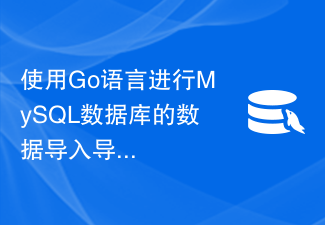 使用Go语言进行MySQL数据库的数据导入导出过滤的方法Jun 17, 2023 pm 04:04 PM
使用Go语言进行MySQL数据库的数据导入导出过滤的方法Jun 17, 2023 pm 04:04 PM随着互联网和大数据时代的到来,数据处理成为了一项必备的技能。MySQL作为目前世界上最流行的关系型数据库管理系统,一直以来在数据处理领域受到了广泛的应用。MySQL具有性能高、易用性好、灵活性强等优点,但数据导入导出过程中可能会存在重复或无效数据,因此本文将介绍如何使用Go语言进行MySQL数据库的数据导入导出过滤的方法。一、环境搭建安装MySQL数据库在开


Hot AI Tools

Undresser.AI Undress
AI-powered app for creating realistic nude photos

AI Clothes Remover
Online AI tool for removing clothes from photos.

Undress AI Tool
Undress images for free

Clothoff.io
AI clothes remover

AI Hentai Generator
Generate AI Hentai for free.

Hot Article

Hot Tools

EditPlus Chinese cracked version
Small size, syntax highlighting, does not support code prompt function

MinGW - Minimalist GNU for Windows
This project is in the process of being migrated to osdn.net/projects/mingw, you can continue to follow us there. MinGW: A native Windows port of the GNU Compiler Collection (GCC), freely distributable import libraries and header files for building native Windows applications; includes extensions to the MSVC runtime to support C99 functionality. All MinGW software can run on 64-bit Windows platforms.

SublimeText3 Chinese version
Chinese version, very easy to use

PhpStorm Mac version
The latest (2018.2.1) professional PHP integrated development tool

SublimeText3 Linux new version
SublimeText3 Linux latest version





