Home >Common Problem >How to change the vga adapter in win7 system
How to change the vga adapter in win7 system
- PHPzforward
- 2023-06-29 15:24:032428browse
How to change the vga adapter in win7 system? After a user installed the computer system, when he turned on the computer, he found that there was no graphics card option in the right-click display, but the VGA graphics adapter was displayed. So how to modify this situation? Today I will share with you how to change the settings of the vga adapter in win7 system.

How to change the vga adapter in win7 system
1. First, right-click the computer and select the computer to open management.
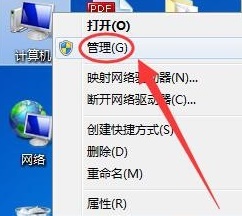
2. Click Device Manager.
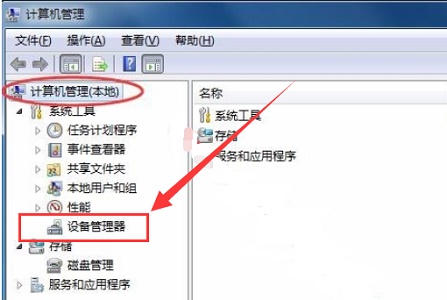
3. Under Display Adapter, you can see the standard VGA graphics adapter.
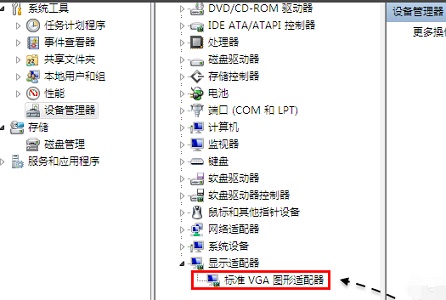
# 4. At this time we can download a driver president from this site.
5. After downloading and installing, open it and click Detect Now.

6. Then find the graphics card and click to download and install it.

The above is the entire content of [How to change the vga adapter in win7 system - How to change the vga adapter in win7 system]. More exciting tutorials are on this site!
The above is the detailed content of How to change the vga adapter in win7 system. For more information, please follow other related articles on the PHP Chinese website!

