Home >Technology peripherals >AI >iDesign AI one-click PPT generation tool is online: enter the title to generate PPT
iDesign AI one-click PPT generation tool is online: enter the title to generate PPT
- PHPzforward
- 2023-06-27 10:28:462654browse
IT House reported on June 14 that the AI product for intelligently generating PPT released by iDesign PPT has released a second-generation version update. The new version is now online on the official website of iDesign PPT. Compared with the earlier version, after the latest update, the intelligence, personalization and automation capabilities of the product's AI-generated PPT have been significantly improved.
Use this AI one-click PPT generation tool. No professional design and technical skills are required. You only need to enter the PPT title, and you can get the PPT manuscript and finished PPT automatically generated by AI in a short time. In addition, the AI one-click PPT generation tool can also replace the generated results and adjust design style, color matching, fonts and other details with one click to make the generated PPT more in line with the user's needs and tastes.

During the specific use process, AI can generate PPT with one click. You can also browse the mind map in advance and modify the structure, chapters, and content in the map, reducing the workload of adjusting after the PPT is generated.
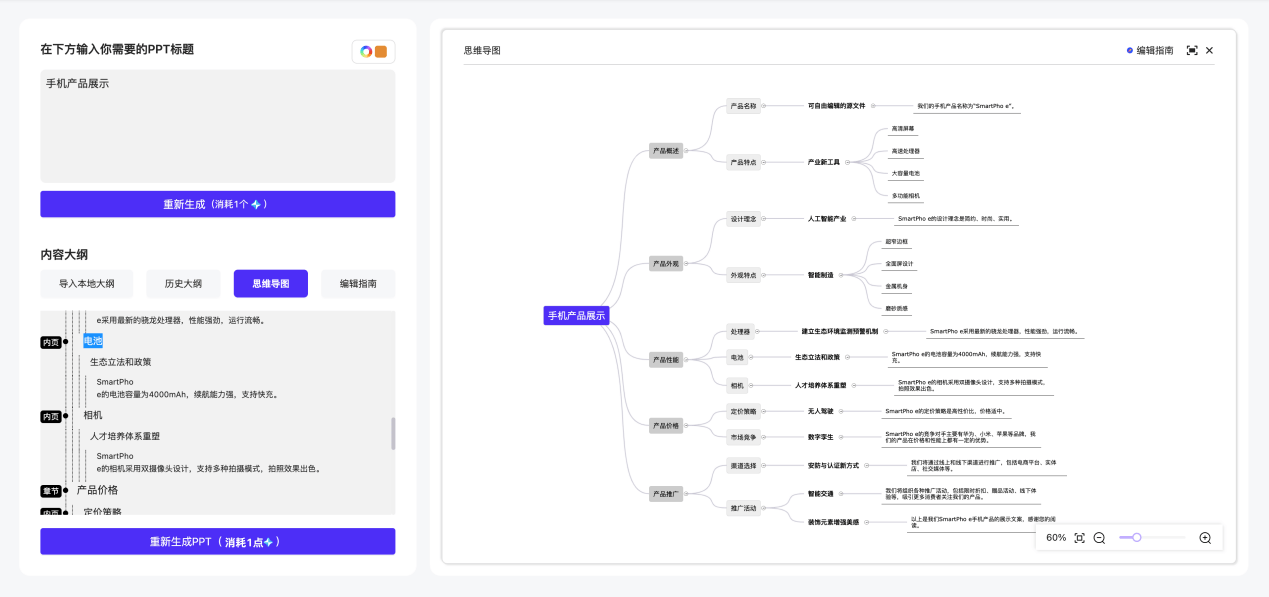
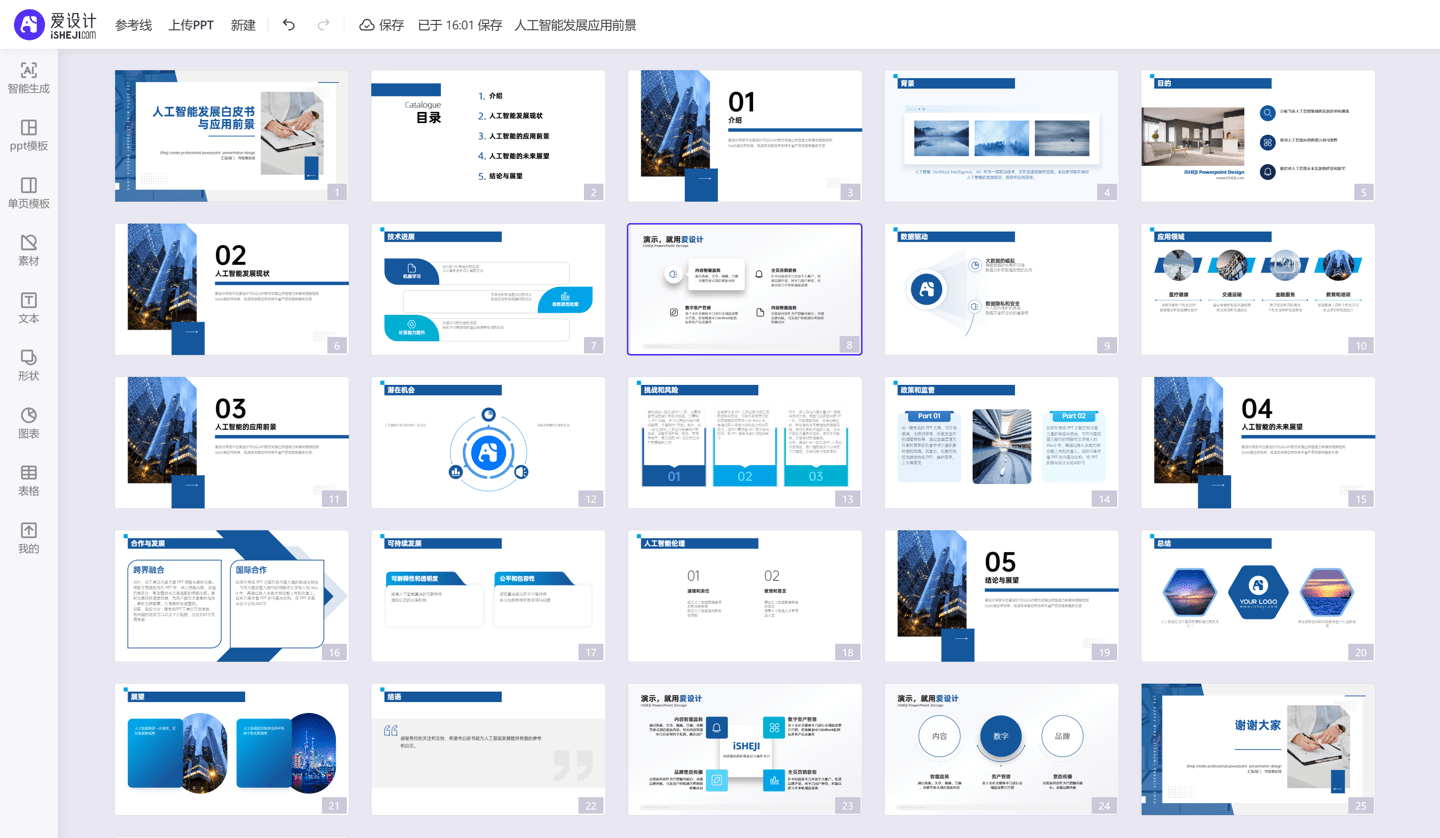
If you already have ideas and thoughts on content before generating PPT, AiDesign PPT also supports the import of local documents when AI generates it. You can import the content into Word according to the official template, and then import it into the local document. The outline function is uploaded to the page, and it also supports mind map format import and Markdown format text pasting. Just prepare the content and structure of the PPT and use AI for layout and design.

AI generates PPT documents with one click, which can be edited online and supports the adjustment and replacement of fonts, layouts and pictures. Through layer management, small areas of materials can be fine-tuned in pages with many materials. Its display and functional layout areas are close to those of traditional PPT, with simple operation and low difficulty in getting started.
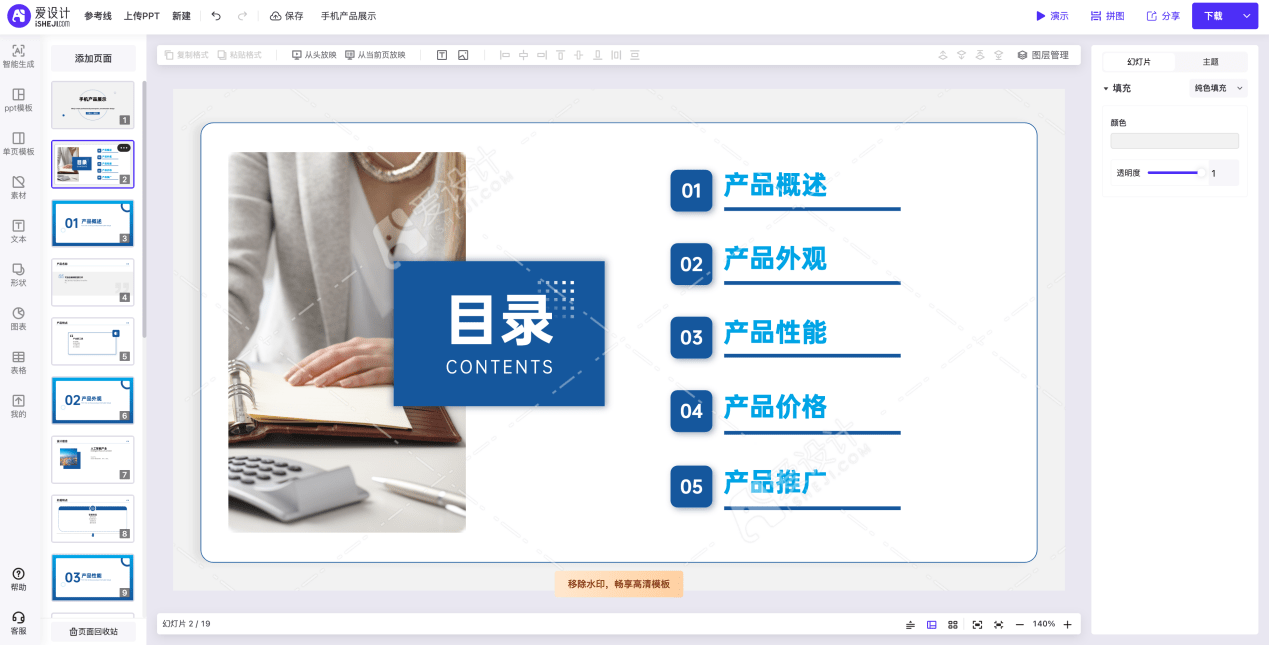
In addition, this tool also contains a wealth of PPT logic diagrams and material elements, which users can easily insert into PPT with one click and perform secondary editing. The website is equipped with a large reserve of template libraries, distinguishing the purpose and style of different templates, and providing help for users to find templates that are suitable for their copywriting. Users can find a large number of optional material elements in the cloud connection, and these materials support search, allowing users to find the materials they need quickly and easily.
Currently, iDesign AI’s one-click PPT generation tool is open for registration. Click the link below. After registration, you can redeem VIP membership (unlimited use for 7 days) in Personal Settings-Account Information. Seats are limited, first come first served.
Member redemption code: SU-233cb00ac243778466fd23e187b3b468
Registration link: Click here to go
The above is the detailed content of iDesign AI one-click PPT generation tool is online: enter the title to generate PPT. For more information, please follow other related articles on the PHP Chinese website!
Related articles
See more- Technology trends to watch in 2023
- How Artificial Intelligence is Bringing New Everyday Work to Data Center Teams
- Can artificial intelligence or automation solve the problem of low energy efficiency in buildings?
- OpenAI co-founder interviewed by Huang Renxun: GPT-4's reasoning capabilities have not yet reached expectations
- Microsoft's Bing surpasses Google in search traffic thanks to OpenAI technology

