Home >Web Front-end >JS Tutorial >Javascript implements continuous assignment_javascript skills
Javascript implements continuous assignment_javascript skills
- WBOYWBOYWBOYWBOYWBOYWBOYWBOYWBOYWBOYWBOYWBOYWBOYWBOriginal
- 2016-05-16 15:46:011655browse
I recently came into contact with the project and had enough time. I went shopping online and accidentally discovered this problem online. The predicted results were very different from the real results.
Please see the code below
var a={n:1}
var b=a;
a.x=a={n:2}
console.log(a.x);
console.log(b.x);
undefined
Object{n:2}
If we take the code apart and look at it, the result is exactly what we thought
var a={n:1}
var b=a;
a={n:2};
a.x={n:2}
console.log(a.x);//Object{n:2}
console.log(b.x);//undefined
Analysis code:
a.x=a={n:2}
The assignment operation of js is right associative, the above is equivalent to a.x=(a={n:2})
The evaluation operation of js is from left to right (PS: After discussing with a colleague, he said it was from left to right, I thought it was from right to left, but I finally found out that I was wrong)
1) a.x=(final result in brackets)
After finding that the x attribute of a does not exist, add an attribute
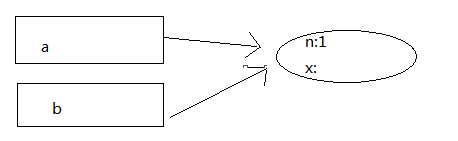
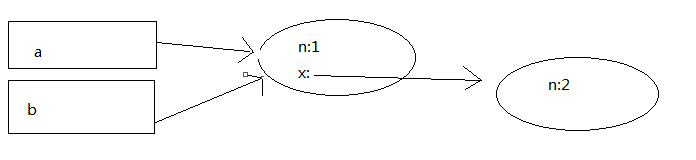 3) Return to a={n:2} in the brackets, and the direction of a has changed
3) Return to a={n:2} in the brackets, and the direction of a has changed
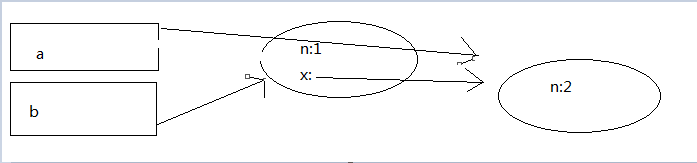
document.getElementById("a").href=""; a是要添加超链接a的id,比如<a id='a' >信息提示</a>
<form action="" method="post" name="myform" >
<a href="" id=links >信息提示 </a >
</form >
<script >
document.getElementById("links").href="http://www.baidu.com";
</script >The content of this code is to assign a value to d56989bd31b611376ab6c5b30c67b6e4href. The code is very simple. The above content is the entire content of this article using javascript to implement continuous assignment. I hope it will be helpful to everyone. This site will be updated with new content every day, so continue to pay attention!
Related articles
See more- An in-depth analysis of the Bootstrap list group component
- Detailed explanation of JavaScript function currying
- Complete example of JS password generation and strength detection (with demo source code download)
- Angularjs integrates WeChat UI (weui)
- How to quickly switch between Traditional Chinese and Simplified Chinese with JavaScript and the trick for websites to support switching between Simplified and Traditional Chinese_javascript skills

