 Backend Development
Backend Development Golang
Golang Use Gin framework to implement data visualization and reporting functions
Use Gin framework to implement data visualization and reporting functionsUse Gin framework to implement data visualization and reporting functions
In modern software development, data visualization and reporting functions are receiving more and more attention, because they can help users better understand and analyze data, and help enterprises better manage their business and make decisions. In this article, we will introduce how to use the Gin framework to implement data visualization and reporting functions to help readers better learn and apply this technology.
The Gin framework is a lightweight Web framework based on the Go language and has the characteristics of high performance and simplicity of use. Its design concept is to provide a set of basic tools (routing, middleware, rendering) to meet the basic needs of web development, and can be easily extended and customized. Therefore, efficient, scalable and easy-to-maintain web applications can be quickly developed using the Gin framework.
The data visualization and reporting functions introduced in this article are based on the RESTful API provided by the Gin framework and the front-end framework provided by Vue.js. Vue.js is a popular JavaScript framework that supports data-driven component development, making it easier to develop complex front-end applications. At the same time, Vue.js also provides a wealth of plug-ins and components to implement data visualization and reporting functions, such as plug-ins such as ECharts and DataTables.
First, we need to create a web application based on the Gin framework and define some RESTful APIs to handle data requests. In this example, we assume that we need to display some sales data, including sales, order volume, product categories, etc. We can define the following API:
- GET /api/sales: Returns a list of all sales data.
- GET /api/sales/:id: Returns the details of a specific sales data.
- POST /api/sales: Create a new sales data.
- PUT /api/sales/:id: Update information for a specific sales data.
- DELETE /api/sales/:id: Delete a specific sales data.
It is very simple to define API in the Gin framework. You only need to use the corresponding HTTP method and path, and bind the corresponding processing function. For example:
func main() {
r := gin.Default()
r.GET("/api/sales", getSales)
r.GET("/api/sales/:id", getSale)
r.POST("/api/sales", createSale)
r.PUT("/api/sales/:id", updateSale)
r.DELETE("/api/sales/:id", deleteSale)
r.Run()
}
func getSales(c *gin.Context) {
// TODO: 返回所有销售数据的列表。
}
func getSale(c *gin.Context) {
id := c.Param("id")
// TODO: 返回某个特定销售数据的详细信息。
}
func createSale(c *gin.Context) {
// TODO: 创建一条新的销售数据。
}
func updateSale(c *gin.Context) {
id := c.Param("id")
// TODO: 更新某个特定销售数据的信息。
}
func deleteSale(c *gin.Context) {
id := c.Param("id")
// TODO: 删除某个特定销售数据。
}Next, we need to use Vue.js to create a front-end application, and use plug-ins such as ECharts and DataTables to implement data visualization and reporting functions. First, we need to use Vue.js to create a simple page, including a table and some charts, to display sales data. For example:
<template>
<div>
<div>
<table id="sales-table"></table>
</div>
<div>
<div id="sales-chart1"></div>
<div id="sales-chart2"></div>
</div>
</div>
</template>
<script>
import $ from 'jquery'
import 'datatables.net-bs4'
import echarts from 'echarts'
export default {
name: 'SalesPage',
data () {
return {
sales: []
}
},
mounted () {
this.loadSales()
},
methods: {
loadSales () {
$.ajax({
url: '/api/sales',
type: 'GET',
success: (data) => {
this.sales = data
this.renderTable()
this.renderCharts()
}
})
},
renderTable () {
$('#sales-table').DataTable({
data: this.sales,
columns: [
{ title: 'ID', data: 'id' },
{ title: 'Amount', data: 'amount' },
{ title: 'Quantity', data: 'quantity' },
{ title: 'Product', data: 'product' },
{ title: 'Category', data: 'category' }
]
})
},
renderCharts () {
const chart1 = echarts.init(document.getElementById('sales-chart1'))
const chart2 = echarts.init(document.getElementById('sales-chart2'))
// TODO: 渲染图表数据。
}
}
}
</script>In this page, we use DataTables to display sales data in a table, and ECharts to display sales data in the form of charts. We called GET /api/sales once in the loadSales method to load the sales data, and passed the sales data to the renderTable and renderCharts methods to use DataTables and ECharts to render the data. In the renderTables method, we use jQuery's DataTable plugin to render the tables, and in the renderCharts method, we use ECharts to render the charts.
Next, we need to implement the processing function defined in the RESTful API to handle data requests. In this example, we can use SQLite as the database and Gorm as the ORM framework to operate the database. At the same time, we also need to use some plug-ins to help us with data processing and verification, such as gommon/validation and other plug-ins. For example:
import (
"github.com/gin-gonic/gin"
"github.com/jinzhu/gorm"
_ "github.com/mattn/go-sqlite3"
"github.com/wbsnail/articles/GinDataVisualization/internal/sales"
"gopkg.in/go-playground/validator.v9"
)
type SaleInput struct {
Amount float64 `json:"amount" validate:"required"`
Quantity int `json:"quantity" validate:"required"`
Product string `json:"product" validate:"required"`
Category string `json:"category" validate:"required"`
}
func main() {
db, err := gorm.Open("sqlite3", "sales.db")
if err != nil {
panic("failed to connect database")
}
defer db.Close()
db.AutoMigrate(&sales.Sale{})
r := gin.Default()
r.GET("/api/sales", getSales)
r.GET("/api/sales/:id", getSale)
r.POST("/api/sales", createSale)
r.PUT("/api/sales/:id", updateSale)
r.DELETE("/api/sales/:id", deleteSale)
r.Run()
}
func getSales(c *gin.Context) {
db := c.MustGet("db").(*gorm.DB)
var sales []sales.Sale
db.Find(&sales)
c.JSON(http.StatusOK, sales)
}
func getSale(c *gin.Context) {
db := c.MustGet("db").(*gorm.DB)
var sale sales.Sale
if err := db.Where("id = ?", c.Param("id")).First(&sale).Error; err != nil {
c.AbortWithStatus(http.StatusNotFound)
} else {
c.JSON(http.StatusOK, sale)
}
}
func createSale(c *gin.Context) {
db := c.MustGet("db").(*gorm.DB)
var input SaleInput
if err := c.ShouldBindJSON(&input); err != nil {
c.AbortWithStatus(http.StatusBadRequest)
} else if err := validate.Struct(input); err != nil {
c.AbortWithStatus(http.StatusBadRequest)
} else {
sale := sales.Sale{Amount: input.Amount, Quantity: input.Quantity, Product: input.Product, Category: input.Category}
db.Create(&sale)
c.JSON(http.StatusOK, sale)
}
}
func updateSale(c *gin.Context) {
db := c.MustGet("db").(*gorm.DB)
var input SaleInput
if err := c.ShouldBindJSON(&input); err != nil {
c.AbortWithStatus(http.StatusBadRequest)
} else if err := validate.Struct(input); err != nil {
c.AbortWithStatus(http.StatusBadRequest)
} else {
var sale sales.Sale
if err := db.Where("id = ?", c.Param("id")).First(&sale).Error; err != nil {
c.AbortWithStatus(http.StatusNotFound)
} else {
sale.Amount = input.Amount
sale.Quantity = input.Quantity
sale.Product = input.Product
sale.Category = input.Category
db.Save(&sale)
c.JSON(http.StatusOK, sale)
}
}
}
func deleteSale(c *gin.Context) {
db := c.MustGet("db").(*gorm.DB)
var sale sales.Sale
if err := db.Where("id = ?", c.Param("id")).First(&sale).Error; err != nil {
c.AbortWithStatus(http.StatusNotFound)
} else {
db.Delete(&sale)
c.Status(http.StatusOK)
}
}In this example, we define a SaleInput structure to represent the input format of sales data, and use validate to verify the legality of the input data. In the createSale and updateSale methods, we convert the input data into a Sale structure and use db.Create and db.Save to create or update sales data. In the getSales, getSale and deleteSale methods, we use db.Find, db.Where and db.Delete to query and delete sales data. In all processing functions, we use db := c.MustGet("db").(*gorm.DB) to obtain the database connection object. This is because we have already registered one when creating the application. Middleware to establish a database connection and store the connection object in c.Keys["db"], so that we can use the connection object in each request processing function.
Finally, we need to bind the Web page and the RESTful API through the Gin framework, so that users can access and operate data by accessing the Web page. In this example, we can use the HTML render (or JSON render) middleware provided by the Gin framework to bind the web page and the RESTful API. For example:
func main() {
db, err := gorm.Open("sqlite3", "sales.db")
if err != nil {
panic("failed to connect database")
}
defer db.Close()
db.AutoMigrate(&sales.Sale{})
r := gin.Default()
r.Use(func(c *gin.Context) {
c.Set("db", db)
c.Next()
})
r.GET("/", func(c *gin.Context) {
c.HTML(http.StatusOK, "index.html", nil)
})
r.GET("/api/sales", getSales)
r.GET("/api/sales/:id", getSale)
r.POST("/api/sales", createSale)
r.PUT("/api/sales/:id", updateSale)
r.DELETE("/api/sales/:id", deleteSale)
r.Run()
}In this example, we registered a middleware to store the database connection object into c.Keys["db"], and then bound a GET/request using the HTML render middleware software to render the index.html page. In this way, we can access the Web page by accessing http://localhost:8080.
In summary, using the Gin framework to implement data visualization and reporting functions is a very practical and useful technology. It can help us better understand and analyze business data and help us make better decisions. , and improve the management efficiency of enterprises. Through the study and practice of this article, we can better master this technology and apply it to actual development.
The above is the detailed content of Use Gin framework to implement data visualization and reporting functions. For more information, please follow other related articles on the PHP Chinese website!
 Go vs. Other Languages: A Comparative AnalysisApr 28, 2025 am 12:17 AM
Go vs. Other Languages: A Comparative AnalysisApr 28, 2025 am 12:17 AMGoisastrongchoiceforprojectsneedingsimplicity,performance,andconcurrency,butitmaylackinadvancedfeaturesandecosystemmaturity.1)Go'ssyntaxissimpleandeasytolearn,leadingtofewerbugsandmoremaintainablecode,thoughitlacksfeatureslikemethodoverloading.2)Itpe
 Comparing init Functions in Go to Static Initializers in Other LanguagesApr 28, 2025 am 12:16 AM
Comparing init Functions in Go to Static Initializers in Other LanguagesApr 28, 2025 am 12:16 AMGo'sinitfunctionandJava'sstaticinitializersbothservetosetupenvironmentsbeforethemainfunction,buttheydifferinexecutionandcontrol.Go'sinitissimpleandautomatic,suitableforbasicsetupsbutcanleadtocomplexityifoverused.Java'sstaticinitializersoffermorecontr
 Common Use Cases for the init Function in GoApr 28, 2025 am 12:13 AM
Common Use Cases for the init Function in GoApr 28, 2025 am 12:13 AMThecommonusecasesfortheinitfunctioninGoare:1)loadingconfigurationfilesbeforethemainprogramstarts,2)initializingglobalvariables,and3)runningpre-checksorvalidationsbeforetheprogramproceeds.Theinitfunctionisautomaticallycalledbeforethemainfunction,makin
 Channels in Go: Mastering Inter-Goroutine CommunicationApr 28, 2025 am 12:04 AM
Channels in Go: Mastering Inter-Goroutine CommunicationApr 28, 2025 am 12:04 AMChannelsarecrucialinGoforenablingsafeandefficientcommunicationbetweengoroutines.Theyfacilitatesynchronizationandmanagegoroutinelifecycle,essentialforconcurrentprogramming.Channelsallowsendingandreceivingvalues,actassignalsforsynchronization,andsuppor
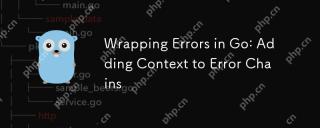 Wrapping Errors in Go: Adding Context to Error ChainsApr 28, 2025 am 12:02 AM
Wrapping Errors in Go: Adding Context to Error ChainsApr 28, 2025 am 12:02 AMIn Go, errors can be wrapped and context can be added via errors.Wrap and errors.Unwrap methods. 1) Using the new feature of the errors package, you can add context information during error propagation. 2) Help locate the problem by wrapping errors through fmt.Errorf and %w. 3) Custom error types can create more semantic errors and enhance the expressive ability of error handling.
 Security Considerations When Developing with GoApr 27, 2025 am 12:18 AM
Security Considerations When Developing with GoApr 27, 2025 am 12:18 AMGooffersrobustfeaturesforsecurecoding,butdevelopersmustimplementsecuritybestpracticeseffectively.1)UseGo'scryptopackageforsecuredatahandling.2)Manageconcurrencywithsynchronizationprimitivestopreventraceconditions.3)SanitizeexternalinputstoavoidSQLinj
 Understanding Go's error InterfaceApr 27, 2025 am 12:16 AM
Understanding Go's error InterfaceApr 27, 2025 am 12:16 AMGo's error interface is defined as typeerrorinterface{Error()string}, allowing any type that implements the Error() method to be considered an error. The steps for use are as follows: 1. Basically check and log errors, such as iferr!=nil{log.Printf("Anerroroccurred:%v",err)return}. 2. Create a custom error type to provide more information, such as typeMyErrorstruct{MsgstringDetailstring}. 3. Use error wrappers (since Go1.13) to add context without losing the original error message,
 Error Handling in Concurrent Go ProgramsApr 27, 2025 am 12:13 AM
Error Handling in Concurrent Go ProgramsApr 27, 2025 am 12:13 AMToeffectivelyhandleerrorsinconcurrentGoprograms,usechannelstocommunicateerrors,implementerrorwatchers,considertimeouts,usebufferedchannels,andprovideclearerrormessages.1)Usechannelstopasserrorsfromgoroutinestothemainfunction.2)Implementanerrorwatcher


Hot AI Tools

Undresser.AI Undress
AI-powered app for creating realistic nude photos

AI Clothes Remover
Online AI tool for removing clothes from photos.

Undress AI Tool
Undress images for free

Clothoff.io
AI clothes remover

Video Face Swap
Swap faces in any video effortlessly with our completely free AI face swap tool!

Hot Article

Hot Tools

WebStorm Mac version
Useful JavaScript development tools

DVWA
Damn Vulnerable Web App (DVWA) is a PHP/MySQL web application that is very vulnerable. Its main goals are to be an aid for security professionals to test their skills and tools in a legal environment, to help web developers better understand the process of securing web applications, and to help teachers/students teach/learn in a classroom environment Web application security. The goal of DVWA is to practice some of the most common web vulnerabilities through a simple and straightforward interface, with varying degrees of difficulty. Please note that this software

ZendStudio 13.5.1 Mac
Powerful PHP integrated development environment

Atom editor mac version download
The most popular open source editor

Dreamweaver CS6
Visual web development tools





