Home >Technology peripherals >AI >Shandong Robot Programming: Scratch Programming Basics, Understanding the Stage! ~Jinan Robot Programming
Shandong Robot Programming: Scratch Programming Basics, Understanding the Stage! ~Jinan Robot Programming
- WBOYWBOYWBOYWBOYWBOYWBOYWBOYWBOYWBOYWBOYWBOYWBOYWBforward
- 2023-06-15 08:37:041390browse
Some parents have realized the importance of their children learning programming. However, some parents' children are still hesitant to learn. What I want to emphasize here is that parents can continue to hesitate, but the precious time of their children is disappearing silently. In the future, if a person is said to be illiterate in the information age, it is probably because he does not understand computers. This is derived from the phenomenon that "technology is everywhere in life".

Get to know the stage.

In the previous article, we became familiar with the Scratch programming environment, and this article will introduce the stage where actors perform. ”
"The stage is where the actors sing and dance. They usually stand in the center of the stage and can move around on the stage, but cannot leave the stage."

The upper area is the stage, and in the center is a cute kitten actor, as shown in the picture. The little kitten was posed before the show. There are several buttons above the stage, the small green flag on the left is used to start the script, and the red button can stop the script. The buttons on the right are for shrinking, extending, and full-screen display of the stage area. ”
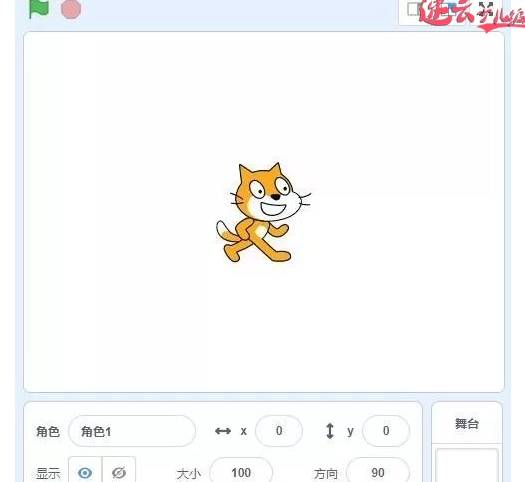
Here is a knowledge point: coordinate system.
We notice that the kitten is located in the center of the stage and appears in the character area below. Its coordinate values are X=0 and Y=0. Because the stage is a flat figure, it has two coordinate axes, namely the X axis and the Y axis. The X axis is horizontal and the Y axis is vertical. Any point on the stage can be passed through a pair of coordinate values (x ,y) to identify. As the kitten moves on the stage, its coordinate values change accordingly, allowing its position on the stage to be determined.
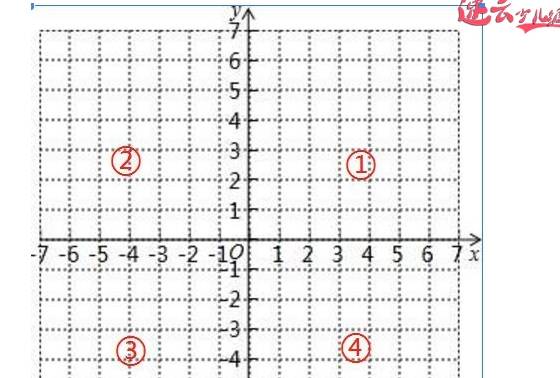
The center point of the coordinate system is the (0,0) point. The X-axis and the Y-axis divide the plane into four areas: Area ① is (x0, y0). If the kitten is in this area, the kitten’s coordinates The values are all greater than 0. The kitten is in area ②, and its coordinates are (x0, y0), where x0 0. If the kitten is in the third area of (x0, y0), its coordinate value will be negative. If the kitten is in the fourth quadrant of (x0, y0), its x value is positive and its y value is negative.
"Now Tongtong will do some hands-on work, let the kitten move on the stage and observe it"
Hands-on homework:
1. Use the mouse to move the kitten and observe the (x, y) coordinate values below.
2. Move the kitten to different areas and observe the (x, y) coordinate values below.
Parent friends: Programming is definitely confusing for children who are new to it. It doesn’t matter. We first bring the children into the world of programming. Each article only talks about one knowledge point, and then through interesting exercises , first make children interested, and at the same time reduce the time children spend looking at computers.

The above is the detailed content of Shandong Robot Programming: Scratch Programming Basics, Understanding the Stage! ~Jinan Robot Programming. For more information, please follow other related articles on the PHP Chinese website!
Related articles
See more- Technology trends to watch in 2023
- How Artificial Intelligence is Bringing New Everyday Work to Data Center Teams
- Can artificial intelligence or automation solve the problem of low energy efficiency in buildings?
- OpenAI co-founder interviewed by Huang Renxun: GPT-4's reasoning capabilities have not yet reached expectations
- Microsoft's Bing surpasses Google in search traffic thanks to OpenAI technology

