How to use Go language for regular expression matching?
Regular expression is a language that represents text data patterns, which can quickly identify substrings in text that match specific patterns. In computer programming, regular expressions are often used for string matching and search operations. Go is a strongly typed language with efficient performance and the advantages of a compiled language. This article will explore how to use regular expressions for text matching in the Go language.
1. Regular expressions in Go
The Go language has built-in support for regular expressions, and the standard library provides the regexp package for regular expression operations. The regexp package mainly provides Regular Expression objects and a series of methods for string matching, replacement and segmentation. Below we will introduce the main data types and methods in the regexp package.
2. Regular expression objects and methods
The following are the three most important types in the regexp package:
• regexp.Regexp: Regular expression object, general program Create a regular expression by calling regexp.Compile.
• regexp.Match: This function is used to check whether a string conforms to the rules of a regular expression, such as determining whether a string conforms to the email format.
• regexp.ReplaceAllString: Regular expression replacement function, used to replace the part of a string that conforms to the regular expression rules with another string.
Let’s take a look at the specific usage of these three types.
1. Create a regular expression object
In Go, we can create a regular expression object by calling the Compile or MustCompile function in the regexp package, where the Compile function will return an error Object, and the MustCompile function panics directly.
The following is an example:
import "regexp"
func main() {
r, err := regexp.Compile("a.")
if err != nil {
panic(err)
}
}After compilation is completed, r is an object of type regexp.Regexp, which can be used to match strings.
2. Match strings
In Go, you can use the Match, MatchString and MatchReader functions in the regexp package to check whether a string conforms to regular expression rules.
- The Match function is often used to check whether a string conforms to regular expression rules. The function returns a Boolean value, true indicating a successful match, false indicating a failed match.
import "regexp"
func main() {
r, _ := regexp.Compile("a.")
str := "all"
result := r.MatchString(str)
fmt.Println(result) // true
}In the above example, use the Compile function to create a regular expression object r, and then call the MatchString function for matching.
- The MatchString function is a shortcut function used to check whether a string conforms to the rules of a regular expression and also returns a Boolean value.
import "regexp"
func main() {
str := "all"
result, _ := regexp.MatchString("a.", str)
fmt.Println(result) // true
}- The MatchReader function is used to read string data from the io.Reader interface and match it.
import (
"bufio"
"os"
"regexp"
)
func main() {
r, _ := regexp.Compile("a.")
scanner := bufio.NewScanner(os.Stdin)
for scanner.Scan() {
str := scanner.Text()
result := r.MatchString(str)
fmt.Println(result)
}
}In the above example, the scanner.Text() function is used to read a line of string from the standard input, and then the r.MatchString function is used for matching.
3. String replacement
Use the Regexp.ReplaceAllString function to replace a string that conforms to regular expression rules with a specified string.
import (
"fmt"
"regexp"
)
func main() {
r, _ := regexp.Compile("a.")
str := "all"
repl := "o"
result := r.ReplaceAllString(str, repl)
fmt.Println(result) // o
}In the above example, use the Compile function to create a regular expression object r, and then call the ReplaceAllString function for replacement.
3. Regular expression syntax
When using regular expressions in Go, you need to understand the syntax of regular expressions. Some common regular expression metacharacters are listed below:
• .: Matches any character.
• d: Match numbers.
• D: Matches non-numeric characters.
• s: Matches spaces and tabs.
• S: Matches non-whitespace characters.
• w: Match word characters.
• W: Match non-word characters.
• ^: Matches the beginning of the string.
• $: Matches the end of the string.
• *: Match 0 or more characters.
• : Matches 1 or more characters.
• ?: Matches 0 or 1 characters.
• []: Match any character appearing in the set.
• [^]: Indicates matching any character that is not in the set.
• (): Indicates grouping.
• |: Indicates logical OR.
The following is an example of matching dates through regular expressions:
import (
"fmt"
"regexp"
)
func main() {
r, _ := regexp.Compile(`d{4}-d{2}-d{2}`)
str := "today is 2021-08-11"
result := r.FindString(str)
fmt.Println(result) // 2021-08-11
}In the above example, create a regular expression object through the regexp.Compile function, and then Use d{4}-d{2}-d{2} This regular expression matches dates in a string.
4. Summary
This article introduces the method of using regular expressions for text matching in Go language. We discussed the main data types and methods in the regexp package, as well as the basic syntax of regular expressions. I hope this article can help readers better understand regular expression matching in the Go language.
The above is the detailed content of How to use Go language for regular expression matching?. For more information, please follow other related articles on the PHP Chinese website!
 Go vs. Other Languages: A Comparative AnalysisApr 28, 2025 am 12:17 AM
Go vs. Other Languages: A Comparative AnalysisApr 28, 2025 am 12:17 AMGoisastrongchoiceforprojectsneedingsimplicity,performance,andconcurrency,butitmaylackinadvancedfeaturesandecosystemmaturity.1)Go'ssyntaxissimpleandeasytolearn,leadingtofewerbugsandmoremaintainablecode,thoughitlacksfeatureslikemethodoverloading.2)Itpe
 Comparing init Functions in Go to Static Initializers in Other LanguagesApr 28, 2025 am 12:16 AM
Comparing init Functions in Go to Static Initializers in Other LanguagesApr 28, 2025 am 12:16 AMGo'sinitfunctionandJava'sstaticinitializersbothservetosetupenvironmentsbeforethemainfunction,buttheydifferinexecutionandcontrol.Go'sinitissimpleandautomatic,suitableforbasicsetupsbutcanleadtocomplexityifoverused.Java'sstaticinitializersoffermorecontr
 Common Use Cases for the init Function in GoApr 28, 2025 am 12:13 AM
Common Use Cases for the init Function in GoApr 28, 2025 am 12:13 AMThecommonusecasesfortheinitfunctioninGoare:1)loadingconfigurationfilesbeforethemainprogramstarts,2)initializingglobalvariables,and3)runningpre-checksorvalidationsbeforetheprogramproceeds.Theinitfunctionisautomaticallycalledbeforethemainfunction,makin
 Channels in Go: Mastering Inter-Goroutine CommunicationApr 28, 2025 am 12:04 AM
Channels in Go: Mastering Inter-Goroutine CommunicationApr 28, 2025 am 12:04 AMChannelsarecrucialinGoforenablingsafeandefficientcommunicationbetweengoroutines.Theyfacilitatesynchronizationandmanagegoroutinelifecycle,essentialforconcurrentprogramming.Channelsallowsendingandreceivingvalues,actassignalsforsynchronization,andsuppor
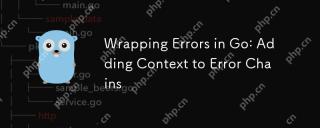 Wrapping Errors in Go: Adding Context to Error ChainsApr 28, 2025 am 12:02 AM
Wrapping Errors in Go: Adding Context to Error ChainsApr 28, 2025 am 12:02 AMIn Go, errors can be wrapped and context can be added via errors.Wrap and errors.Unwrap methods. 1) Using the new feature of the errors package, you can add context information during error propagation. 2) Help locate the problem by wrapping errors through fmt.Errorf and %w. 3) Custom error types can create more semantic errors and enhance the expressive ability of error handling.
 Security Considerations When Developing with GoApr 27, 2025 am 12:18 AM
Security Considerations When Developing with GoApr 27, 2025 am 12:18 AMGooffersrobustfeaturesforsecurecoding,butdevelopersmustimplementsecuritybestpracticeseffectively.1)UseGo'scryptopackageforsecuredatahandling.2)Manageconcurrencywithsynchronizationprimitivestopreventraceconditions.3)SanitizeexternalinputstoavoidSQLinj
 Understanding Go's error InterfaceApr 27, 2025 am 12:16 AM
Understanding Go's error InterfaceApr 27, 2025 am 12:16 AMGo's error interface is defined as typeerrorinterface{Error()string}, allowing any type that implements the Error() method to be considered an error. The steps for use are as follows: 1. Basically check and log errors, such as iferr!=nil{log.Printf("Anerroroccurred:%v",err)return}. 2. Create a custom error type to provide more information, such as typeMyErrorstruct{MsgstringDetailstring}. 3. Use error wrappers (since Go1.13) to add context without losing the original error message,
 Error Handling in Concurrent Go ProgramsApr 27, 2025 am 12:13 AM
Error Handling in Concurrent Go ProgramsApr 27, 2025 am 12:13 AMToeffectivelyhandleerrorsinconcurrentGoprograms,usechannelstocommunicateerrors,implementerrorwatchers,considertimeouts,usebufferedchannels,andprovideclearerrormessages.1)Usechannelstopasserrorsfromgoroutinestothemainfunction.2)Implementanerrorwatcher


Hot AI Tools

Undresser.AI Undress
AI-powered app for creating realistic nude photos

AI Clothes Remover
Online AI tool for removing clothes from photos.

Undress AI Tool
Undress images for free

Clothoff.io
AI clothes remover

Video Face Swap
Swap faces in any video effortlessly with our completely free AI face swap tool!

Hot Article

Hot Tools

MantisBT
Mantis is an easy-to-deploy web-based defect tracking tool designed to aid in product defect tracking. It requires PHP, MySQL and a web server. Check out our demo and hosting services.

Atom editor mac version download
The most popular open source editor

VSCode Windows 64-bit Download
A free and powerful IDE editor launched by Microsoft

Notepad++7.3.1
Easy-to-use and free code editor

EditPlus Chinese cracked version
Small size, syntax highlighting, does not support code prompt function






