Home >Database >Mysql Tutorial >How to configure mysql monitoring for prometheus service monitoring
How to configure mysql monitoring for prometheus service monitoring
- 王林forward
- 2023-06-02 12:43:062220browse
prometheus service monitoring mysql monitoring
If your machine has not installed prometheus, please refer to the following installation steps:
Part 1: Introduction and installation of prometheus
After becoming familiar with the above two parts, we enter today's service monitoring, taking mariadb as an example:
To monitor mysql, you need to install mysql_exporter on the monitored machine
1 .Upload, decompress and install mysqld_exporter
root@xinsz08-20 ~]# tar xf mysqld_exporter-0.12.1.linux-amd64.tar.gz 文件名字太长,重命名一下: [root@xinsz08-20 ~]# mv mysqld_exporter-0.12.1.linux-amd64 mysqld_exporter [root@xinsz08-20 ~]# cd mysqld_exporter/ [root@xinsz08-20 mysqld_exporter]# pwd /root/mysqld_exporter
2. Install mariadb
root@xinsz08-20 mysqld_exporter]# yum install mariadb\* -y [root@xinsz08-20 ~]# systemctl start mariadb [root@xinsz08-20 ~]# systemctl enable mariadb [root@xinsz08-20 ~]# ss -natlp |grep 3306 //查看端口是否开启 LISTEN 0 80 0.0.0.0:3306 0.0.0.0:* users:(("mysqld",pid=67872,fd=22))
3. Create a mysql account user in the database to collect data
[root@xinsz08-20 ~]# mysql MariaDB [(none)]> grant select,replication client,process ON *.* to 'mysql_monitor'@'localhost' identified by '12345678'; Query OK, 0 rows affected (0.000 sec) MariaDB [(none)]> flush privileges; Query OK, 0 rows affected (0.000 sec) MariaDB [(none)]> exit Bye
#Note: Here the prometheus server is looking for mysql_exporter, and then mysql_exporter is looking for mariadb, so localhost is used here, which refers to the ip of mysql_exporter
4. In mysql_exporter Set mysql configuration information in
[root@xinsz08-20 mysqld_exporter]# pwd /root/mysqld_exporter [root@xinsz08-20 mysqld_exporter]# vim .my.cnf (手工创建) [client] user=mysql_monitor password=12345678
5. Start mysql_exporter
[root@xinsz08-20 mysqld_exporter]# nohup ./mysqld_exporter --config.my -cnf=/root/mysqld_exporter/.my.cnf & [1] 68166
6. Configure prometheus to pull mysql node information
[root@zmedu-17 prometheus-2.16.0.linux-amd64]# pwd /root/prometheus-2.16.0.linux-amd64 [root@zmedu-17 prometheus-2.16.0.linux-amd64]# vim prometheus.yml - job_name: 'mariadb' static_configs: - targets: ['192.168.1.20:9104']
#Make changes on the server side of prometheus
Restart the prometheus service
[root@zmedu-17 prometheus-2.16.0.linux-amd64]# pkill prometheus [root@zmedu-17 prometheus-2.16.0.linux-amd64]# lsof -i:9090 [root@zmedu-17 prometheus-2.16.0.linux-amd64]# ./prometheus & [1] 84662 [root@zmedu-17 ~]# ss -naltp |grep 9090 LISTEN 0 128 [::]:9090 [::]:* users:(("prometheus",pid=84662,fd=9))
7. View through the web side
http://192.168.1.17:9090
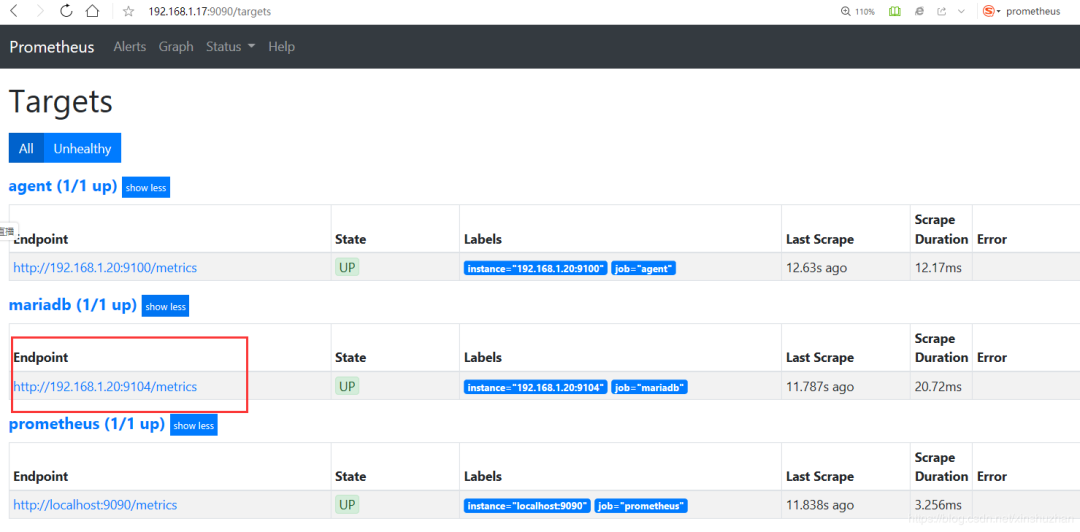
Check the number of mysql connections and see There is only one connection number:
mysql_global_status_aria_pagecache_blocks_unused
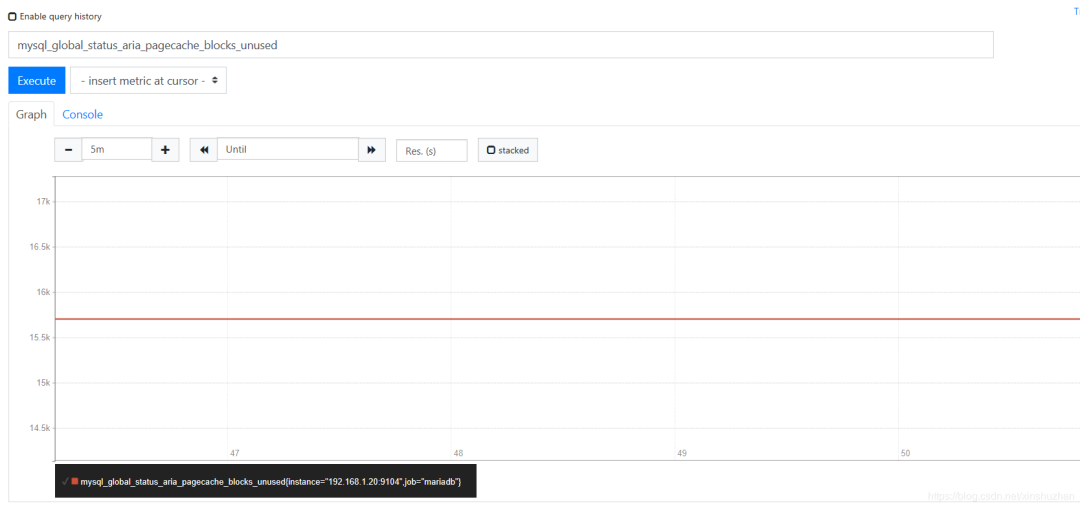
##8. Detailed explanation of prometheus.yml configuration file
global: # 全局配置 scrape_interval: 15s # 多久收集一次数据 evaluation_interval: 15s # 多久评估一次规则 scrape_timeout:10s # 每次收集数据的超时时间 # Alertmanager configuration #告警设置 alerting: alertmanagers: - static_configs: #告警规则,也可以基于动态方式进行告警 - targets: rule_files: #规则文件 #收集数据配置列表 scrape_configs: - job_name: 'prometheus'
9. English translation of prometheusUI
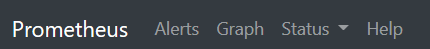
The above is the detailed content of How to configure mysql monitoring for prometheus service monitoring. For more information, please follow other related articles on the PHP Chinese website!

