Home >Database >Mysql Tutorial >How to set up remote connection in MySql8
How to set up remote connection in MySql8
- 王林forward
- 2023-05-29 15:25:066306browse
1. Log in to Mysql
Open the terminal control panel and entermysql -uroot -pyour Mysql root passwordEnter
Windows press win r and enter cmd and press Enter. In the control panel, enter
mysql -uroot -p your Mysql root passwordPress Enter
If the login is successful as shown in the picture,
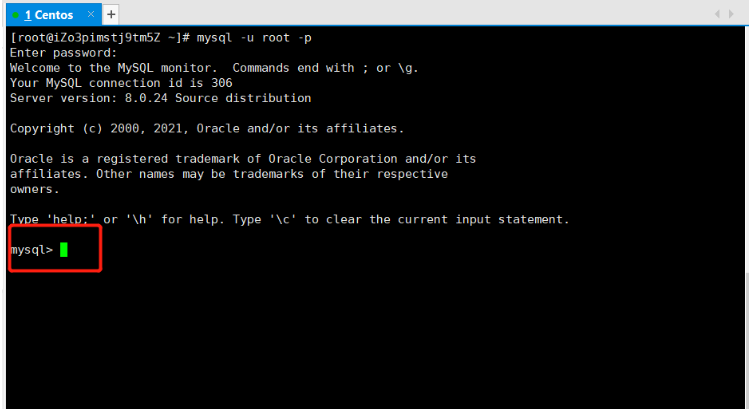
2. Enter the mysql library
and enter
use mysqlto switch the database, as shown in the figure. Switch successful
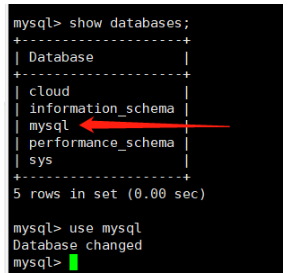
3. Execute update permission statement
update user set Host='%' where User=' root';Explanation: "%" refers to all addresses.
As shown in the picture, the modification is successful
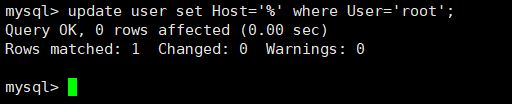
4. View permissions
select host, user from user;View permissions.
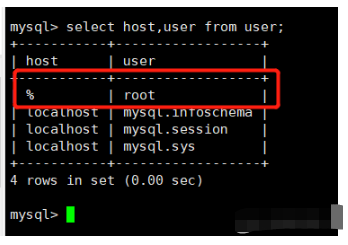
5. Use the database connection tool to test the link
Recommended database tool
Navicat 15Tool
Click here to download (installation package and free usage tutorial) extraction code: uzd8
5.1 Create a new connection
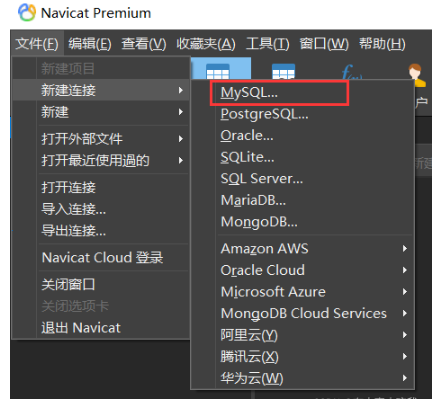
5.2 Data related information

The above is the detailed content of How to set up remote connection in MySql8. For more information, please follow other related articles on the PHP Chinese website!

