Background
Recently, during project joint debugging, a bug in paging query was discovered. Page query always has data that cannot be found or is found repeatedly.
The database has a total of 14 records.

If you follow 10 items per page. Then the query SQL sum results of the first page and the second page are as follows.
Then here comes the problem. When querying the first and second pages, records of 11, 12, and 13 appear , and does not appear 4 Record. Why can’t I always find data? ? ?

SQL
DROP TABLE IF EXISTS `creative_index`; CREATE TABLE `creative_index` ( `id` bigint(20) NOT NULL COMMENT 'id', `creative_id` bigint(20) NOT NULL COMMENT 'creative_id', `name` varchar(256) DEFAULT NULL COMMENT 'name', `member_id` bigint(20) NOT NULL COMMENT 'member_id', `product_id` int(11) NOT NULL COMMENT 'product_id', `template_id` int(11) DEFAULT NULL COMMENT 'template_id', `resource_type` int(11) NOT NULL COMMENT 'resource_type', `target_type` int(11) NOT NULL COMMENT 'target_type', `show_audit_status` tinyint(4) NOT NULL COMMENT 'show_audit_status', `bound_adgroup_status` int(11) NOT NULL COMMENT 'bound_adgroup_status', `gmt_create` datetime NOT NULL COMMENT 'gmt_create', `gmt_modified` datetime NOT NULL COMMENT 'gmt_modified', PRIMARY KEY (`id`), KEY `idx_member_id_product_id_template_id` (`member_id`,`product_id`,`template_id`), KEY `idx_member_id_product_id_show_audit_status` (`member_id`,`product_id`,`show_audit_status`), KEY `idx_creative_id` (`creative_id`) ) ENGINE=InnoDB DEFAULT CHARSET=utf8mb4 COMMENT='测试表'; -- ---------------------------- -- Records of creative_index -- ---------------------------- INSERT INTO `creative_index` VALUES ('1349348501', '511037002', '1', '1', '1', '1000695', '26', '1', '7', '0', '2023-03-16 22:12:56', '2023-03-24 23:38:49'); INSERT INTO `creative_index` VALUES ('1349348502', '511037003', '2', '1', '1', '1000695', '26', '1', '7', '1', '2023-03-16 22:15:29', '2023-03-24 21:23:33'); INSERT INTO `creative_index` VALUES ('1391561502', '512066002', '3', '1', '1', '1000695', '26', '1', '7', '0', '2023-03-23 23:37:34', '2023-03-24 21:24:04'); INSERT INTO `creative_index` VALUES ('1394049501', '511937501', '4', '1', '1', '1000942', '2', '1', '0', '0', '2023-03-24 14:00:46', '2023-03-25 15:19:37'); INSERT INTO `creative_index` VALUES ('1394221002', '511815502', '5', '1', '1', '1000694', '26', '1', '7', '0', '2023-03-23 17:00:41', '2023-03-24 21:23:39'); INSERT INTO `creative_index` VALUES ('1394221003', '511815503', '6', '1', '1', '1000694', '26', '1', '3', '0', '2023-03-23 17:22:00', '2023-03-24 21:23:44'); INSERT INTO `creative_index` VALUES ('1394257004', '512091004', '7', '1', '1', '1000694', '26', '1', '7', '0', '2023-03-23 17:23:21', '2023-03-24 21:24:11'); INSERT INTO `creative_index` VALUES ('1394257005', '512091005', '8', '1', '1', '1000694', '26', '1', '3', '0', '2023-03-23 17:31:05', '2023-03-25 01:10:58'); INSERT INTO `creative_index` VALUES ('1403455006', '512170006', '9', '1', '1', '1000694', '26', '1', '0', '0', '2023-03-25 15:31:02', '2023-03-25 15:31:25'); INSERT INTO `creative_index` VALUES ('1403455007', '512170007', '10', '1', '1', '1000695', '26', '1', '0', '0', '2023-03-25 15:31:04', '2023-03-25 15:31:28'); INSERT INTO `creative_index` VALUES ('1406244001', '512058001', '11', '1', '1', '1000694', '26', '1', '3', '0', '2023-03-23 21:28:11', '2023-03-24 21:23:56'); INSERT INTO `creative_index` VALUES ('1411498502', '512233003', '12', '1', '1', '1000694', '26', '1', '0', '0', '2023-03-25 14:34:37', '2023-03-25 17:00:24'); INSERT INTO `creative_index` VALUES ('1412288501', '512174007', '13', '1', '1', '1000694', '26', '1', '7', '0', '2023-03-25 01:11:53', '2023-03-25 01:12:34'); INSERT INTO `creative_index` VALUES ('1412288502', '512174008', '14', '1', '1', '1000942', '2', '1', '0', '0', '2023-03-25 11:46:44', '2023-03-25 15:20:58');
Solution to the problem
As can be seen from the query results, the query results are obviously not sorted according to a certain column (verychaos).
Then is it enough to add a sorting rule?? With the attitude of giving it a try, it really worked out.

Analysis problem
Why limit query will appear without adding order byPaging query always has data that cannot be found or is found repeatedly? Is there an implicit order sorting?
At this timeexplain appears.

The index has two functions: retrieval and sorting
Because the two SQLs use different indexes (sorting rules) , the above problem will occur when the index limit is released, and the problem is solved.
The above is the detailed content of How to use limit query method in mysql. For more information, please follow other related articles on the PHP Chinese website!
 Adding Users to MySQL: The Complete TutorialMay 12, 2025 am 12:14 AM
Adding Users to MySQL: The Complete TutorialMay 12, 2025 am 12:14 AMMastering the method of adding MySQL users is crucial for database administrators and developers because it ensures the security and access control of the database. 1) Create a new user using the CREATEUSER command, 2) Assign permissions through the GRANT command, 3) Use FLUSHPRIVILEGES to ensure permissions take effect, 4) Regularly audit and clean user accounts to maintain performance and security.
 Mastering MySQL String Data Types: VARCHAR vs. TEXT vs. CHARMay 12, 2025 am 12:12 AM
Mastering MySQL String Data Types: VARCHAR vs. TEXT vs. CHARMay 12, 2025 am 12:12 AMChooseCHARforfixed-lengthdata,VARCHARforvariable-lengthdata,andTEXTforlargetextfields.1)CHARisefficientforconsistent-lengthdatalikecodes.2)VARCHARsuitsvariable-lengthdatalikenames,balancingflexibilityandperformance.3)TEXTisidealforlargetextslikeartic
 MySQL: String Data Types and Indexing: Best PracticesMay 12, 2025 am 12:11 AM
MySQL: String Data Types and Indexing: Best PracticesMay 12, 2025 am 12:11 AMBest practices for handling string data types and indexes in MySQL include: 1) Selecting the appropriate string type, such as CHAR for fixed length, VARCHAR for variable length, and TEXT for large text; 2) Be cautious in indexing, avoid over-indexing, and create indexes for common queries; 3) Use prefix indexes and full-text indexes to optimize long string searches; 4) Regularly monitor and optimize indexes to keep indexes small and efficient. Through these methods, we can balance read and write performance and improve database efficiency.
 MySQL: How to Add a User RemotelyMay 12, 2025 am 12:10 AM
MySQL: How to Add a User RemotelyMay 12, 2025 am 12:10 AMToaddauserremotelytoMySQL,followthesesteps:1)ConnecttoMySQLasroot,2)Createanewuserwithremoteaccess,3)Grantnecessaryprivileges,and4)Flushprivileges.BecautiousofsecurityrisksbylimitingprivilegesandaccesstospecificIPs,ensuringstrongpasswords,andmonitori
 The Ultimate Guide to MySQL String Data Types: Efficient Data StorageMay 12, 2025 am 12:05 AM
The Ultimate Guide to MySQL String Data Types: Efficient Data StorageMay 12, 2025 am 12:05 AMTostorestringsefficientlyinMySQL,choosetherightdatatypebasedonyourneeds:1)UseCHARforfixed-lengthstringslikecountrycodes.2)UseVARCHARforvariable-lengthstringslikenames.3)UseTEXTforlong-formtextcontent.4)UseBLOBforbinarydatalikeimages.Considerstorageov
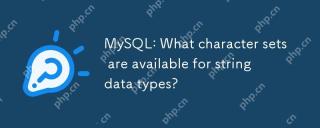 MySQL: What character sets are available for string data types?May 10, 2025 am 12:07 AM
MySQL: What character sets are available for string data types?May 10, 2025 am 12:07 AMMySQLoffersvariouscharactersetsforstringdatatypes:1)latin1forWesternEuropeanlanguages,2)utf8formultilingualsupport,3)utf8mb4forextendedUnicodeincludingemojis,4)ucs2forfixed-widthencoding,and5)asciiforbasicLatin.Choosingtherightsetensuresdataintegrity
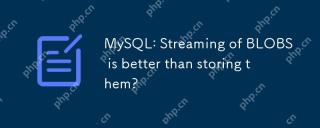 MySQL: Streaming of BLOBS is better than storing them?May 10, 2025 am 12:06 AM
MySQL: Streaming of BLOBS is better than storing them?May 10, 2025 am 12:06 AMStreaming BLOBs is indeed better than direct storage because it reduces memory usage and improves performance. 1) By gradually reading and processing files, database bloat and performance degradation are avoided. 2) Streaming requires more complex code logic and may increase the number of I/O operations.
 MySQL String Types: Storage, Performance, and Best PracticesMay 10, 2025 am 12:02 AM
MySQL String Types: Storage, Performance, and Best PracticesMay 10, 2025 am 12:02 AMMySQLstringtypesimpactstorageandperformanceasfollows:1)CHARisfixed-length,alwaysusingthesamestoragespace,whichcanbefasterbutlessspace-efficient.2)VARCHARisvariable-length,morespace-efficientbutpotentiallyslower.3)TEXTisforlargetext,storedoutsiderows,


Hot AI Tools

Undresser.AI Undress
AI-powered app for creating realistic nude photos

AI Clothes Remover
Online AI tool for removing clothes from photos.

Undress AI Tool
Undress images for free

Clothoff.io
AI clothes remover

Video Face Swap
Swap faces in any video effortlessly with our completely free AI face swap tool!

Hot Article

Hot Tools

SAP NetWeaver Server Adapter for Eclipse
Integrate Eclipse with SAP NetWeaver application server.

Notepad++7.3.1
Easy-to-use and free code editor

EditPlus Chinese cracked version
Small size, syntax highlighting, does not support code prompt function

MinGW - Minimalist GNU for Windows
This project is in the process of being migrated to osdn.net/projects/mingw, you can continue to follow us there. MinGW: A native Windows port of the GNU Compiler Collection (GCC), freely distributable import libraries and header files for building native Windows applications; includes extensions to the MSVC runtime to support C99 functionality. All MinGW software can run on 64-bit Windows platforms.

ZendStudio 13.5.1 Mac
Powerful PHP integrated development environment







