Home >Database >Mysql Tutorial >How to install MYSQL5.7.24 under Windows Server 2012
How to install MYSQL5.7.24 under Windows Server 2012
- WBOYWBOYWBOYWBOYWBOYWBOYWBOYWBOYWBOYWBOYWBOYWBOYWBforward
- 2023-05-27 08:58:061921browse
1. Prepare the .zip installation-free package of the database, download address
link: https://pan.baidu.com/s/1vI6W-F7XZ0iKuCMSBtUuhQ?pwd=r9p1
Extraction code: r9p1
2. Unzip to the location you want to install
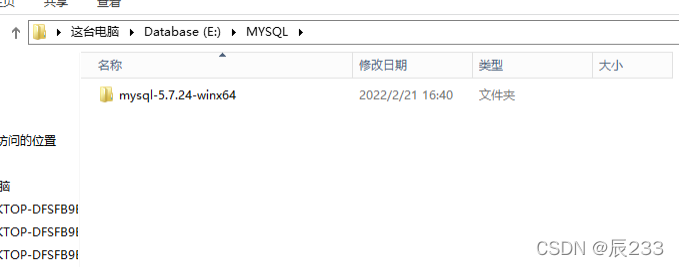
3. Configure environment variables
Right click on this computer-> ;Properties->Advanced System Settings->Environment Variables
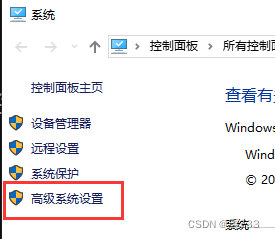
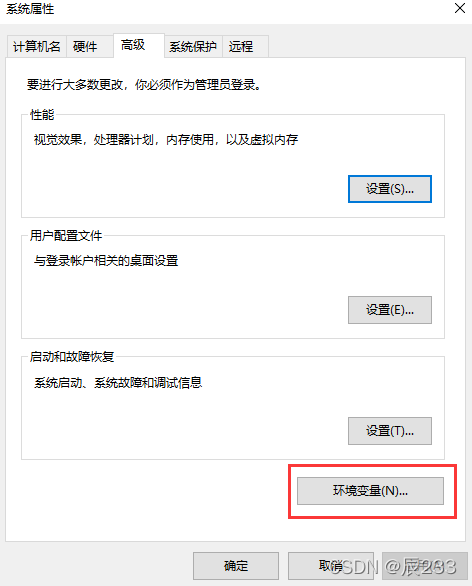
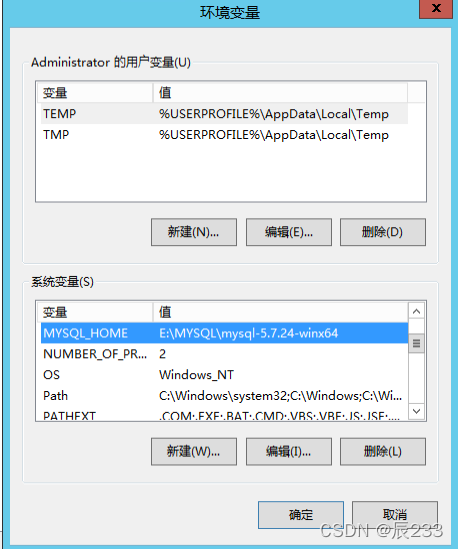
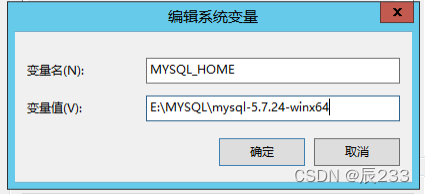
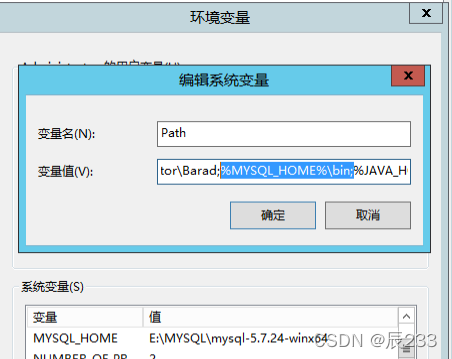
[mysql]
default-character-set=utf8
[mysqld]
character-set-server=utf8
default-storage-engine=INNODB
sql_mode=STRICT_TRANS_TABLES,NO_ZERO_IN_DATE,NO_ZERO_DATE,ERROR_FOR_DIVISION_BY_ZERO,NO_AUTO_CREATE_USER,NO_ENGINE_SUBSTITUTION
max_connect_errors=10
max_connections=50
and place it in the installation directory

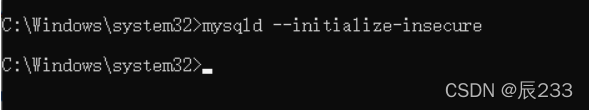
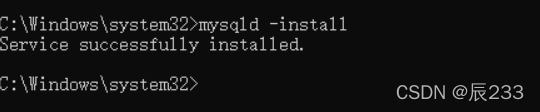
net start mysql // 启动mysql服务
net stop mysql // 停止mysql服务
8. Modify account password and log inmysqladmin -u youruser password yourpassword //修改默认账户密码
mysql -uyouruser -pyourpassword //登录mysql
The above is the detailed content of How to install MYSQL5.7.24 under Windows Server 2012. For more information, please follow other related articles on the PHP Chinese website!
Statement:
This article is reproduced at:yisu.com. If there is any infringement, please contact admin@php.cn delete
Previous article:How to use built-in functions in MySQL and PHPNext article:How to use built-in functions in MySQL and PHP

