With the rapid development of mobile Internet, mobile applications have become one of people's most important tools. Many developers choose to develop native applications in pursuit of program stability and user experience. However, native application development involves a variety of technologies and has higher development costs. In order to reduce development costs, many developers have begun to use uniapp to develop cross-platform applications.
uniapp is a cross-platform application development framework based on Vue.js, which supports one-time writing and multi-end publishing, including H5, mini programs, and APPs. Developers use vue syntax for development, and can use a set of codes to generate applications for multiple platforms such as iOS, Android and Web at the same time. It can achieve the smallest amount of code, the fastest speed, and provide a consistent experience for multiple platforms. Today we want to focus on uniapp’s local requests.
In uniapp, we often need to send requests to local databases or local files. This mainly involves HTTP requests and file system operations. Before that, we need to understand the relevant API provided by uniapp.
- uni.request
uni.request is a basic API of uniapp, used to send requests to the server. The following is an example of using uni.request:
uni.request({
url: 'https://www.example.com/api/login',
method: 'POST',
data: {
username: 'username',
password: 'password'
},
success: function (res) {
console.log(res.data)
}
})As can be seen from the above example, we need to provide the requested URL, request method, request parameters and callback function. uni.request will automatically encapsulate the request result into an object, which contains a lot of information, such as request status code, request header, request body, etc.
- uni.getStorageSync and uni.setStorageSync
uni.getStorageSync and uni.setStorageSync are APIs provided by uniapp for reading and writing local caches. They can be used to easily store some important data in the local cache and call it when needed.
The following is an example of using uni.setStorageSync to save data in a local cache:
uni.setStorageSync('userInfo', {
username: 'username',
password: 'password'
})When needed, we can use uni.getStorageSync to obtain the data saved locally:
let userInfo = uni.getStorageSync('userInfo')- uni.saveFile and uni.getSavedFileList
uni.saveFile and uni.getSavedFileList are APIs provided by uniapp for file operations. Use them to easily save and read local files. The following is an example of using uni.saveFile to save pictures locally:
uni.downloadFile({
url: 'https://www.example.com/images/picture.jpg',
success: function (res) {
uni.saveFile({
tempFilePath: res.tempFilePath,
success: function (res) {
console.log('save file success: ', res.savedFilePath)
}
})
}
})When needed, you can use uni.getSavedFileList to get the list of files saved locally:
uni.getSavedFileList({
success: function (res) {
console.log('file list:', res.fileList)
}
})In use When using these APIs, you need to pay attention to some details. For example, when we want to upload a local file, we need to pay attention to the file size limit and file format limit. In addition, in order to ensure the security of the program, the input parameters need to be strictly checked to prevent security issues such as injection attacks.
To summarize, uniapp provides a rich set of local request APIs, including network request API (uni.request), local cache API (uni.getStorageSync and uni.setStorageSync) and file operation API (uni.saveFile and uni .getSavedFileList). Using these APIs can easily implement local operations of the program and improve the performance and user experience of the program. In actual development, we need to choose the appropriate API according to specific needs and pay attention to details to ensure the stability and security of the program.
The above is the detailed content of uniapp local request. For more information, please follow other related articles on the PHP Chinese website!
 How do I handle local storage in uni-app?Mar 11, 2025 pm 07:12 PM
How do I handle local storage in uni-app?Mar 11, 2025 pm 07:12 PMThis article details uni-app's local storage APIs (uni.setStorageSync(), uni.getStorageSync(), and their async counterparts), emphasizing best practices like using descriptive keys, limiting data size, and handling JSON parsing. It stresses that lo
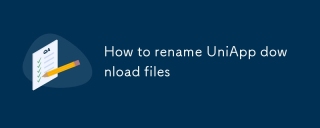 How to rename UniApp download filesMar 04, 2025 pm 03:43 PM
How to rename UniApp download filesMar 04, 2025 pm 03:43 PMThis article details workarounds for renaming downloaded files in UniApp, lacking direct API support. Android/iOS require native plugins for post-download renaming, while H5 solutions are limited to suggesting filenames. The process involves tempor
 How to handle file encoding with UniApp downloadMar 04, 2025 pm 03:32 PM
How to handle file encoding with UniApp downloadMar 04, 2025 pm 03:32 PMThis article addresses file encoding issues in UniApp downloads. It emphasizes the importance of server-side Content-Type headers and using JavaScript's TextDecoder for client-side decoding based on these headers. Solutions for common encoding prob
 How do I manage state in uni-app using Vuex or Pinia?Mar 11, 2025 pm 07:08 PM
How do I manage state in uni-app using Vuex or Pinia?Mar 11, 2025 pm 07:08 PMThis article compares Vuex and Pinia for state management in uni-app. It details their features, implementation, and best practices, highlighting Pinia's simplicity versus Vuex's structure. The choice depends on project complexity, with Pinia suita
 How do I use uni-app's geolocation APIs?Mar 11, 2025 pm 07:14 PM
How do I use uni-app's geolocation APIs?Mar 11, 2025 pm 07:14 PMThis article details uni-app's geolocation APIs, focusing on uni.getLocation(). It addresses common pitfalls like incorrect coordinate systems (gcj02 vs. wgs84) and permission issues. Improving location accuracy via averaging readings and handling
 How do I make API requests and handle data in uni-app?Mar 11, 2025 pm 07:09 PM
How do I make API requests and handle data in uni-app?Mar 11, 2025 pm 07:09 PMThis article details making and securing API requests within uni-app using uni.request or Axios. It covers handling JSON responses, best security practices (HTTPS, authentication, input validation), troubleshooting failures (network issues, CORS, s
 How do I use uni-app's social sharing APIs?Mar 13, 2025 pm 06:30 PM
How do I use uni-app's social sharing APIs?Mar 13, 2025 pm 06:30 PMThe article details how to integrate social sharing into uni-app projects using uni.share API, covering setup, configuration, and testing across platforms like WeChat and Weibo.
 How do I use uni-app's easycom feature for automatic component registration?Mar 11, 2025 pm 07:11 PM
How do I use uni-app's easycom feature for automatic component registration?Mar 11, 2025 pm 07:11 PMThis article explains uni-app's easycom feature, automating component registration. It details configuration, including autoscan and custom component mapping, highlighting benefits like reduced boilerplate, improved speed, and enhanced readability.


Hot AI Tools

Undresser.AI Undress
AI-powered app for creating realistic nude photos

AI Clothes Remover
Online AI tool for removing clothes from photos.

Undress AI Tool
Undress images for free

Clothoff.io
AI clothes remover

AI Hentai Generator
Generate AI Hentai for free.

Hot Article

Hot Tools

Dreamweaver Mac version
Visual web development tools

VSCode Windows 64-bit Download
A free and powerful IDE editor launched by Microsoft

MinGW - Minimalist GNU for Windows
This project is in the process of being migrated to osdn.net/projects/mingw, you can continue to follow us there. MinGW: A native Windows port of the GNU Compiler Collection (GCC), freely distributable import libraries and header files for building native Windows applications; includes extensions to the MSVC runtime to support C99 functionality. All MinGW software can run on 64-bit Windows platforms.

PhpStorm Mac version
The latest (2018.2.1) professional PHP integrated development tool

SAP NetWeaver Server Adapter for Eclipse
Integrate Eclipse with SAP NetWeaver application server.






