Home >Technology peripherals >AI >Bing Chat Weekly Report: Export chat history, visual chart effects, etc.
Bing Chat Weekly Report: Export chat history, visual chart effects, etc.
- 王林forward
- 2023-05-22 22:07:041286browse
News on May 20th, Microsoft Bing officially released a blog post today, summarizing the many improvements introduced to Bing Chat (Bing Chat) in the past week. The functions mentioned in this report are currently open to the public.
IT House, based on the content of the blog post, summarizes the information as follows:
Chat history:
One of the most requested functions by Bing chat users is to save previous chat records, which allows Users can pause a chat and later resume the previously paused chat.
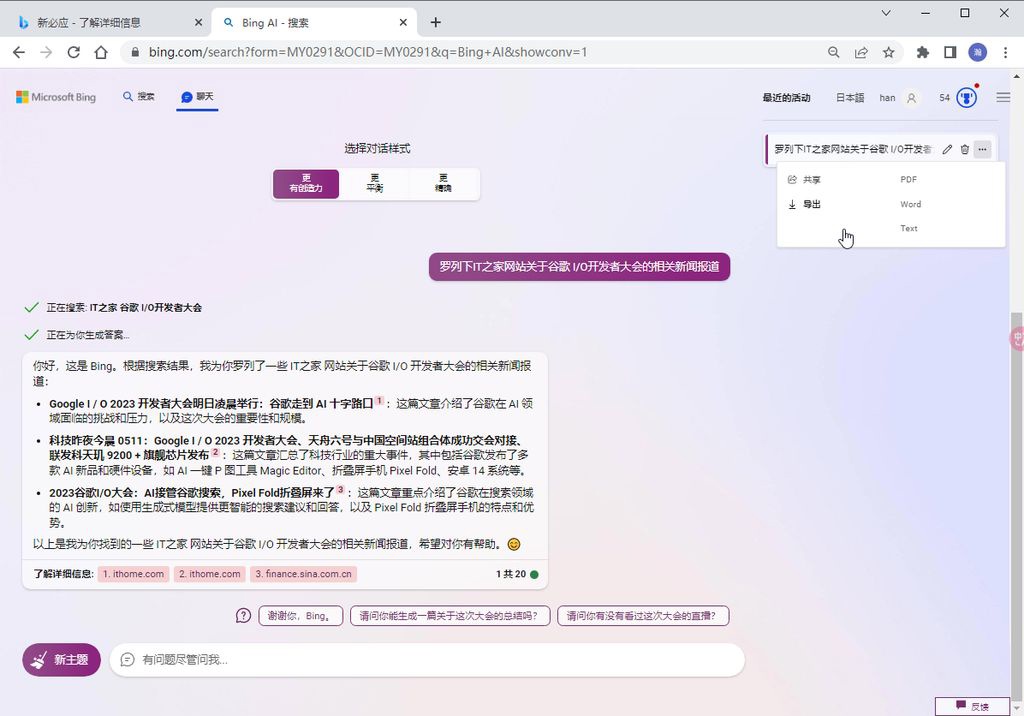
#Chat history also features controls that allow you to easily delete, rename, export, or share conversations with others. By default, the name of the chat is based on the first query in the thread.
Visual Charts:
Microsoft says it uses more visual elements to help make chat answers more complete. Ask "What is the share price of MSFT?" or "Rank cities in Brazil by population," and Bing Chat will generate a chart.
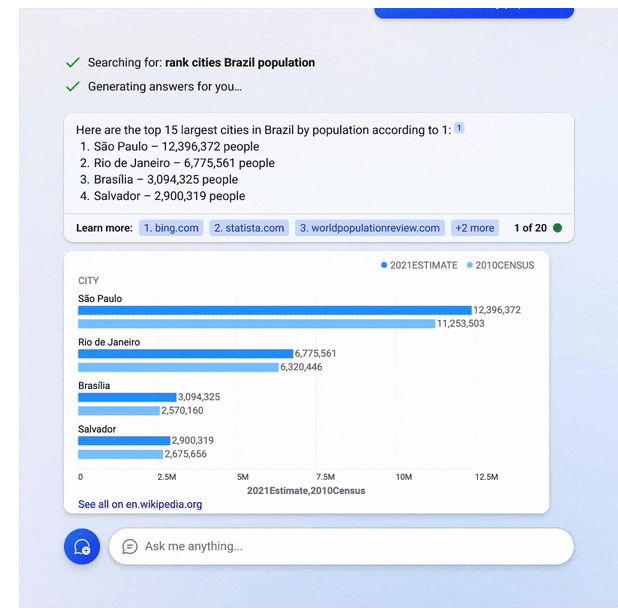
Export:
To help users consume chat answers, you can now also export them as a PDF, text file, or Microsoft Word document.
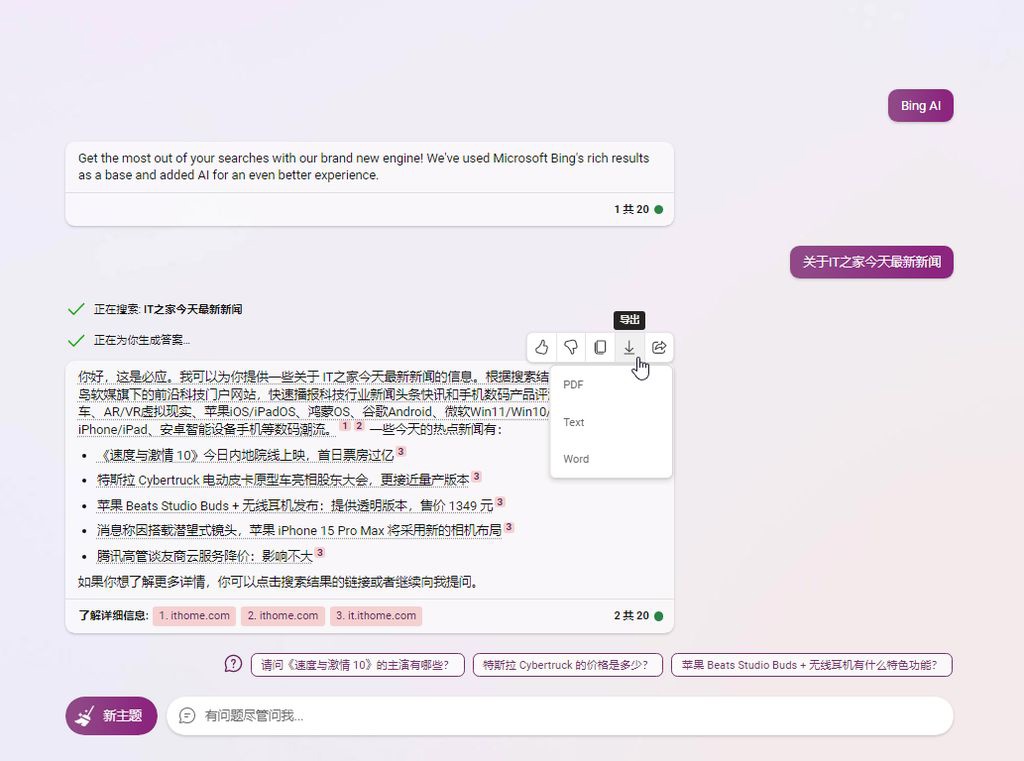
Video suspension:
Some chat replies will embed videos. When this happens, you can now click on the video to launch a full-screen video overlay.
If it contains timestamps, these will appear on the right and you can use them to navigate within the video.
Optimizing Recipe Answers:
Microsoft continues to redesign the visual elements that appear at the end of text-based answers to better design them to fit the Bing chat experience. We continue to improve recipe-related topics this week.
Fixed issues in the sharing section:
Fixed an issue where the Share dialog took longer to display than expected and questions (only answers) were not displayed in the shared conversation.
Improving the quality of automatic recommendations:
Improved the usefulness of suggested words when typing prompts in Bing Chat.
Improved privacy in the Edge sidebar:
Chat in the sidebar can summarize and answer questions about documents viewed in the Edge browser, whether online or on a computer.
When you ask questions about content on your computer or private content that is not part of the search index, Bing Chat does not record any logs of these conversations.
The above is the detailed content of Bing Chat Weekly Report: Export chat history, visual chart effects, etc.. For more information, please follow other related articles on the PHP Chinese website!
Related articles
See more- Technology trends to watch in 2023
- How Artificial Intelligence is Bringing New Everyday Work to Data Center Teams
- Can artificial intelligence or automation solve the problem of low energy efficiency in buildings?
- OpenAI co-founder interviewed by Huang Renxun: GPT-4's reasoning capabilities have not yet reached expectations
- Microsoft's Bing surpasses Google in search traffic thanks to OpenAI technology

