Golang is a very popular programming language, which is characterized by simplicity, efficiency, security and good performance. Vim is a text editor with a long history and wide application, and it is also very popular among programmers. During the development process of Golang, how to better interact with Vim and Golang has become one of the hot topics among many developers.
Among them, the jump functions of Vim and Golang are particularly valued. Normally, when we edit Golang code, we often need to check the specific implementation location of a function, variable, structure, etc. definition, and then modify and debug it. At this time, you need to use Vim to jump forward or backward to the code position to improve our programming efficiency and work experience.
In this article, we will provide some practical tips on how to perform Golang jump in Vim, and share some related plug-ins or tools with you. At the same time, in order to ensure the readability and practicality of the article, we will explain it from the following aspects:
1. Use Vim’s basic jump function
2. Use Golang’s standards Jump to godoc in the library
3. Use plug-ins or tools to jump
1. Use Vim’s basic jump function
Vim is a veteran text editor It provides many practical text editing functions, including jumping to a specific location. In Vim, we can use the following commands to achieve basic jumps:
1. Command "G": jump the cursor to the end of the file;
2. Command "gg" : Jump the cursor to the beginning of the file;
3. Command ":
4. Command "/
Although these commands can meet the code jumping needs in some simple scenarios, they are still insufficient for how to jump to functions, structures, variables, etc. in Golang code.
2. Use godoc in Golang’s standard library to jump
In the standard library of Go language, a command named godoc is provided, which can be displayed in the command line terminal Documentation of the current project, including the specific implementation locations of project structure, functions, variables, etc. definitions.
To use godoc to jump to a specific function or structure, just type "godoc package/function" or "godoc package/type" in the terminal, where package is the specific package name and function is specific Function name, type is the specific structure name. For example, if we want to view the specific implementation location of the "Println" function in the "fmt" package, we can type "godoc fmt/Println" in the terminal, and the definition of the function and its specific implementation location will be displayed in the terminal. If you want to open the terminal quickly, you can use the ":! command" in Vim to open the terminal window.
Of course, if we want to jump directly to the specific implementation location of the specified function in godoc in Vim, there is a way. You can use the command ":grep pattern godoc -src package |grep pattern |head -1" in Vim, where pattern is the specific function name or structure name, and package is the specified package name. The function of this command is to search for results matching pattern in godoc and return the path of the matched first line of code to Vim. In this way, we can quickly locate the specific location of a specific function and perform debugging or editing operations.
3. Use plug-ins or tools to jump
In order to jump to Golang code more conveniently, you can also choose to install some related plug-ins or tools for Vim.
1.Godef plug-in
Godef plug-in is a very practical Golang tool. It parses the symbols in the code, their definitions, and reference relationships, and generates a data structure similar to tags. Implemented quick jump function. To install Godef plug-ins, you can use plug-in managers such as Vim-Plug or Vundle. After the installation is complete, use the command ":Godef
2.GoToDef plug-in
GoToDef is another very practical Vim plug-in. It analyzes the code files and standard libraries to correlate the definitions and reference relationships of custom functions and variables in the code. together, thus realizing the quick jump function. To install the GoToDef plug-in, you can use plug-in managers such as Pathogen or NeoBundle. After the installation is complete, use the command ":GoToDef" in Vim to realize the quick jump function.
3.vimgo plug-in
vimgo is a high-end Golang development plug-in. It provides many practical functions, including jump, positioning, search, etc., which can quickly improve the work of developers. efficiency. It also facilitates programmers to quickly develop and debug Golang code in Vim through minimalist design and ease of use.
Summarize
Through the introduction of this article, I believe that everyone can better master the basic methods and techniques of Golang jump in Vim. Whether we use basic Vim jump commands, call godoc to query the specific implementation of functions and variables, or install some practical plug-ins or tools, we can develop and debug Golang code more quickly and efficiently. . Therefore, when developing and debugging Golang programs, we should make full use of practical functions such as jumps in Vim to improve our development efficiency and work experience.
The above is the detailed content of golang vim jump. For more information, please follow other related articles on the PHP Chinese website!
 How do you use the pprof tool to analyze Go performance?Mar 21, 2025 pm 06:37 PM
How do you use the pprof tool to analyze Go performance?Mar 21, 2025 pm 06:37 PMThe article explains how to use the pprof tool for analyzing Go performance, including enabling profiling, collecting data, and identifying common bottlenecks like CPU and memory issues.Character count: 159
 How do you write unit tests in Go?Mar 21, 2025 pm 06:34 PM
How do you write unit tests in Go?Mar 21, 2025 pm 06:34 PMThe article discusses writing unit tests in Go, covering best practices, mocking techniques, and tools for efficient test management.
 How do I write mock objects and stubs for testing in Go?Mar 10, 2025 pm 05:38 PM
How do I write mock objects and stubs for testing in Go?Mar 10, 2025 pm 05:38 PMThis article demonstrates creating mocks and stubs in Go for unit testing. It emphasizes using interfaces, provides examples of mock implementations, and discusses best practices like keeping mocks focused and using assertion libraries. The articl
 How can I define custom type constraints for generics in Go?Mar 10, 2025 pm 03:20 PM
How can I define custom type constraints for generics in Go?Mar 10, 2025 pm 03:20 PMThis article explores Go's custom type constraints for generics. It details how interfaces define minimum type requirements for generic functions, improving type safety and code reusability. The article also discusses limitations and best practices
 Explain the purpose of Go's reflect package. When would you use reflection? What are the performance implications?Mar 25, 2025 am 11:17 AM
Explain the purpose of Go's reflect package. When would you use reflection? What are the performance implications?Mar 25, 2025 am 11:17 AMThe article discusses Go's reflect package, used for runtime manipulation of code, beneficial for serialization, generic programming, and more. It warns of performance costs like slower execution and higher memory use, advising judicious use and best
 How can I use tracing tools to understand the execution flow of my Go applications?Mar 10, 2025 pm 05:36 PM
How can I use tracing tools to understand the execution flow of my Go applications?Mar 10, 2025 pm 05:36 PMThis article explores using tracing tools to analyze Go application execution flow. It discusses manual and automatic instrumentation techniques, comparing tools like Jaeger, Zipkin, and OpenTelemetry, and highlighting effective data visualization
 How do you use table-driven tests in Go?Mar 21, 2025 pm 06:35 PM
How do you use table-driven tests in Go?Mar 21, 2025 pm 06:35 PMThe article discusses using table-driven tests in Go, a method that uses a table of test cases to test functions with multiple inputs and outcomes. It highlights benefits like improved readability, reduced duplication, scalability, consistency, and a
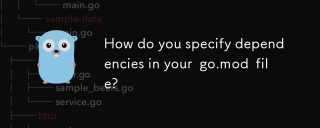 How do you specify dependencies in your go.mod file?Mar 27, 2025 pm 07:14 PM
How do you specify dependencies in your go.mod file?Mar 27, 2025 pm 07:14 PMThe article discusses managing Go module dependencies via go.mod, covering specification, updates, and conflict resolution. It emphasizes best practices like semantic versioning and regular updates.


Hot AI Tools

Undresser.AI Undress
AI-powered app for creating realistic nude photos

AI Clothes Remover
Online AI tool for removing clothes from photos.

Undress AI Tool
Undress images for free

Clothoff.io
AI clothes remover

AI Hentai Generator
Generate AI Hentai for free.

Hot Article

Hot Tools

SAP NetWeaver Server Adapter for Eclipse
Integrate Eclipse with SAP NetWeaver application server.

SublimeText3 Linux new version
SublimeText3 Linux latest version

MinGW - Minimalist GNU for Windows
This project is in the process of being migrated to osdn.net/projects/mingw, you can continue to follow us there. MinGW: A native Windows port of the GNU Compiler Collection (GCC), freely distributable import libraries and header files for building native Windows applications; includes extensions to the MSVC runtime to support C99 functionality. All MinGW software can run on 64-bit Windows platforms.

WebStorm Mac version
Useful JavaScript development tools

VSCode Windows 64-bit Download
A free and powerful IDE editor launched by Microsoft






