Golang is a programming language that is popular in the field of web development. It is efficient, simple, and reliable, and is very suitable for developing web applications with high concurrency, scalability, and performance requirements. Beego is a very popular MVC framework in Golang. It is easy to get started and provides a large number of functions, making developing web applications easier and more efficient.
This article mainly introduces how to use Golang and Beego framework to build a web application.
- Installing Golang and Beego
Before we begin, we need to install the Golang and Beego frameworks. Golang's official website can download the installation package from https://golang.org/ and install it accordingly according to your operating system. After the installation is complete, we also need to configure the GOPATH environment variable.
In Windows systems, configuring GOPATH can be completed by the following steps:
- Create a new folder, such as goproject, and use it as the root directory of GOPATH.
- Add %GOPATH% in Path.
In Linux and Mac systems, you can add the following command to the ~/.bash_profile file:
export GOPATH=$HOME/goproject
export PATH=$PATH :$GOPATH/bin
To install Beego, use the following command:
$ go get -u github.com/astaxie/beego
$ go get -u github.com/beego/ bee
- Create a new Beego project
Creating a new Beego project is very simple, just run the following command:
$ bee new myproject
This command will create a Beego project named "myproject" and create the corresponding directory in the src directory of GOPATH. Next, we need to switch to the directory and run the following command to start the application:
$ cd myproject
$ bee run
Then, open the URL http:// in the browser localhost:8080, you can see Beego’s welcome page. This means we have successfully created a new Beego application.
- Writing Controllers and Views
Now, we can start writing our own controllers and views. In Beego, controllers are used to process input requests and generate output responses, and views are used to render output responses.
First, let's create a controller named "mycontroller" and add a method named "index":
package controllers
import (
"github.com/astaxie/beego"
)
type MyController struct {
beego.Controller
}
func (c *MyController) Get() {
c.Data["Name"] = "Beego" c.TplName = "index.html"
}
Then, we create a view file named "index.html":
<title>Welcome to {{.Name}}!</title>
<h1 id="Welcome-to-Name">Welcome to {{.Name}}!</h1>This view file uses Golang’s template language to render the output response and set the variable Name The value is set to Beego. Now we can run the application and view the page in the browser to see if it was successful. If everything goes well, we should be able to see a text titled "Welcome to Beego!" on the page.
- Connecting to the database
Typically, web applications need to access a database to store data or retrieve data from the database. In Golang, we can use many different database drivers to connect to different types of databases. In this article, we will use the MySQL database as an example.
First, we need to install and configure the MySQL database. After the installation is complete, we need to add the following code to the code to connect to the database:
package main
import (
"github.com/astaxie/beego" _ "github.com/go-sql-driver/mysql"
)
func init() {
// Set database information.
mysqluser := beego.AppConfig.String("mysqluser")
mysqlpass := beego.AppConfig.String("mysqlpass")
mysqlurls := beego.AppConfig.String("mysqlurls")
mysqlport := beego.AppConfig.String("mysqlport")
mysqldb := beego.AppConfig.String("mysqldb")
// Connect to MySQL database.
dsn := mysqluser + ":" + mysqlpass + "@tcp(" + mysqlurls + ":" + mysqlport + ")/" + mysqldb + "?charset=utf8"
orm.RegisterDataBase("default", "mysql", dsn)}
This code snippet obtains the account and password information required to connect to MySQL from Beego's configuration file, and connects to the MySQL database when the application starts.
- Create model
Now, we have successfully connected to the MySQL database. Next, we need to define the data model in order to retrieve and store data from the database. In Golang, we can use ORM (Object-Relational Mapping) libraries, such as GORM or XORM, to easily manage databases.
In this section, we will use the GORM library as an example. First, we need to install the GORM library:
$ go get -u github.com/jinzhu/gorm
Then, we can create a model named "mymodel" in the project, as follows Shown:
package models
import (
"github.com/jinzhu/gorm"
)
type MyModel struct {
gorm.Model Name string
}
Then, we need to initialize the GORM database in the main function:
package main
import (
"github.com/astaxie/beego" "github.com/astaxie/beego/orm" _ "github.com/go-sql-driver/mysql" "myproject/models"
)
func init() {
// Set database information.
mysqluser := beego.AppConfig.String("mysqluser")
mysqlpass := beego.AppConfig.String("mysqlpass")
mysqlurls := beego.AppConfig.String("mysqlurls")
mysqlport := beego.AppConfig.String("mysqlport")
mysqldb := beego.AppConfig.String("mysqldb")
// Connect to MySQL database.
dsn := mysqluser + ":" + mysqlpass + "@tcp(" + mysqlurls + ":" + mysqlport + ")/" + mysqldb + "?charset=utf8"
orm.RegisterDataBase("default", "mysql", dsn)
// Register ORM model.
orm.RegisterModel(new(models.MyModel))}
Now, we have successfully created the model and connected to the database. We can query the model using the following code in the controller:
package controllers
import (
"github.com/astaxie/beego" "myproject/models"
)
type MyController struct {
beego.Controller
}
func (c *MyController) Get() {
var mymodels []models.MyModel
orm.NewOrm().QueryTable("my_model").All(&mymodels)
c.Data["MyModels"] = mymodels
c.TplName = "index.html"}
- Summary
In this article, we introduced how to build web applications using the Golang and Beego frameworks. We learned how to create controllers and views, connect to databases, and create models. Although this article is just a simple example, it can be used as a starting point for getting started with Golang and Beego. If you want to further explore more features and usage of Golang and Beego, please check out the official documentation and sample code.
The above is the detailed content of golang beego build. For more information, please follow other related articles on the PHP Chinese website!
 init Functions and Side Effects: Balancing Initialization with MaintainabilityApr 26, 2025 am 12:23 AM
init Functions and Side Effects: Balancing Initialization with MaintainabilityApr 26, 2025 am 12:23 AMToensureinitfunctionsareeffectiveandmaintainable:1)Minimizesideeffectsbyreturningvaluesinsteadofmodifyingglobalstate,2)Ensureidempotencytohandlemultiplecallssafely,and3)Breakdowncomplexinitializationintosmaller,focusedfunctionstoenhancemodularityandm
 Getting Started with Go: A Beginner's GuideApr 26, 2025 am 12:21 AM
Getting Started with Go: A Beginner's GuideApr 26, 2025 am 12:21 AMGoisidealforbeginnersandsuitableforcloudandnetworkservicesduetoitssimplicity,efficiency,andconcurrencyfeatures.1)InstallGofromtheofficialwebsiteandverifywith'goversion'.2)Createandrunyourfirstprogramwith'gorunhello.go'.3)Exploreconcurrencyusinggorout
 Go Concurrency Patterns: Best Practices for DevelopersApr 26, 2025 am 12:20 AM
Go Concurrency Patterns: Best Practices for DevelopersApr 26, 2025 am 12:20 AMDevelopers should follow the following best practices: 1. Carefully manage goroutines to prevent resource leakage; 2. Use channels for synchronization, but avoid overuse; 3. Explicitly handle errors in concurrent programs; 4. Understand GOMAXPROCS to optimize performance. These practices are crucial for efficient and robust software development because they ensure effective management of resources, proper synchronization implementation, proper error handling, and performance optimization, thereby improving software efficiency and maintainability.
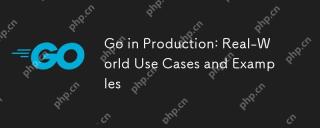 Go in Production: Real-World Use Cases and ExamplesApr 26, 2025 am 12:18 AM
Go in Production: Real-World Use Cases and ExamplesApr 26, 2025 am 12:18 AMGoexcelsinproductionduetoitsperformanceandsimplicity,butrequirescarefulmanagementofscalability,errorhandling,andresources.1)DockerusesGoforefficientcontainermanagementthroughgoroutines.2)UberscalesmicroserviceswithGo,facingchallengesinservicemanageme
 Custom Error Types in Go: Providing Detailed Error InformationApr 26, 2025 am 12:09 AM
Custom Error Types in Go: Providing Detailed Error InformationApr 26, 2025 am 12:09 AMWe need to customize the error type because the standard error interface provides limited information, and custom types can add more context and structured information. 1) Custom error types can contain error codes, locations, context data, etc., 2) Improve debugging efficiency and user experience, 3) But attention should be paid to its complexity and maintenance costs.
 Building Scalable Systems with the Go Programming LanguageApr 25, 2025 am 12:19 AM
Building Scalable Systems with the Go Programming LanguageApr 25, 2025 am 12:19 AMGoisidealforbuildingscalablesystemsduetoitssimplicity,efficiency,andbuilt-inconcurrencysupport.1)Go'scleansyntaxandminimalisticdesignenhanceproductivityandreduceerrors.2)Itsgoroutinesandchannelsenableefficientconcurrentprogramming,distributingworkloa
 Best Practices for Using init Functions Effectively in GoApr 25, 2025 am 12:18 AM
Best Practices for Using init Functions Effectively in GoApr 25, 2025 am 12:18 AMInitfunctionsinGorunautomaticallybeforemain()andareusefulforsettingupenvironmentsandinitializingvariables.Usethemforsimpletasks,avoidsideeffects,andbecautiouswithtestingandloggingtomaintaincodeclarityandtestability.
 The Execution Order of init Functions in Go PackagesApr 25, 2025 am 12:14 AM
The Execution Order of init Functions in Go PackagesApr 25, 2025 am 12:14 AMGoinitializespackagesintheordertheyareimported,thenexecutesinitfunctionswithinapackageintheirdefinitionorder,andfilenamesdeterminetheorderacrossmultiplefiles.Thisprocesscanbeinfluencedbydependenciesbetweenpackages,whichmayleadtocomplexinitializations


Hot AI Tools

Undresser.AI Undress
AI-powered app for creating realistic nude photos

AI Clothes Remover
Online AI tool for removing clothes from photos.

Undress AI Tool
Undress images for free

Clothoff.io
AI clothes remover

Video Face Swap
Swap faces in any video effortlessly with our completely free AI face swap tool!

Hot Article

Hot Tools

Notepad++7.3.1
Easy-to-use and free code editor

PhpStorm Mac version
The latest (2018.2.1) professional PHP integrated development tool

SAP NetWeaver Server Adapter for Eclipse
Integrate Eclipse with SAP NetWeaver application server.

MinGW - Minimalist GNU for Windows
This project is in the process of being migrated to osdn.net/projects/mingw, you can continue to follow us there. MinGW: A native Windows port of the GNU Compiler Collection (GCC), freely distributable import libraries and header files for building native Windows applications; includes extensions to the MSVC runtime to support C99 functionality. All MinGW software can run on 64-bit Windows platforms.

VSCode Windows 64-bit Download
A free and powerful IDE editor launched by Microsoft







