As an open source programming language, Golang has become more and more popular among programmers in recent years. Not only because of its simple syntax and fast speed, but also because it can easily operate the operating system, set up the operating system, write automated tasks, etc.
This article will introduce how to set up the system in Golang to better complete your programming work.
1. Setting environment variables
In Golang programs, environment variables are often used. For example, when writing various automated applications, you need to read and set some system environment variables to implement different functions. Therefore, setting environment variables is a very basic and necessary operation in Golang programs.
In Golang, you can use the Setenv and LookupEnv functions provided by the os package to save and read environment variables. Among them, the Setenv function can be used to set the value of an environment variable, and the LookupEnv function is used to read the value of an environment variable. The specific code is as follows:
// 设置环境变量
os.Setenv("MY_VAR", "hello world")
// 读取环境变量
val, exists := os.LookupEnv("MY_VAR")
if exists == true {
fmt.Println(val)
}2. Reading the configuration file
In the actual production environment, some configurations need to be performed on the program, such as database connection, file path, etc. This is Need to read the configuration file. In Golang, there are many ways to read configuration files, such as configuration files in json, toml, ini and other formats. Among them, the configuration file in ini format is usually more commonly used.
In Golang, you can use the go-ini package to read the ini format configuration file. The go-ini package provides a configuration reader based on INI files, which can easily read, modify, and write configuration files in INI format. The usage of go-ini package is as follows:
// 读取ini文件
cfg, err := ini.Load("config.ini")
if err != nil {
fmt.Println("Can't load ini file: ", err)
}
// 读取某个key的值
val := cfg.Section("sectionName").Key("keyName").String()
// 修改某个key的值
cfg.Section("sectionName").Key("keyName").SetValue("newValue")
// 写回到文件
err = cfg.SaveTo("config.ini")
if err != nil {
fmt.Println("Can't save ini file: ", err)
}3. System scheduled task settings
In some applications that need to perform certain tasks regularly (such as automatic backup of files), we need to Set up scheduled tasks in the system. In Linux systems, you can use the Cron tool to set up scheduled tasks. In Golang, you can use the go-cron library to operate Cron.
The go-cron library is a library used to implement the Cron scheduler. It provides flexible configuration options, can easily set up scheduled tasks, and can support concurrent processing. The code for setting up scheduled tasks using the go-cron library is as follows:
// 新建一个go-cron实例
c := cron.New()
// 添加定时任务
c.AddFunc("0 0 0 * * *", func() {
fmt.Println("Every day at midnight.")
})
// 启动定时任务
c.Start()
// 停止定时任务
c.Stop()4. Control of system processes
Sometimes, we need to run system-level commands in the program, or control the running of system processes Status (such as running, paused, stopped, etc.). In Golang, system processes can be controlled through the exec package.
In Golang, the exec package provides some functions that can execute system commands and obtain their standard output and standard error output. These functions include Command, Output, Run, etc. For example, to run the ls command in Golang and obtain its standard output and standard error output, you can use the following code:
// 执行ls命令
cmd := exec.Command("ls")
// 获取标准输出和标准错误输出
out, err := cmd.CombinedOutput()
fmt.Println(string(out))
fmt.Println(string(err))Through the above operations, we can easily control the running status of the system process in Golang and output.
Summary:
Golang provides a lot of operating system methods and functions. The existence of these functions can facilitate the operation of the program, and also allows developers to control the operation of the program more efficiently. Learning how to use these functions can greatly increase developer productivity. This article introduces the methods of setting environment variables, reading ini format configuration files, setting scheduled tasks and controlling system processes in Golang. I hope it will be helpful to Golang developers.
The above is the detailed content of golang setup system. For more information, please follow other related articles on the PHP Chinese website!
 How do you use the pprof tool to analyze Go performance?Mar 21, 2025 pm 06:37 PM
How do you use the pprof tool to analyze Go performance?Mar 21, 2025 pm 06:37 PMThe article explains how to use the pprof tool for analyzing Go performance, including enabling profiling, collecting data, and identifying common bottlenecks like CPU and memory issues.Character count: 159
 How do you write unit tests in Go?Mar 21, 2025 pm 06:34 PM
How do you write unit tests in Go?Mar 21, 2025 pm 06:34 PMThe article discusses writing unit tests in Go, covering best practices, mocking techniques, and tools for efficient test management.
 How do I write mock objects and stubs for testing in Go?Mar 10, 2025 pm 05:38 PM
How do I write mock objects and stubs for testing in Go?Mar 10, 2025 pm 05:38 PMThis article demonstrates creating mocks and stubs in Go for unit testing. It emphasizes using interfaces, provides examples of mock implementations, and discusses best practices like keeping mocks focused and using assertion libraries. The articl
 How can I define custom type constraints for generics in Go?Mar 10, 2025 pm 03:20 PM
How can I define custom type constraints for generics in Go?Mar 10, 2025 pm 03:20 PMThis article explores Go's custom type constraints for generics. It details how interfaces define minimum type requirements for generic functions, improving type safety and code reusability. The article also discusses limitations and best practices
 How can I use tracing tools to understand the execution flow of my Go applications?Mar 10, 2025 pm 05:36 PM
How can I use tracing tools to understand the execution flow of my Go applications?Mar 10, 2025 pm 05:36 PMThis article explores using tracing tools to analyze Go application execution flow. It discusses manual and automatic instrumentation techniques, comparing tools like Jaeger, Zipkin, and OpenTelemetry, and highlighting effective data visualization
 Explain the purpose of Go's reflect package. When would you use reflection? What are the performance implications?Mar 25, 2025 am 11:17 AM
Explain the purpose of Go's reflect package. When would you use reflection? What are the performance implications?Mar 25, 2025 am 11:17 AMThe article discusses Go's reflect package, used for runtime manipulation of code, beneficial for serialization, generic programming, and more. It warns of performance costs like slower execution and higher memory use, advising judicious use and best
 How do you use table-driven tests in Go?Mar 21, 2025 pm 06:35 PM
How do you use table-driven tests in Go?Mar 21, 2025 pm 06:35 PMThe article discusses using table-driven tests in Go, a method that uses a table of test cases to test functions with multiple inputs and outcomes. It highlights benefits like improved readability, reduced duplication, scalability, consistency, and a
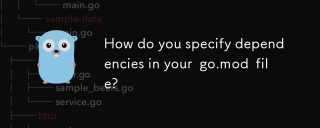 How do you specify dependencies in your go.mod file?Mar 27, 2025 pm 07:14 PM
How do you specify dependencies in your go.mod file?Mar 27, 2025 pm 07:14 PMThe article discusses managing Go module dependencies via go.mod, covering specification, updates, and conflict resolution. It emphasizes best practices like semantic versioning and regular updates.


Hot AI Tools

Undresser.AI Undress
AI-powered app for creating realistic nude photos

AI Clothes Remover
Online AI tool for removing clothes from photos.

Undress AI Tool
Undress images for free

Clothoff.io
AI clothes remover

AI Hentai Generator
Generate AI Hentai for free.

Hot Article

Hot Tools

VSCode Windows 64-bit Download
A free and powerful IDE editor launched by Microsoft

SublimeText3 Mac version
God-level code editing software (SublimeText3)

Zend Studio 13.0.1
Powerful PHP integrated development environment

mPDF
mPDF is a PHP library that can generate PDF files from UTF-8 encoded HTML. The original author, Ian Back, wrote mPDF to output PDF files "on the fly" from his website and handle different languages. It is slower than original scripts like HTML2FPDF and produces larger files when using Unicode fonts, but supports CSS styles etc. and has a lot of enhancements. Supports almost all languages, including RTL (Arabic and Hebrew) and CJK (Chinese, Japanese and Korean). Supports nested block-level elements (such as P, DIV),

SAP NetWeaver Server Adapter for Eclipse
Integrate Eclipse with SAP NetWeaver application server.






