With the continuous development of the Internet, more and more services require users to log in before they can be used, so the login function has become one of the functions that every web application must have. Using Golang to develop login functions can effectively improve operating efficiency and maintainability.
Golang (also known as Go) is an open source programming language developed by Google. Since its launch, it has been widely used for the development of web applications. Golang is efficient, cross-platform, and easy to get started. It is one of the preferred languages for developing high-concurrency web services.
In this article, we will introduce you how to use Golang to implement login requests. First, we'll cover the necessary steps to implement a login request. Then, we will give a specific example program so that you can better understand the methods and techniques of implementing login requests.
Steps to implement a login request
The steps to implement a login request mainly include:
- Create a login interface.
The first step in the user login function is to create a login interface for entering username and password. Usually, the login interface consists of two text boxes: user name and password.
- Get user login input.
In Golang, we can use web frameworks (such as Gin, Beego, etc.) to obtain the username and password entered by the user. The specific implementation method is to submit the form data to the server through POST, and the server can obtain the POST data through the Request object.
- Validate user input.
After obtaining user input, the entered user name and password need to be verified. Usually, we will first compare whether the entered username and password correspond to those stored in the database. If they match, you can proceed to the next step; if they don't match, an error message is returned to the user.
- Construct login request.
Once the user name and password entered by the user are verified, the server will generate a secure token for the user, which can identify the user and save the user's login status. After the token is generated, the server needs to structure it into a packet (such as JSON format) that can be sent to the client.
- Send login request.
We can easily write code to send login requests through the official or third-party extension library in the http package or web framework. By sending a login request, the server sends the token to the client; after the client receives the token, it can save it and use it for subsequent operations.
Sample program
Below we will demonstrate the implementation of the above steps through a simple login request sample program. First, you need to create a simple HTML login page, including two input boxes for username and password and a submit button:
<!DOCTYPE html>
<html>
<head>
<meta charset="UTF-8">
<title>登录页面</title>
</head>
<body>
<form method="post" action="/login">
<h1 id="登录页面">登录页面</h1>
<label>用户名:</label><br/>
<input type="text" name="username"><br/><br/>
<label>密码:</label><br/>
<input type="password" name="password"><br/><br/>
<input type="submit" value="登录">
</form>
</body>
</html>In Golang, we can use the Gin framework to process login requests. First, you need to import the gin library:
import ( "github.com/gin-gonic/gin" )
Next, you need to create the Gin engine and routing rules:
router := gin.Default()
router.POST("/login", handleLogin)Next, you need to write the handleLogin function, which is used to process login requests:
func handleLogin(c *gin.Context) {
username := c.PostForm("username")
password := c.PostForm("password")
if username == "admin" && password == "123456" {
token := generateToken() // 生成令牌
c.JSON(http.StatusOK, gin.H{
"code": 1,
"msg": "登录成功",
"data": token,
})
} else {
c.JSON(http.StatusOK, gin.H{
"code": 0,
"msg": "用户名或密码错误",
"data": "",
})
}
}In the handleLogin function, we first obtain the user name and password entered by the user, and then verify it by comparing it to the database. If the verification passes, we will generate a token and construct it into a JSON format data packet and return it; if the verification fails, we will directly return an error message.
The code to generate the token is as follows:
func generateToken() string {
return randString(32)
}In the generateToken function, we call a randString function to generate a random string with a length of 32, which is The token we generated.
func randString(len int) string {
bytes := make([]byte, len)
if _, err := rand.Read(bytes); err != nil {
log.Fatalln(err)
}
return base64.StdEncoding.EncodeToString(bytes)
}Finally, the HTML login page needs to be combined with the Gin engine so that users can access the login page through the browser. The code is as follows:
router.LoadHTMLGlob("templates/*")
router.GET("/", func(c *gin.Context) {
c.HTML(http.StatusOK, "login.html", gin.H{})
})
router.Run(":8080")In the program, we first call the router.LoadHTMLGlob function to specify the path of the HTML template. Then, we bind a default routing rule to redirect the user's request to the login page. Finally, we call the router.Run function so that the program can start an HTTP server locally and listen on port 8080.
After running the program, the user can visit http://localhost:8080 through the browser to access the login page. If the entered username and password are correct, a JSON-formatted packet containing the generated token will be received. If the entered username and password are incorrect, an error message will be returned.
Summary
This article introduces how to use Golang to implement login requests. Implementation steps include: creating a login interface, obtaining user login input, validating user input, constructing a login request, and sending a login request. We also provide a simple sample program through which you can better understand how to use Golang to develop login requests. Of course, specific implementation methods and techniques need to be adjusted and optimized according to different projects and needs.
The above is the detailed content of golang login request. For more information, please follow other related articles on the PHP Chinese website!
 How do you use the pprof tool to analyze Go performance?Mar 21, 2025 pm 06:37 PM
How do you use the pprof tool to analyze Go performance?Mar 21, 2025 pm 06:37 PMThe article explains how to use the pprof tool for analyzing Go performance, including enabling profiling, collecting data, and identifying common bottlenecks like CPU and memory issues.Character count: 159
 How do you write unit tests in Go?Mar 21, 2025 pm 06:34 PM
How do you write unit tests in Go?Mar 21, 2025 pm 06:34 PMThe article discusses writing unit tests in Go, covering best practices, mocking techniques, and tools for efficient test management.
 How do I write mock objects and stubs for testing in Go?Mar 10, 2025 pm 05:38 PM
How do I write mock objects and stubs for testing in Go?Mar 10, 2025 pm 05:38 PMThis article demonstrates creating mocks and stubs in Go for unit testing. It emphasizes using interfaces, provides examples of mock implementations, and discusses best practices like keeping mocks focused and using assertion libraries. The articl
 How can I define custom type constraints for generics in Go?Mar 10, 2025 pm 03:20 PM
How can I define custom type constraints for generics in Go?Mar 10, 2025 pm 03:20 PMThis article explores Go's custom type constraints for generics. It details how interfaces define minimum type requirements for generic functions, improving type safety and code reusability. The article also discusses limitations and best practices
 Explain the purpose of Go's reflect package. When would you use reflection? What are the performance implications?Mar 25, 2025 am 11:17 AM
Explain the purpose of Go's reflect package. When would you use reflection? What are the performance implications?Mar 25, 2025 am 11:17 AMThe article discusses Go's reflect package, used for runtime manipulation of code, beneficial for serialization, generic programming, and more. It warns of performance costs like slower execution and higher memory use, advising judicious use and best
 How can I use tracing tools to understand the execution flow of my Go applications?Mar 10, 2025 pm 05:36 PM
How can I use tracing tools to understand the execution flow of my Go applications?Mar 10, 2025 pm 05:36 PMThis article explores using tracing tools to analyze Go application execution flow. It discusses manual and automatic instrumentation techniques, comparing tools like Jaeger, Zipkin, and OpenTelemetry, and highlighting effective data visualization
 How do you use table-driven tests in Go?Mar 21, 2025 pm 06:35 PM
How do you use table-driven tests in Go?Mar 21, 2025 pm 06:35 PMThe article discusses using table-driven tests in Go, a method that uses a table of test cases to test functions with multiple inputs and outcomes. It highlights benefits like improved readability, reduced duplication, scalability, consistency, and a
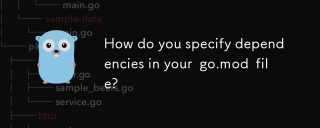 How do you specify dependencies in your go.mod file?Mar 27, 2025 pm 07:14 PM
How do you specify dependencies in your go.mod file?Mar 27, 2025 pm 07:14 PMThe article discusses managing Go module dependencies via go.mod, covering specification, updates, and conflict resolution. It emphasizes best practices like semantic versioning and regular updates.


Hot AI Tools

Undresser.AI Undress
AI-powered app for creating realistic nude photos

AI Clothes Remover
Online AI tool for removing clothes from photos.

Undress AI Tool
Undress images for free

Clothoff.io
AI clothes remover

AI Hentai Generator
Generate AI Hentai for free.

Hot Article

Hot Tools

SublimeText3 English version
Recommended: Win version, supports code prompts!

SAP NetWeaver Server Adapter for Eclipse
Integrate Eclipse with SAP NetWeaver application server.

WebStorm Mac version
Useful JavaScript development tools

SublimeText3 Linux new version
SublimeText3 Linux latest version

MinGW - Minimalist GNU for Windows
This project is in the process of being migrated to osdn.net/projects/mingw, you can continue to follow us there. MinGW: A native Windows port of the GNU Compiler Collection (GCC), freely distributable import libraries and header files for building native Windows applications; includes extensions to the MSVC runtime to support C99 functionality. All MinGW software can run on 64-bit Windows platforms.







