 Technology peripherals
Technology peripherals AI
AI Create a deep learning classifier for cat and dog pictures using TensorFlow and Keras
Create a deep learning classifier for cat and dog pictures using TensorFlow and KerasCreate a deep learning classifier for cat and dog pictures using TensorFlow and Keras

In this article, we will use TensorFlow and Keras to create an image classifier that can distinguish between images of cats and dogs. To do this, we will use the cats_vs_dogs dataset from the TensorFlow dataset. The dataset consists of 25,000 labeled images of cats and dogs, of which 80% are used for training, 10% for validation, and 10% for testing.
Loading data
We start by loading the dataset using TensorFlow Datasets. Split the data set into training set, validation set and test set, accounting for 80%, 10% and 10% of the data respectively, and define a function to display some sample images in the data set.
<code>import tensorflow as tfimport matplotlib.pyplot as pltimport tensorflow_datasets as tfds# 加载数据(train_data, validation_data, test_data), info = tfds.load('cats_vs_dogs', split=['train[:80%]', 'train[80%:90%]', 'train[90%:]'], with_info=True, as_supervised=True)# 获取图像的标签label_names = info.features['label'].names# 定义一个函数来显示一些样本图像plt.figure(figsize=(10, 10))for i, (image, label) in enumerate(train_data.take(9)):ax = plt.subplot(3, 3, i + 1)plt.imshow(image)plt.title(label_names[label])plt.axis('off')</code>

Preprocessing data
Before training the model, the data needs to be preprocessed. The image will be resized to a uniform size of 150x150 pixels, the pixel values will be normalized between 0 and 1, and the data will be batch processed so that it can be imported into the model in batches.
<code>IMG_SIZE = 150</code>
<code>def format_image(image, label):image = tf.cast(image, tf.float32) / 255.0# Normalize the pixel valuesimage = tf.image.resize(image, (IMG_SIZE, IMG_SIZE))# Resize to the desired sizereturn image, labelbatch_size = 32train_data = train_data.map(format_image).shuffle(1000).batch(batch_size)validation_data = validation_data.map(format_image).batch(batch_size)test_data = test_data.map(format_image).batch(batch_size)</code>

##Build the model
This article will use the pre-trained MobileNet V2 model as the basic model. And add a global average pooling layer and a compact layer to it for classification. This article will freeze the weights of the base model so that only the top layer weights are updated during training.<code>base_model = tf.keras.applications.MobileNetV2(input_shape=(IMG_SIZE, IMG_SIZE, 3), include_top=False, weights='imagenet')base_model.trainable = False</code>
<code>global_average_layer = tf.keras.layers.GlobalAveragePooling2D()prediction_layer = tf.keras.layers.Dense(1)model = tf.keras.Sequential([base_model,global_average_layer,prediction_layer])model.compile(optimizer=tf.keras.optimizers.RMSprop(lr=0.0001),loss=tf.keras.losses.BinaryCrossentropy(from_logits=True),metrics=['accuracy'])</code>
Training model
This article will train the model for 3 cycles and test it on the validation set after each cycle authenticating. We will save the model after training so that we can use it in future tests.<code>global_average_layer = tf.keras.layers.GlobalAveragePooling2D()prediction_layer = tf.keras.layers.Dense(1)model = tf.keras.Sequential([base_model,global_average_layer,prediction_layer])model.compile(optimizer=tf.keras.optimizers.RMSprop(lr=0.0001),loss=tf.keras.losses.BinaryCrossentropy(from_logits=True),metrics=['accuracy'])</code>
<code>history = model.fit(train_data,epochs=3,validation_data=validation_data)</code>


Evaluate the model
After training is completed the model will be evaluated on the test set to see how it works How it performs on new data.<code>loaded_model = tf.keras.models.load_model('cats_vs_dogs.h5')test_loss, test_accuracy = loaded_model.evaluate(test_data)</code>
<code>print('Test accuracy:', test_accuracy)</code>
Prediction
Finally, this article will use the model to predict some sample images in the test set and display the results.<code>for image , _ in test_.take(90) : passpre = loaded_model.predict(image)plt.figure(figsize = (10 , 10))j = Nonefor value in enumerate(pre) : plt.subplot(7,7,value[0]+1)plt.imshow(image[value[0]])plt.xticks([])plt.yticks([])if value[1] > pre.mean() :j = 1color = 'blue' if j == _[value[0]] else 'red'plt.title('dog' , color = color)else : j = 0color = 'blue' if j == _[value[0]] else 'red'plt.title('cat' , color = color)plt.show()</code>

The above is the detailed content of Create a deep learning classifier for cat and dog pictures using TensorFlow and Keras. For more information, please follow other related articles on the PHP Chinese website!
 Excel TRANSPOSE FunctionApr 22, 2025 am 09:52 AM
Excel TRANSPOSE FunctionApr 22, 2025 am 09:52 AMPowerful tools in Excel data analysis and processing: Detailed explanation of TRANSPOSE function Excel remains a powerful tool in the field of data analysis and processing. Among its many features, the TRANSPOSE function stands out for its ability to reorganize data quickly and efficiently. This feature is especially useful for data scientists and AI professionals who often need to reconstruct data to suit specific analytics needs. In this article, we will explore the TRANSPOSE function of Excel in depth, exploring its uses, usage and its practical application in data science and artificial intelligence. Learn more: Microsoft Excel Data Analytics Table of contents In Excel
 How to Install Power BI DesktopApr 22, 2025 am 09:49 AM
How to Install Power BI DesktopApr 22, 2025 am 09:49 AMGet Started with Microsoft Power BI Desktop: A Comprehensive Guide Microsoft Power BI is a powerful, free business analytics tool enabling data visualization and seamless insight sharing. Whether you're a data scientist, analyst, or business user, P
 Graph RAG: Enhancing RAG with Graph Structures - Analytics VidhyaApr 22, 2025 am 09:48 AM
Graph RAG: Enhancing RAG with Graph Structures - Analytics VidhyaApr 22, 2025 am 09:48 AMIntroduction Ever wondered how some AI systems seem to effortlessly access and integrate relevant information into their responses, mimicking a conversation with an expert? This is the power of Retrieval-Augmented Generation (RAG). RAG significantly
 SQL GRANT CommandApr 22, 2025 am 09:45 AM
SQL GRANT CommandApr 22, 2025 am 09:45 AMIntroduction Database security hinges on managing user permissions. SQL's GRANT command is crucial for this, enabling administrators to assign specific access rights to different users or roles. This article explains the GRANT command, its syntax, c
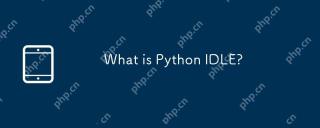 What is Python IDLE?Apr 22, 2025 am 09:43 AM
What is Python IDLE?Apr 22, 2025 am 09:43 AMIntroduction Python IDLE is a powerful tool that can easily develop, debug and run Python code. Its interactive shell, syntax highlighting, autocomplete and integrated debugger make it ideal for programmers of all levels of experience. This article will outline its functions, settings, and practical applications. Overview Learn about Python IDLE and its development benefits. Browse and use the main components of the IDLE interface. Write, save, and run Python scripts in IDLE. Use syntax highlighting, autocomplete and intelligent indentation. Use the IDLE integrated debugger to effectively debug Python code. Table of contents
 Python & # 039: S maximum Integer ValueApr 22, 2025 am 09:40 AM
Python & # 039: S maximum Integer ValueApr 22, 2025 am 09:40 AMPython: Mastering Large Integers – A Comprehensive Guide Python's exceptional capabilities extend to handling integers of any size. While this offers significant advantages, it's crucial to understand potential limitations. This guide provides a deta
 9 Free Stanford AI CoursesApr 22, 2025 am 09:35 AM
9 Free Stanford AI CoursesApr 22, 2025 am 09:35 AMIntroduction Artificial intelligence (AI) is revolutionizing industries and unlocking unprecedented possibilities across diverse fields. Stanford University, a leading institution in AI research, provides a wealth of free online courses to help you
 What is Meta's Segment Anything Model(SAM)?Apr 22, 2025 am 09:25 AM
What is Meta's Segment Anything Model(SAM)?Apr 22, 2025 am 09:25 AMMeta's Segment Anything Model (SAM): A Revolutionary Leap in Image Segmentation Meta AI has unveiled SAM (Segment Anything Model), a groundbreaking AI model poised to revolutionize computer vision and image segmentation. This article delves into SAM


Hot AI Tools

Undresser.AI Undress
AI-powered app for creating realistic nude photos

AI Clothes Remover
Online AI tool for removing clothes from photos.

Undress AI Tool
Undress images for free

Clothoff.io
AI clothes remover

Video Face Swap
Swap faces in any video effortlessly with our completely free AI face swap tool!

Hot Article

Hot Tools

DVWA
Damn Vulnerable Web App (DVWA) is a PHP/MySQL web application that is very vulnerable. Its main goals are to be an aid for security professionals to test their skills and tools in a legal environment, to help web developers better understand the process of securing web applications, and to help teachers/students teach/learn in a classroom environment Web application security. The goal of DVWA is to practice some of the most common web vulnerabilities through a simple and straightforward interface, with varying degrees of difficulty. Please note that this software

VSCode Windows 64-bit Download
A free and powerful IDE editor launched by Microsoft

SublimeText3 Mac version
God-level code editing software (SublimeText3)

SAP NetWeaver Server Adapter for Eclipse
Integrate Eclipse with SAP NetWeaver application server.

Dreamweaver Mac version
Visual web development tools





