With the rapid development of Internet technology, various high-performance languages are emerging in endlessly. Among them, Golang has become the language of choice for more and more developers with its efficient concurrency mechanism and concise syntax. In actual production environments, we often need to deploy our Golang applications on the server in the form of a daemon process to implement functions such as automatic startup and error restart. Next, we will introduce how to use systemd to deploy Golang applications as daemons.
1. What is a daemon process?
Simply put, a daemon process is a process that runs in the background and remains active. It does not depend on the terminal and does not terminate when the terminal is closed. It can automatically start at system startup and automatically restart when an error is encountered. It is very common in server scenarios. For example, web servers, databases, etc. all run in the form of daemon processes, ensuring system reliability and stability.
2. Why choose systemd
There are many ways to run applications as daemons in Linux systems, such as nohup, screen, etc. Although these methods are simple and easy to use, they can only meet relatively basic requirements in terms of scalability and management. systemd is a relatively new system management service, its goal is to replace services such as SysV and Upstart. Systemd takes startup time optimization as its highest guiding principle. Through analysis and testing of a large number of different Linux systems and related services, systemd has achieved a series of excellent features such as very fast startup speed and simple and easy configuration. Currently, systemd has been adopted by many Linux distributions.
3. Writing Golang applications
Assume that our application needs to monitor HTTP requests and return "hello world", first create a main.go file:
package main
import (
"fmt"
"net/http"
)
func HelloWorld(w http.ResponseWriter, r *http.Request) {
fmt.Fprintf(w, "Hello World!
")
}
func main() {
http.HandleFunc("/", HelloWorld)
http.ListenAndServe(":8080", nil)
}Execute the following command You can start the application:
go run main.go
You can visit http://localhost:8080 to view the effect.
4. Create a Systemd Unit file
A Systemd Unit file is a configuration file that contains performance, configuration, and start/stop information about a specific service. Before using systemd, you need to create a Unit file of the daemon startup script, named myapp.service, as shown below:
[Unit] Description=My App After=network.target [Service] User=root WorkingDirectory=/root/myapp ExecStart=/root/myapp/myapp Restart=always [Install] WantedBy=multi-user.target
The explanation of each parameter is as follows:
-
Description: Description of the service -
After: When running run level, this unit must be at the end of the sequence list. (The settings in this article indicate that the application must be started after the network service is started) -
User: The user under which the application is running -
WorkingDirectory: Application The working directory where the program runs -
ExecStart: The command executed by the application -
Restart: Automatically restart the application if the application terminates unexpectedly -
WantedBy: Used to specify which target (startup level) or multiple targets (startup level) will enable the service.
After creating the Unit file, copy it to the /etc/systemd/system/ directory.
Next, execute the following command to start the daemon process:
systemctl daemon-reload # 重载 daemon systemctl start myapp.service # 启动服务 systemctl enable myapp.service # 将服务设为开机启动
At this point, our Golang application has been deployed on the server in the form of a daemon process. You can check the service status through the following command:
systemctl status myapp.service
5. Summary
This article introduces how to use systemd to deploy Golang applications on the server in the form of a daemon. There are many ways to manage the system, and the above is just one implementation method. I hope it will inspire readers who need to run Golang applications as daemons. More details about Systemd need to be studied by yourself.
The above is the detailed content of golang daemon deployment. For more information, please follow other related articles on the PHP Chinese website!
 How do I write mock objects and stubs for testing in Go?Mar 10, 2025 pm 05:38 PM
How do I write mock objects and stubs for testing in Go?Mar 10, 2025 pm 05:38 PMThis article demonstrates creating mocks and stubs in Go for unit testing. It emphasizes using interfaces, provides examples of mock implementations, and discusses best practices like keeping mocks focused and using assertion libraries. The articl
 How can I define custom type constraints for generics in Go?Mar 10, 2025 pm 03:20 PM
How can I define custom type constraints for generics in Go?Mar 10, 2025 pm 03:20 PMThis article explores Go's custom type constraints for generics. It details how interfaces define minimum type requirements for generic functions, improving type safety and code reusability. The article also discusses limitations and best practices
 How do you write unit tests in Go?Mar 21, 2025 pm 06:34 PM
How do you write unit tests in Go?Mar 21, 2025 pm 06:34 PMThe article discusses writing unit tests in Go, covering best practices, mocking techniques, and tools for efficient test management.
 How can I use tracing tools to understand the execution flow of my Go applications?Mar 10, 2025 pm 05:36 PM
How can I use tracing tools to understand the execution flow of my Go applications?Mar 10, 2025 pm 05:36 PMThis article explores using tracing tools to analyze Go application execution flow. It discusses manual and automatic instrumentation techniques, comparing tools like Jaeger, Zipkin, and OpenTelemetry, and highlighting effective data visualization
 How do you use the pprof tool to analyze Go performance?Mar 21, 2025 pm 06:37 PM
How do you use the pprof tool to analyze Go performance?Mar 21, 2025 pm 06:37 PMThe article explains how to use the pprof tool for analyzing Go performance, including enabling profiling, collecting data, and identifying common bottlenecks like CPU and memory issues.Character count: 159
 Explain the purpose of Go's reflect package. When would you use reflection? What are the performance implications?Mar 25, 2025 am 11:17 AM
Explain the purpose of Go's reflect package. When would you use reflection? What are the performance implications?Mar 25, 2025 am 11:17 AMThe article discusses Go's reflect package, used for runtime manipulation of code, beneficial for serialization, generic programming, and more. It warns of performance costs like slower execution and higher memory use, advising judicious use and best
 How do you use table-driven tests in Go?Mar 21, 2025 pm 06:35 PM
How do you use table-driven tests in Go?Mar 21, 2025 pm 06:35 PMThe article discusses using table-driven tests in Go, a method that uses a table of test cases to test functions with multiple inputs and outcomes. It highlights benefits like improved readability, reduced duplication, scalability, consistency, and a
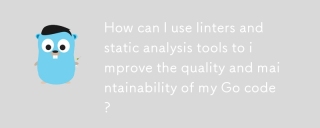 How can I use linters and static analysis tools to improve the quality and maintainability of my Go code?Mar 10, 2025 pm 05:38 PM
How can I use linters and static analysis tools to improve the quality and maintainability of my Go code?Mar 10, 2025 pm 05:38 PMThis article advocates for using linters and static analysis tools to enhance Go code quality. It details tool selection (e.g., golangci-lint, go vet), workflow integration (IDE, CI/CD), and effective interpretation of warnings/errors to improve cod


Hot AI Tools

Undresser.AI Undress
AI-powered app for creating realistic nude photos

AI Clothes Remover
Online AI tool for removing clothes from photos.

Undress AI Tool
Undress images for free

Clothoff.io
AI clothes remover

AI Hentai Generator
Generate AI Hentai for free.

Hot Article

Hot Tools

PhpStorm Mac version
The latest (2018.2.1) professional PHP integrated development tool

Atom editor mac version download
The most popular open source editor

SublimeText3 Linux new version
SublimeText3 Linux latest version

ZendStudio 13.5.1 Mac
Powerful PHP integrated development environment

mPDF
mPDF is a PHP library that can generate PDF files from UTF-8 encoded HTML. The original author, Ian Back, wrote mPDF to output PDF files "on the fly" from his website and handle different languages. It is slower than original scripts like HTML2FPDF and produces larger files when using Unicode fonts, but supports CSS styles etc. and has a lot of enhancements. Supports almost all languages, including RTL (Arabic and Hebrew) and CJK (Chinese, Japanese and Korean). Supports nested block-level elements (such as P, DIV),







